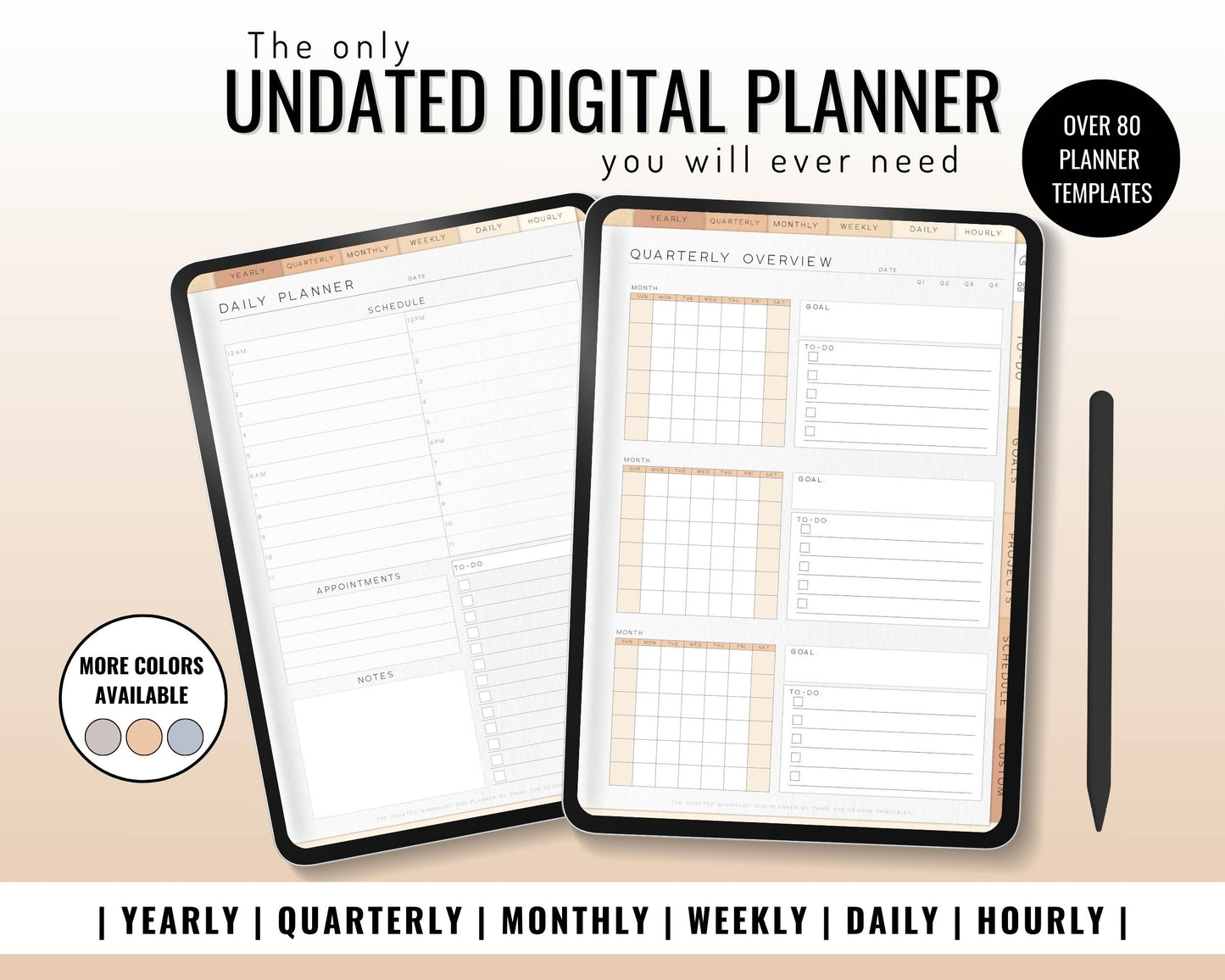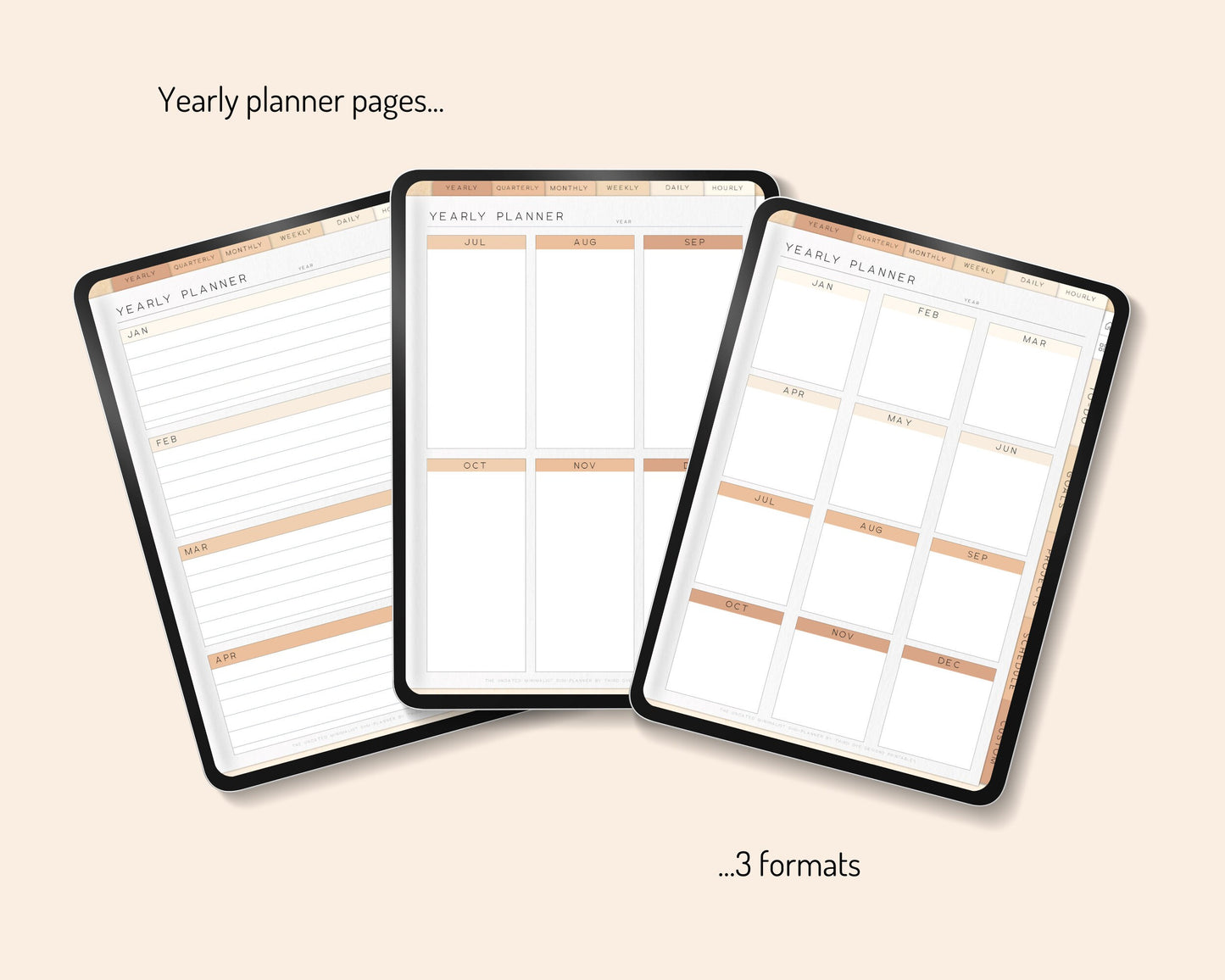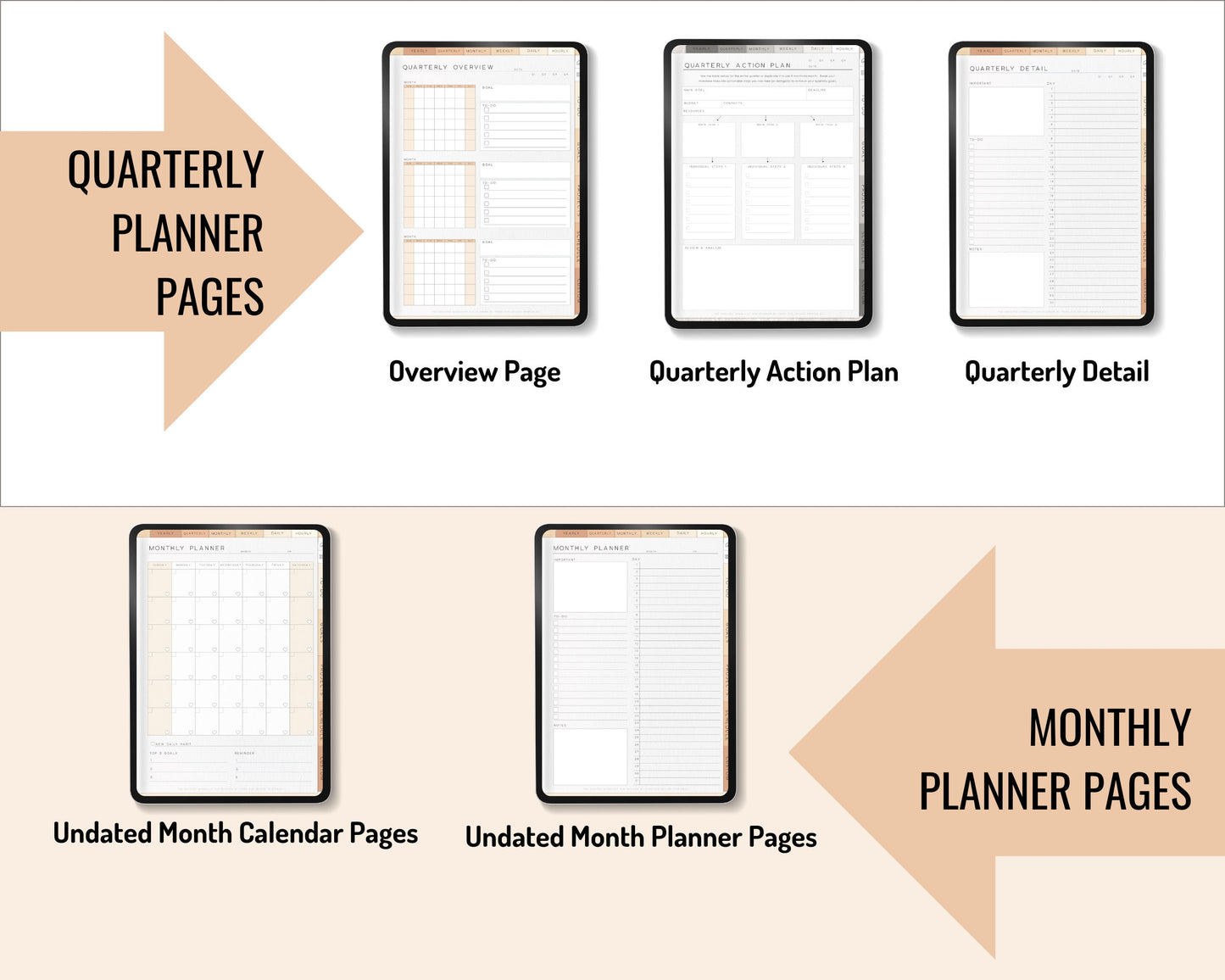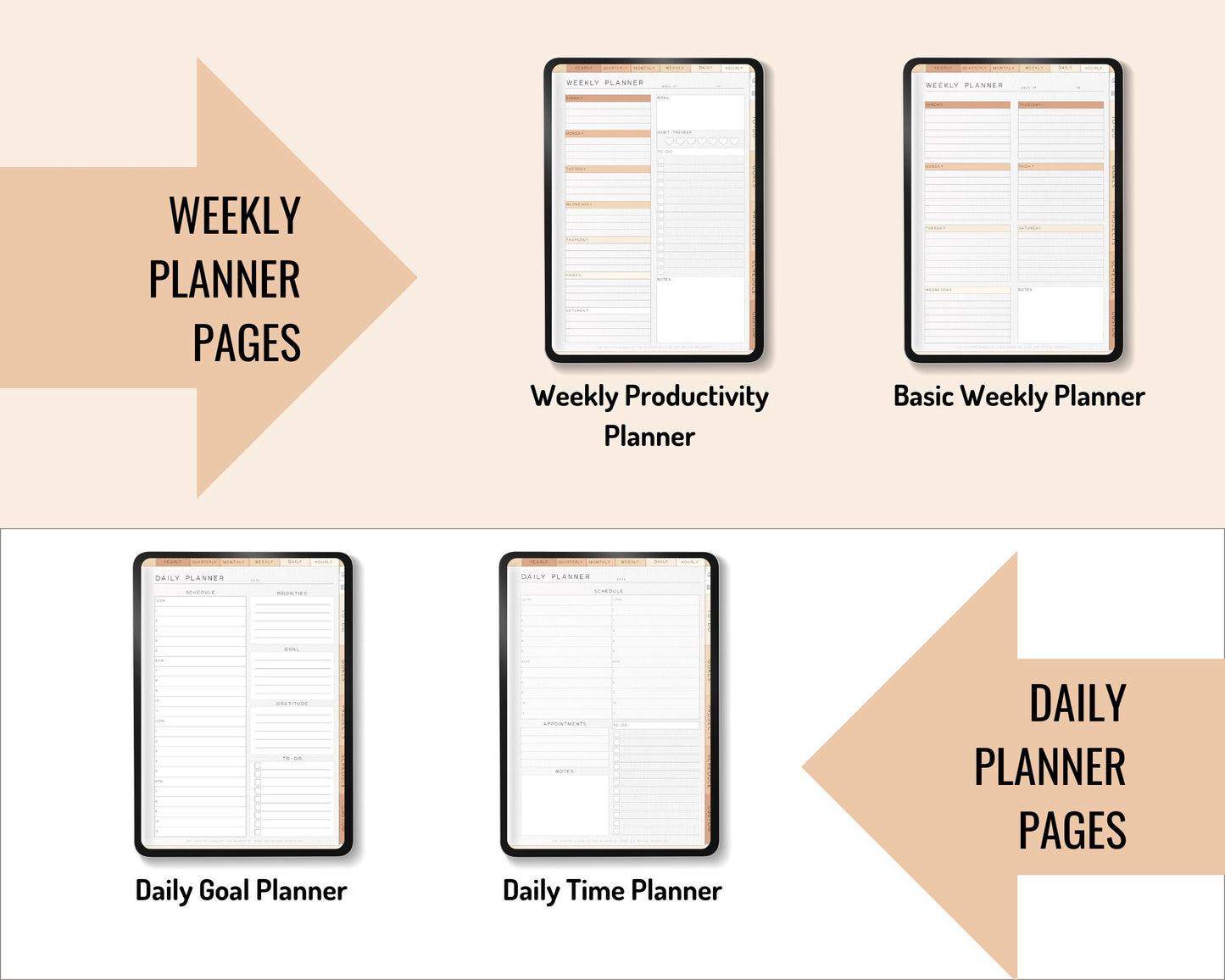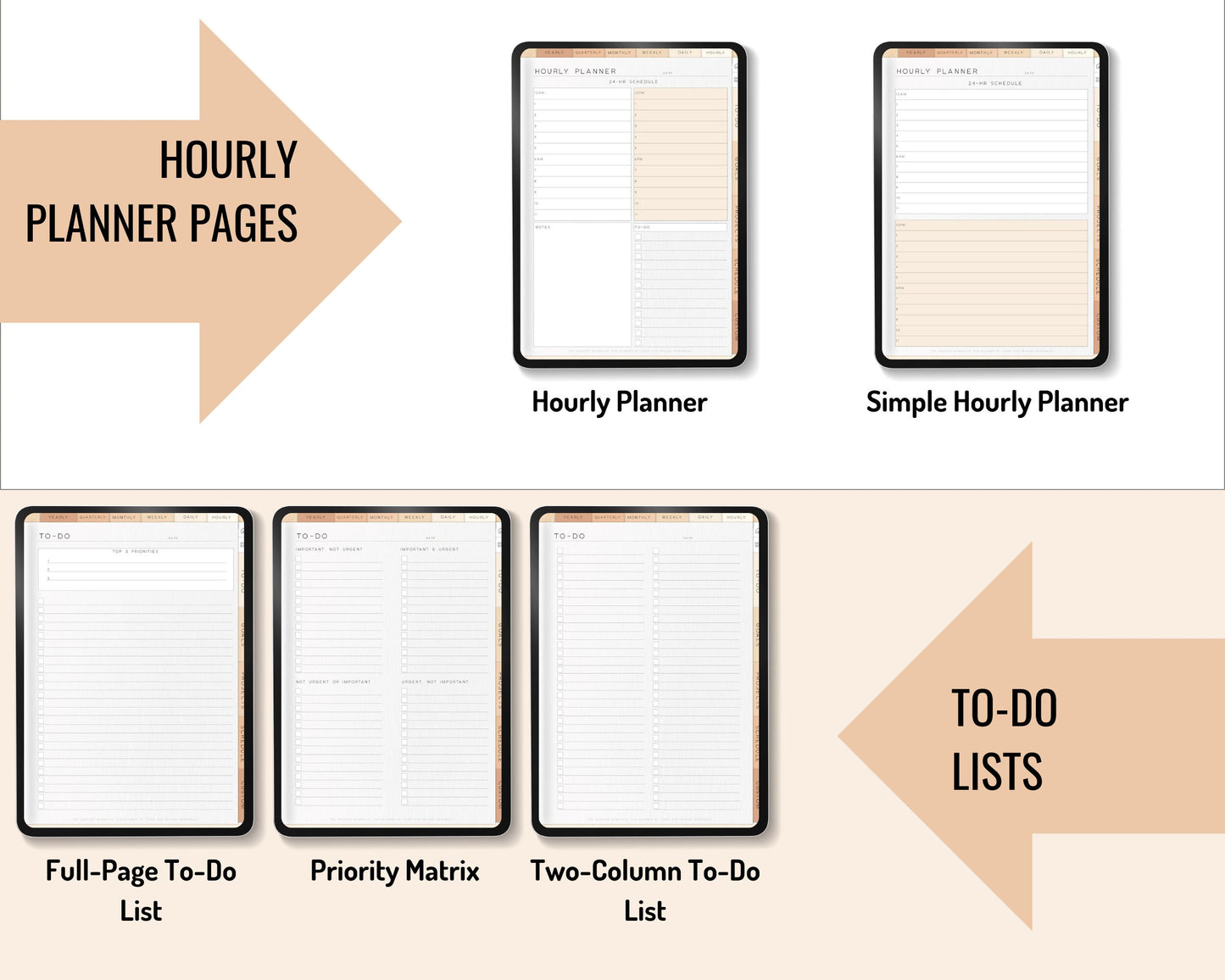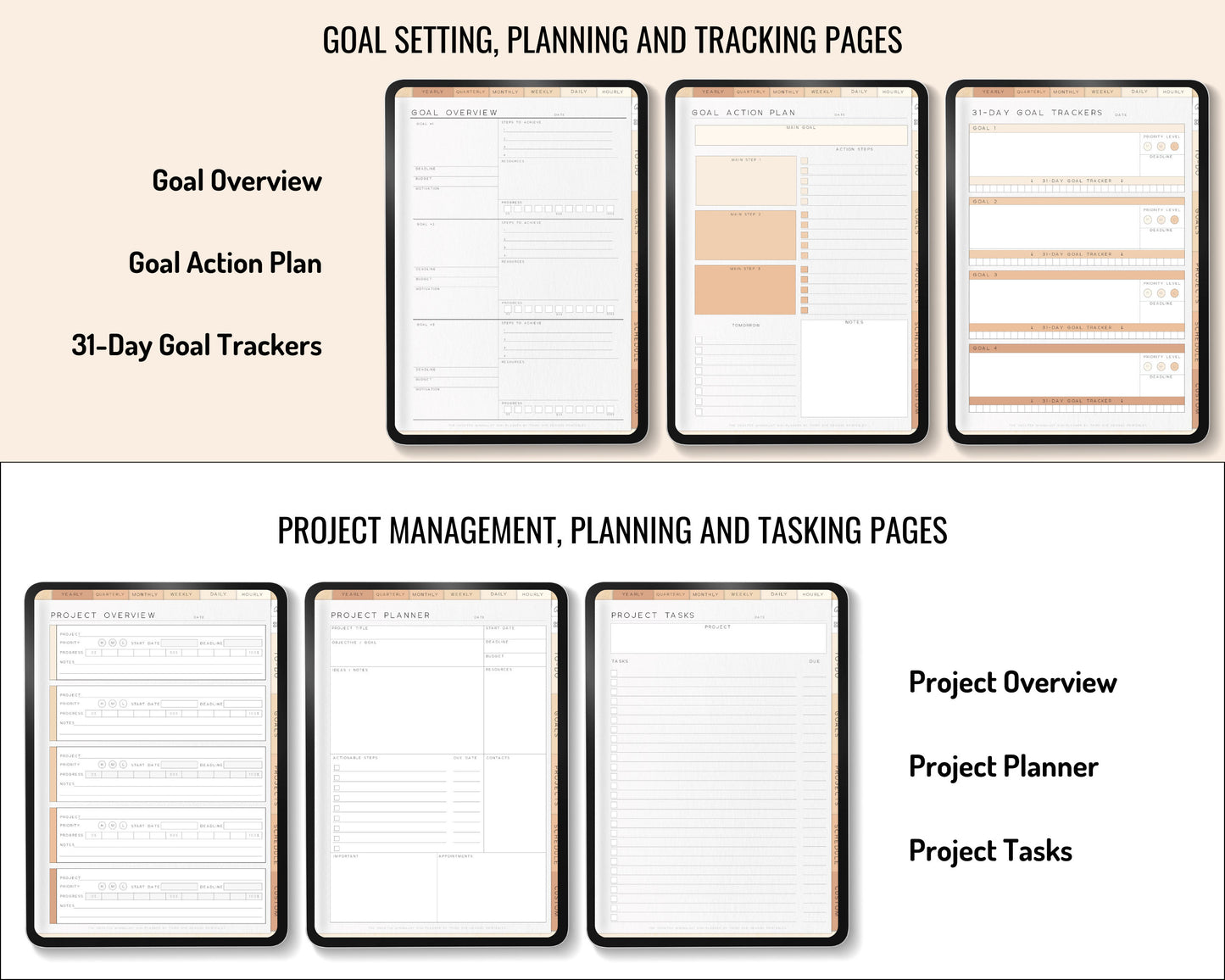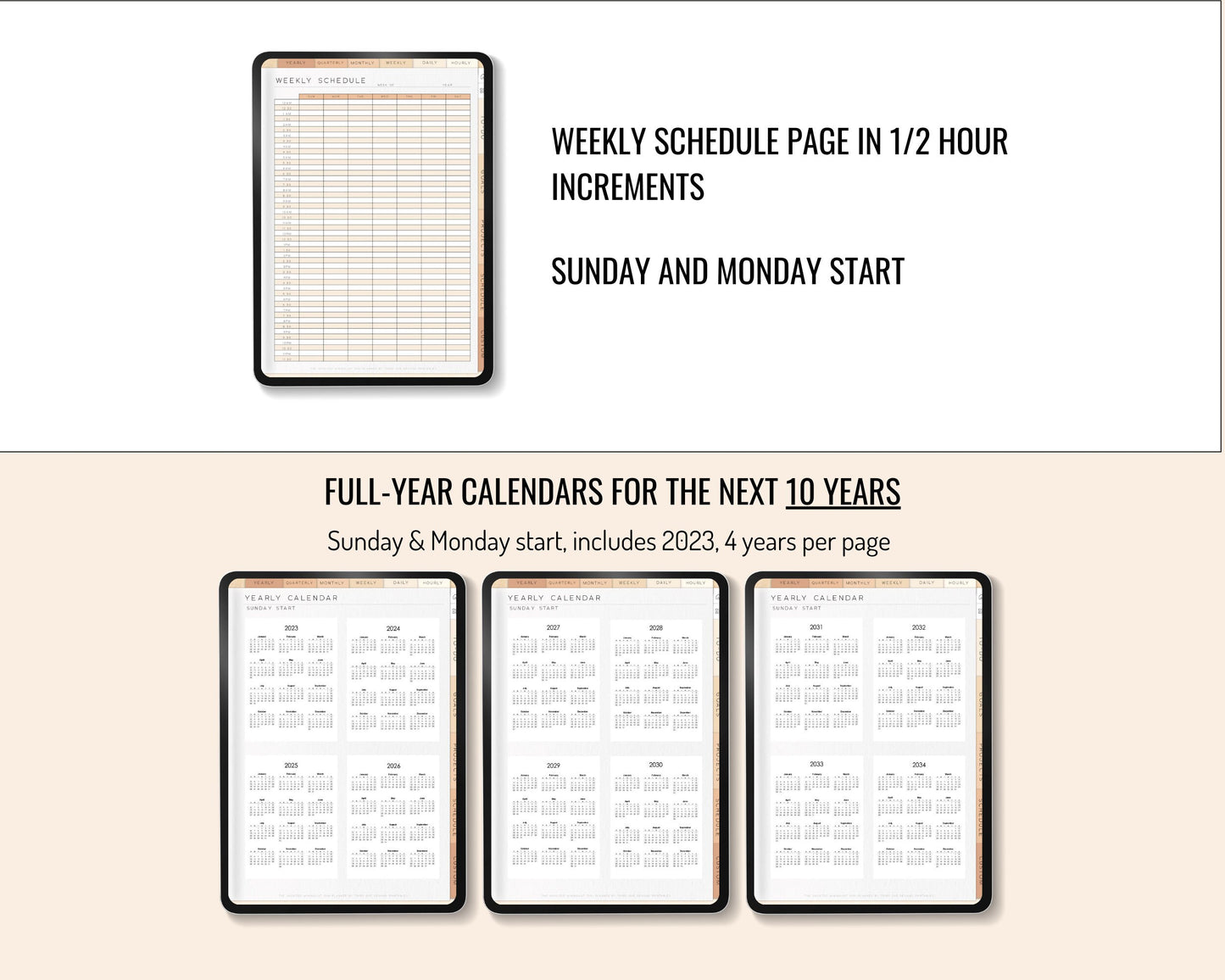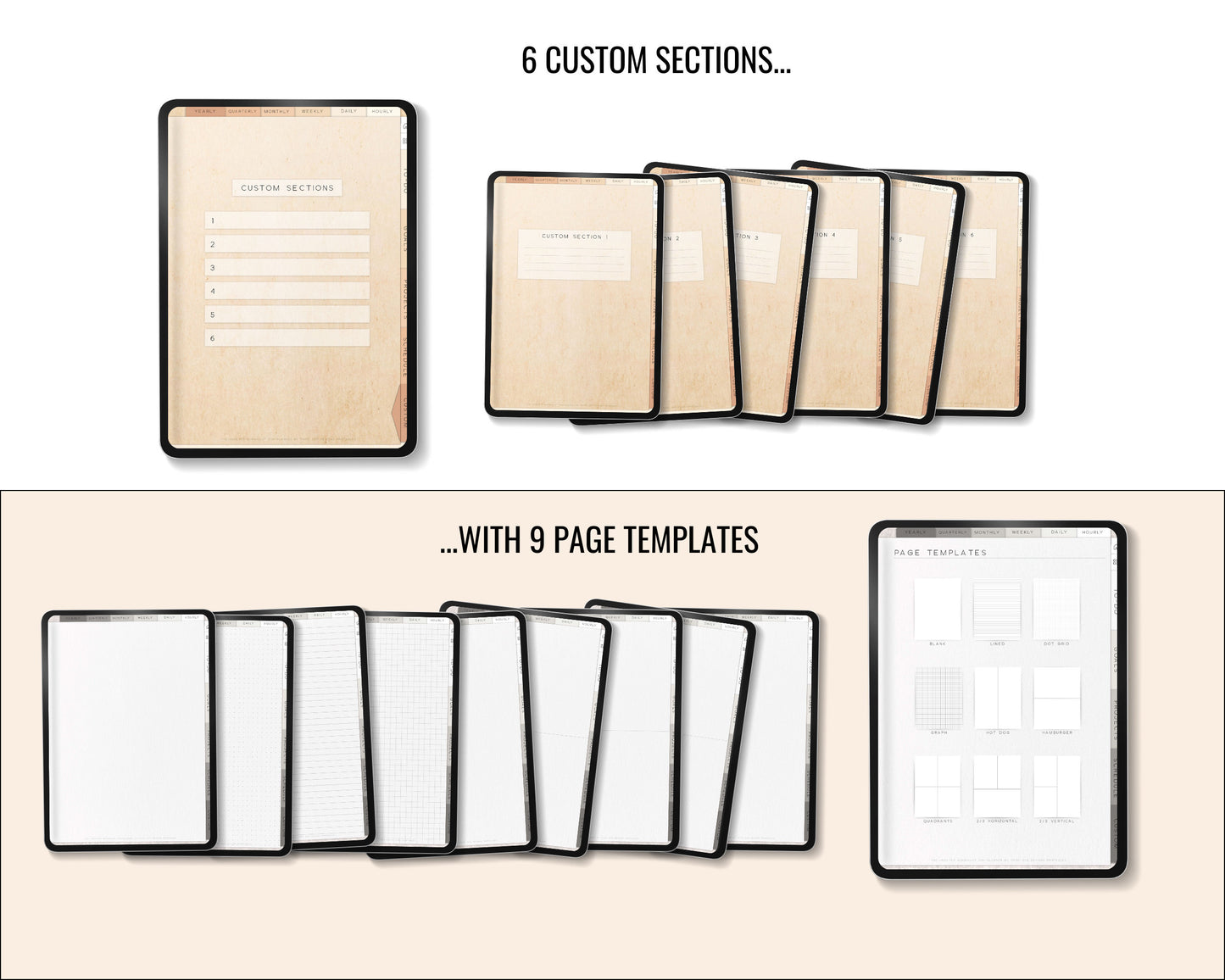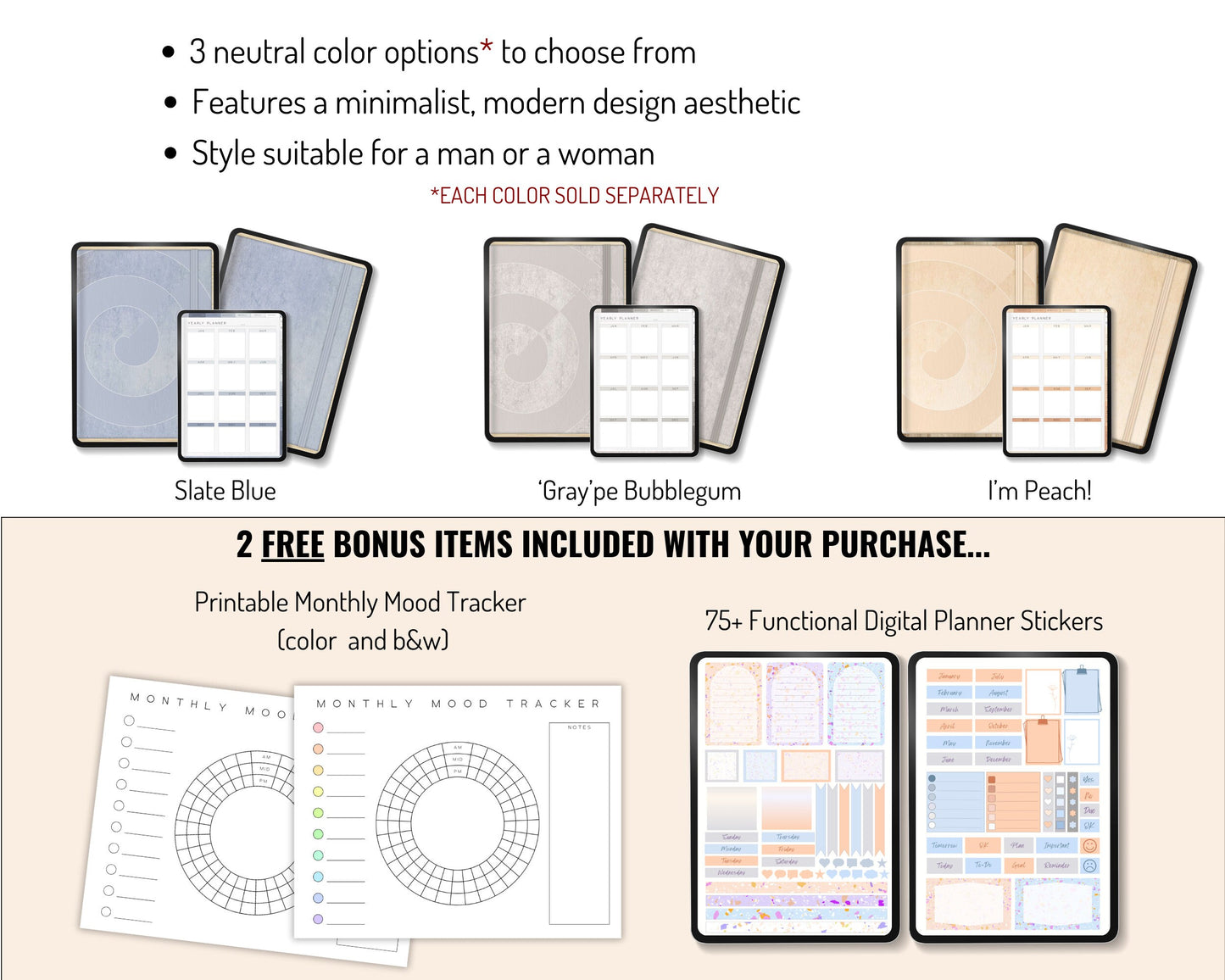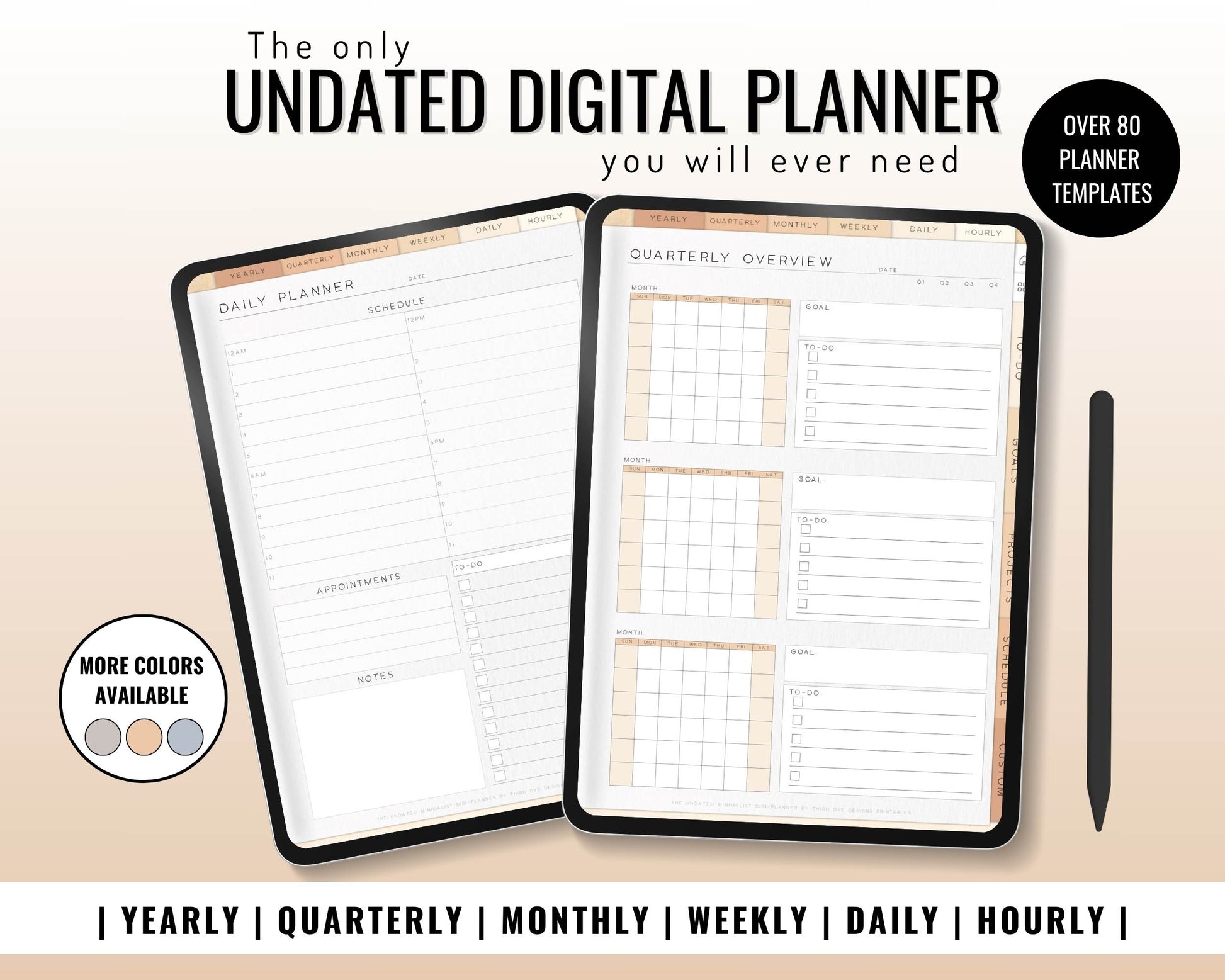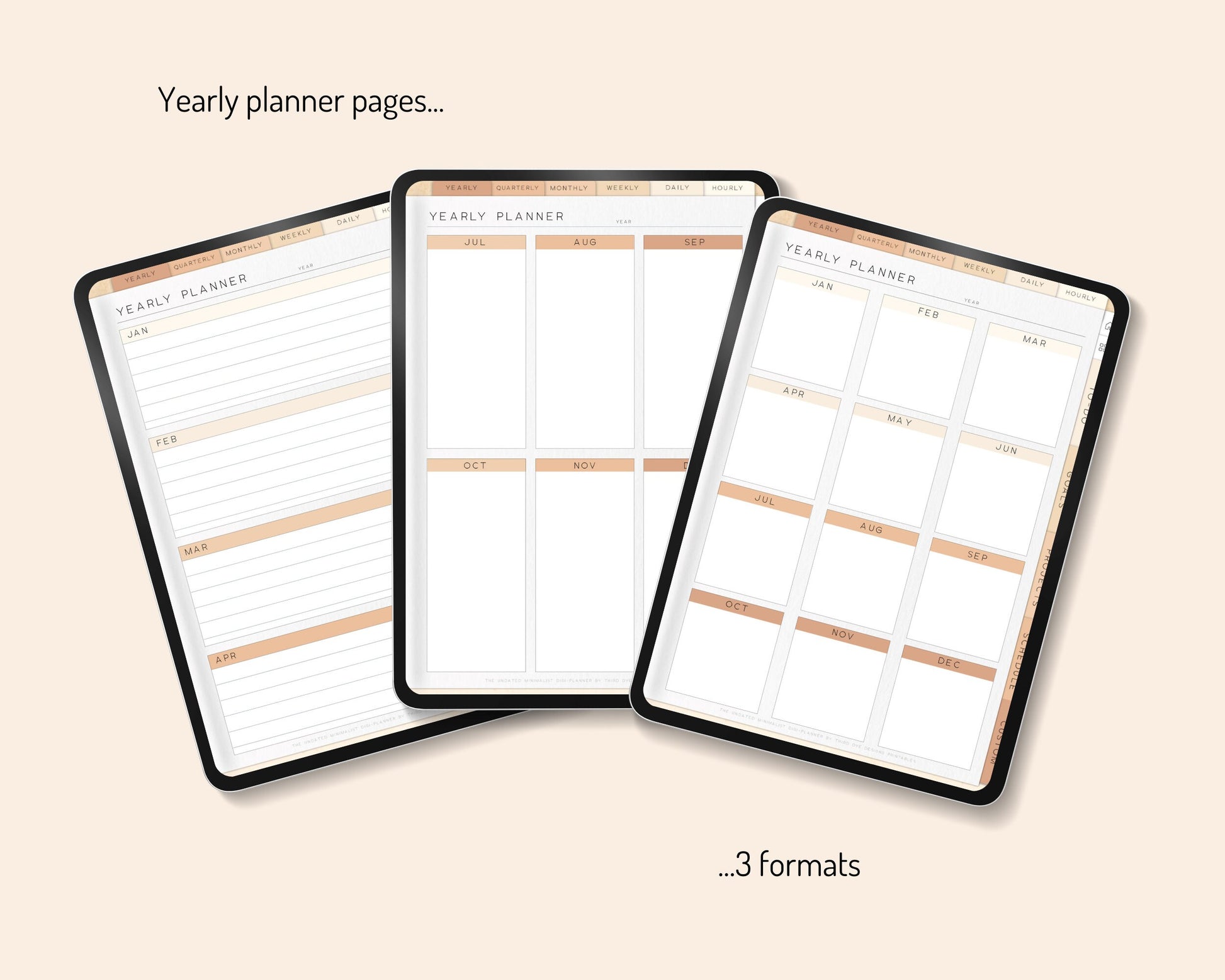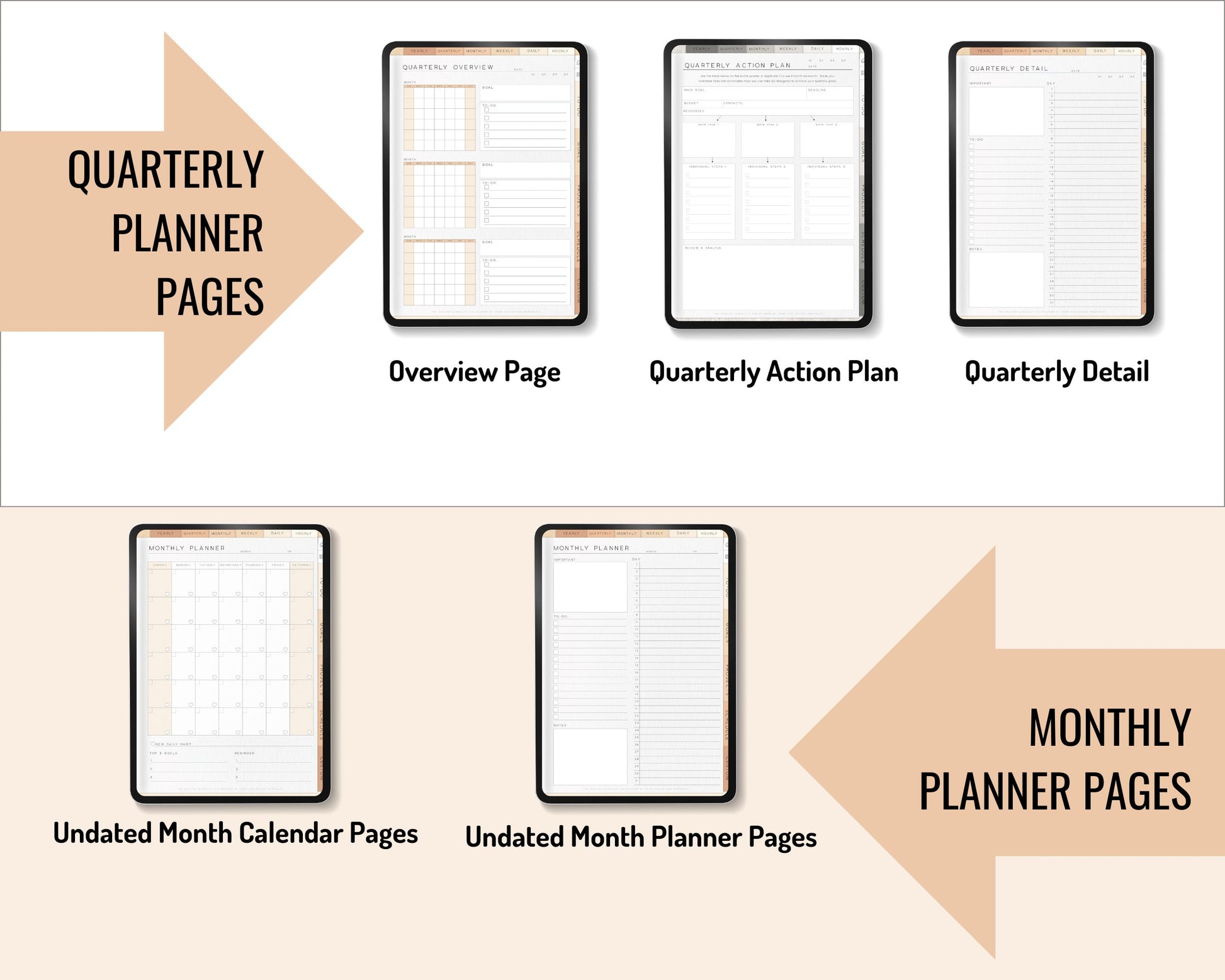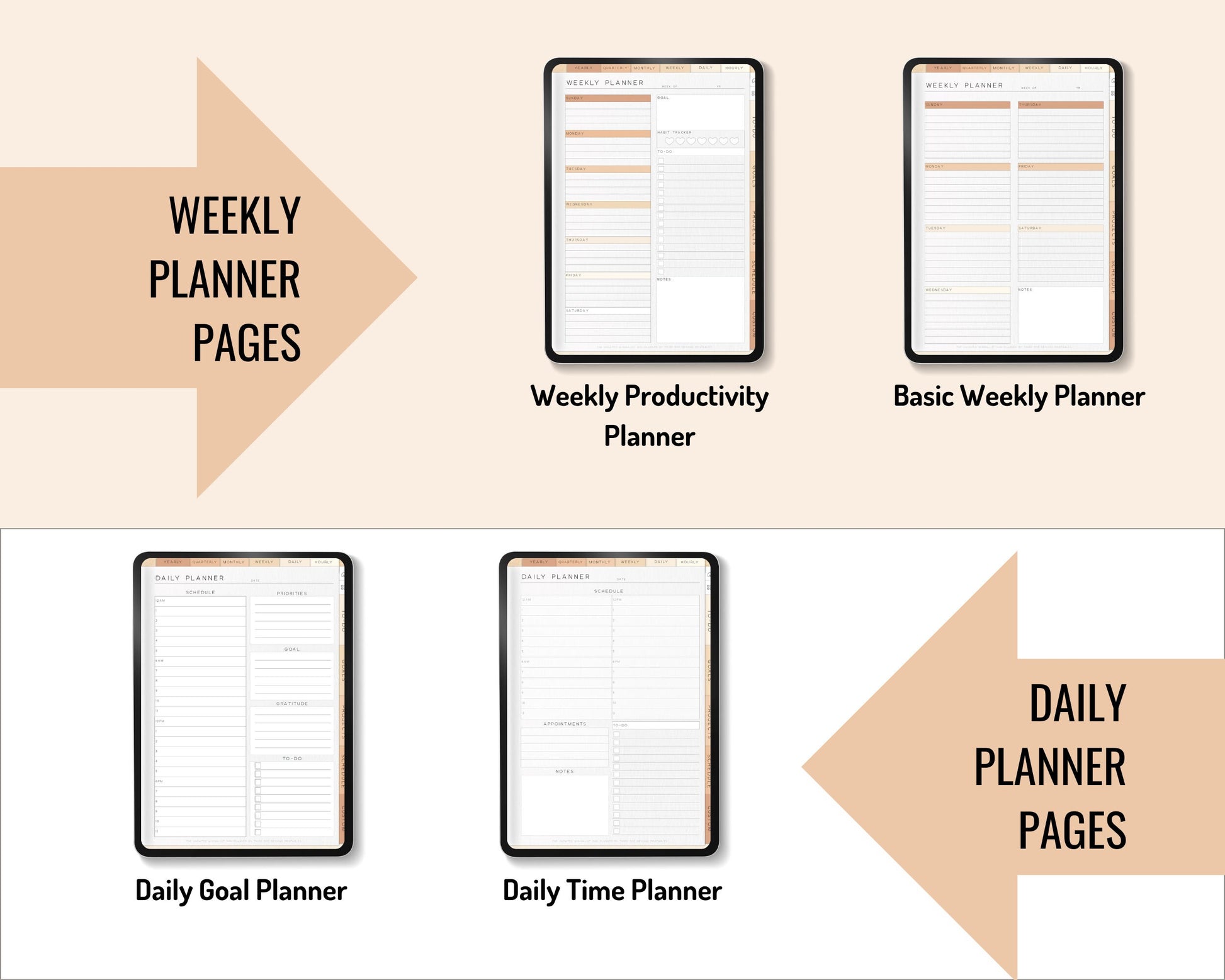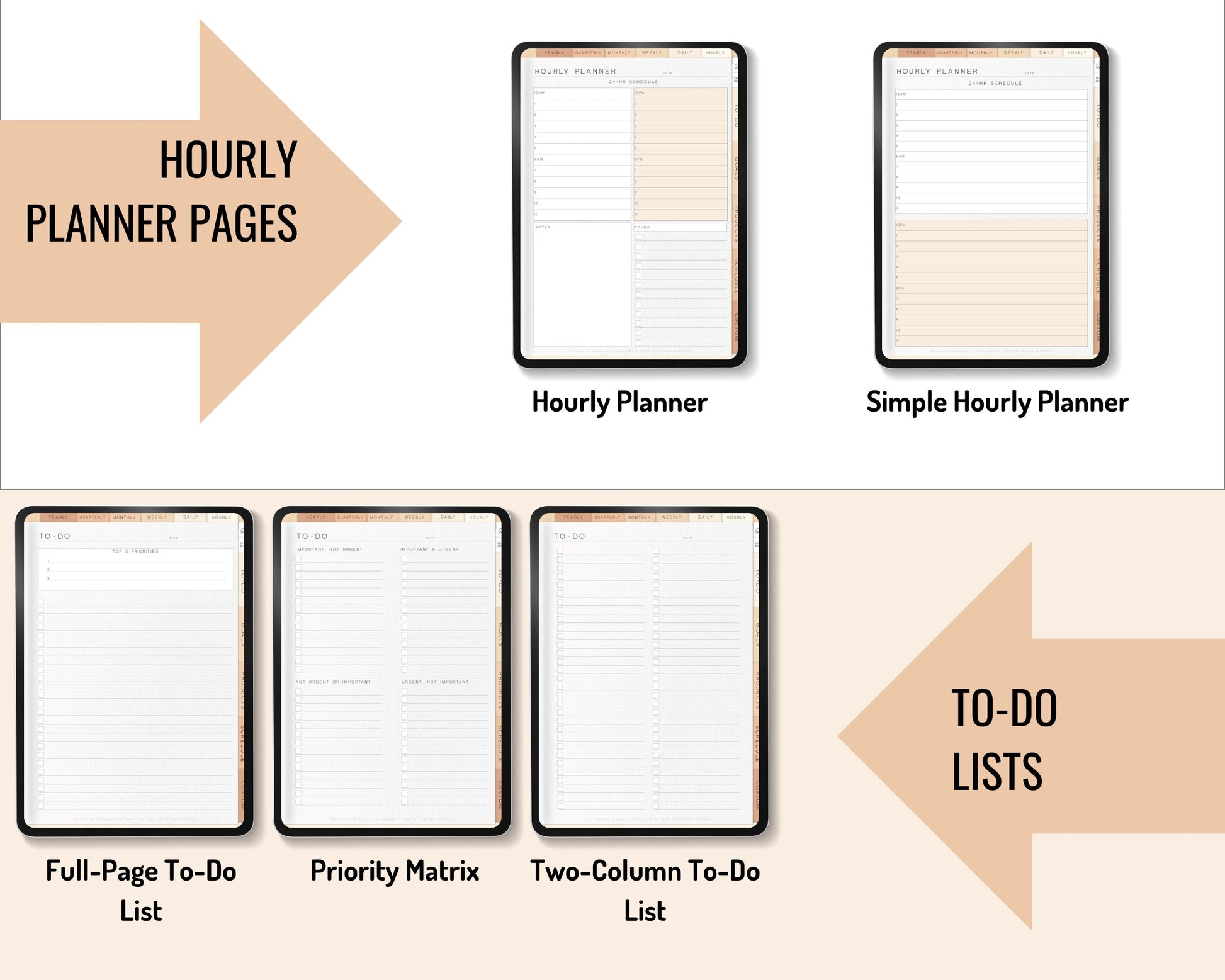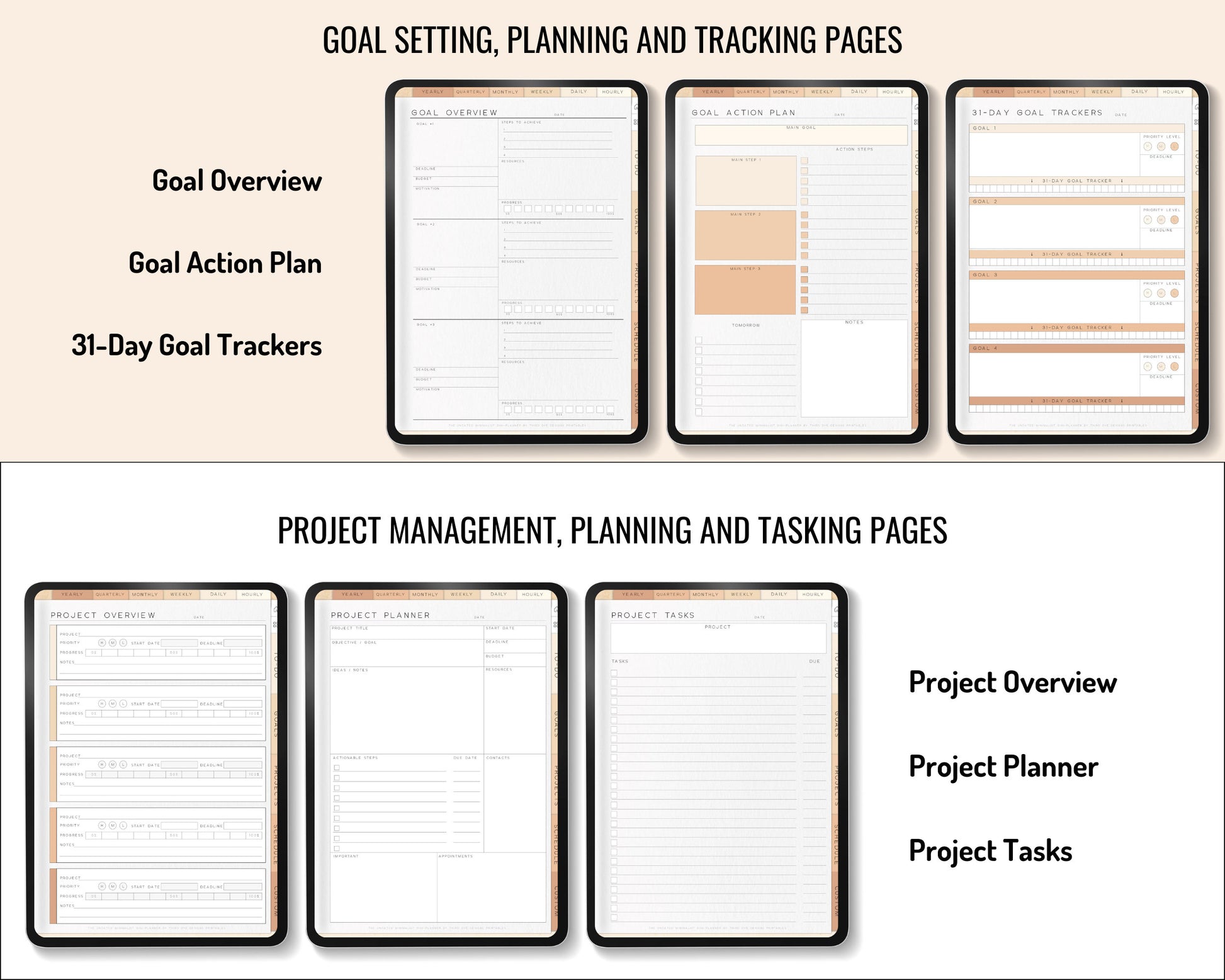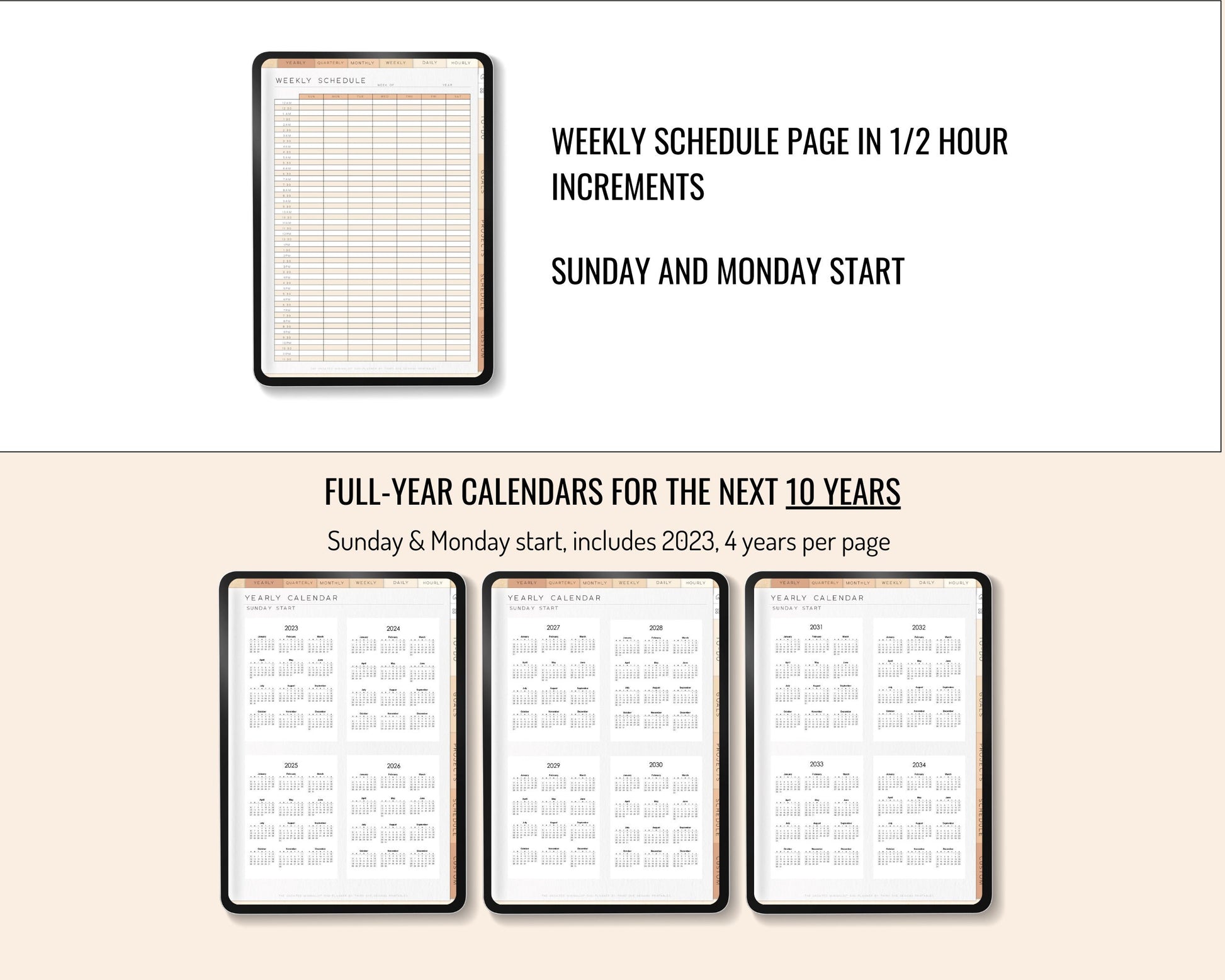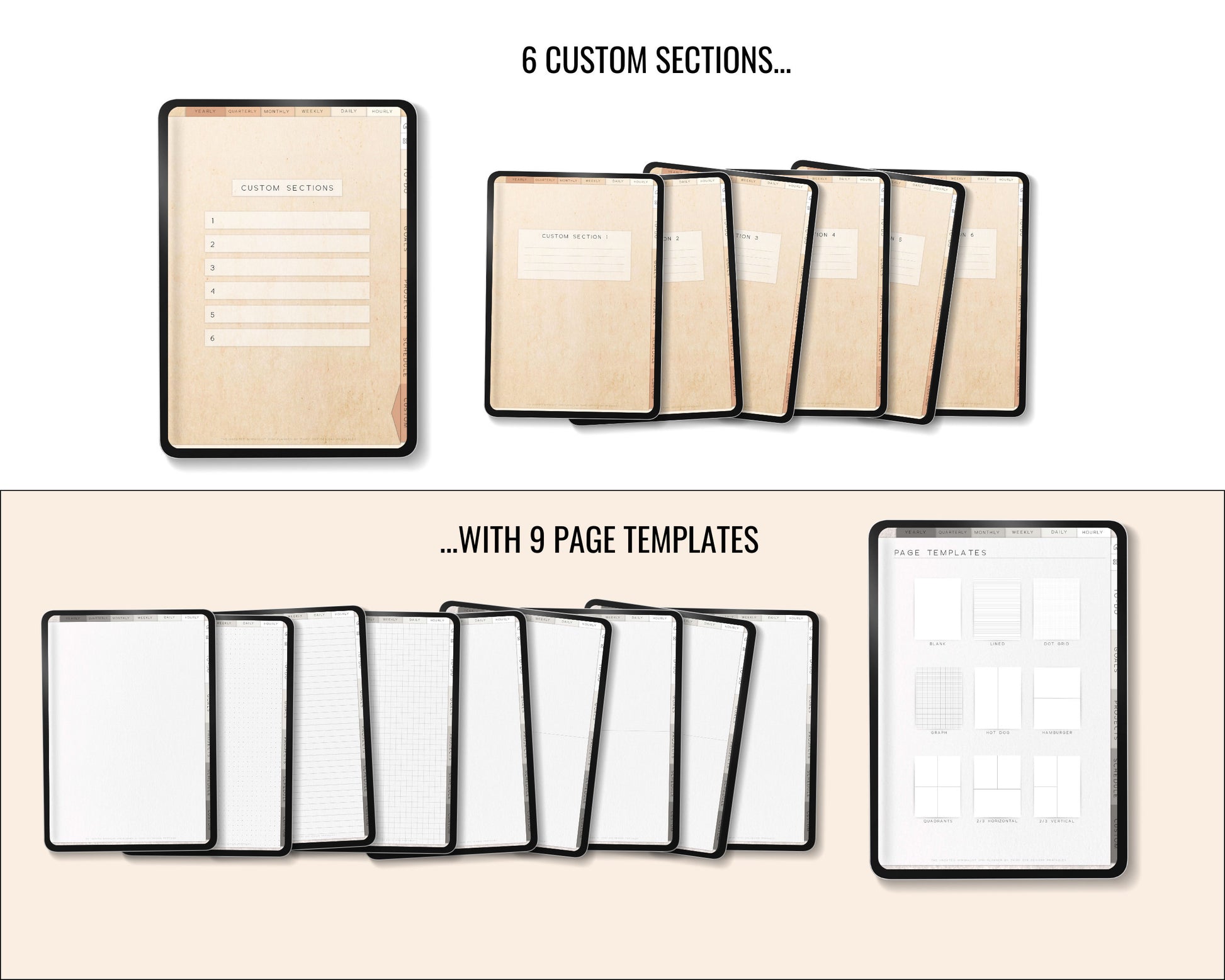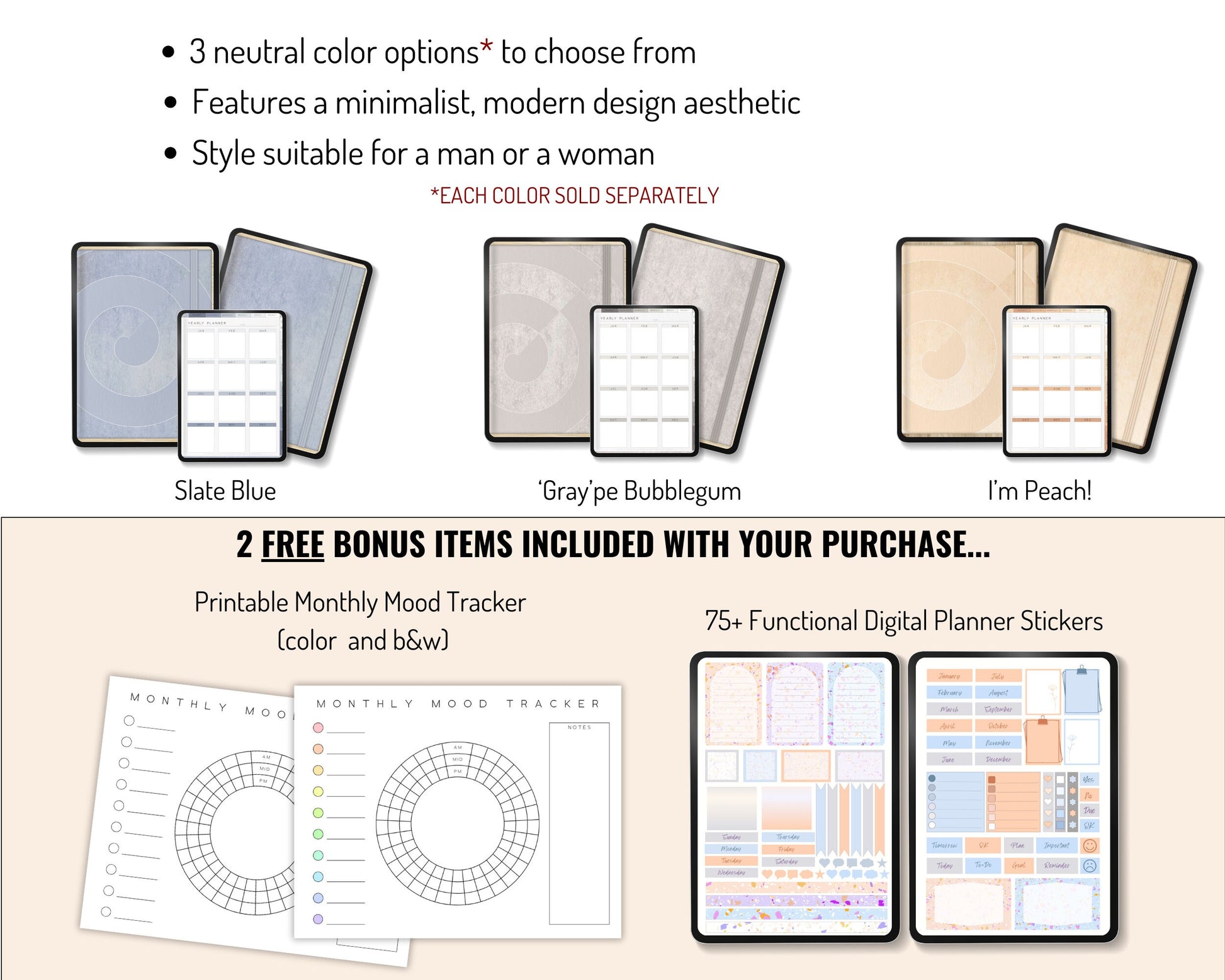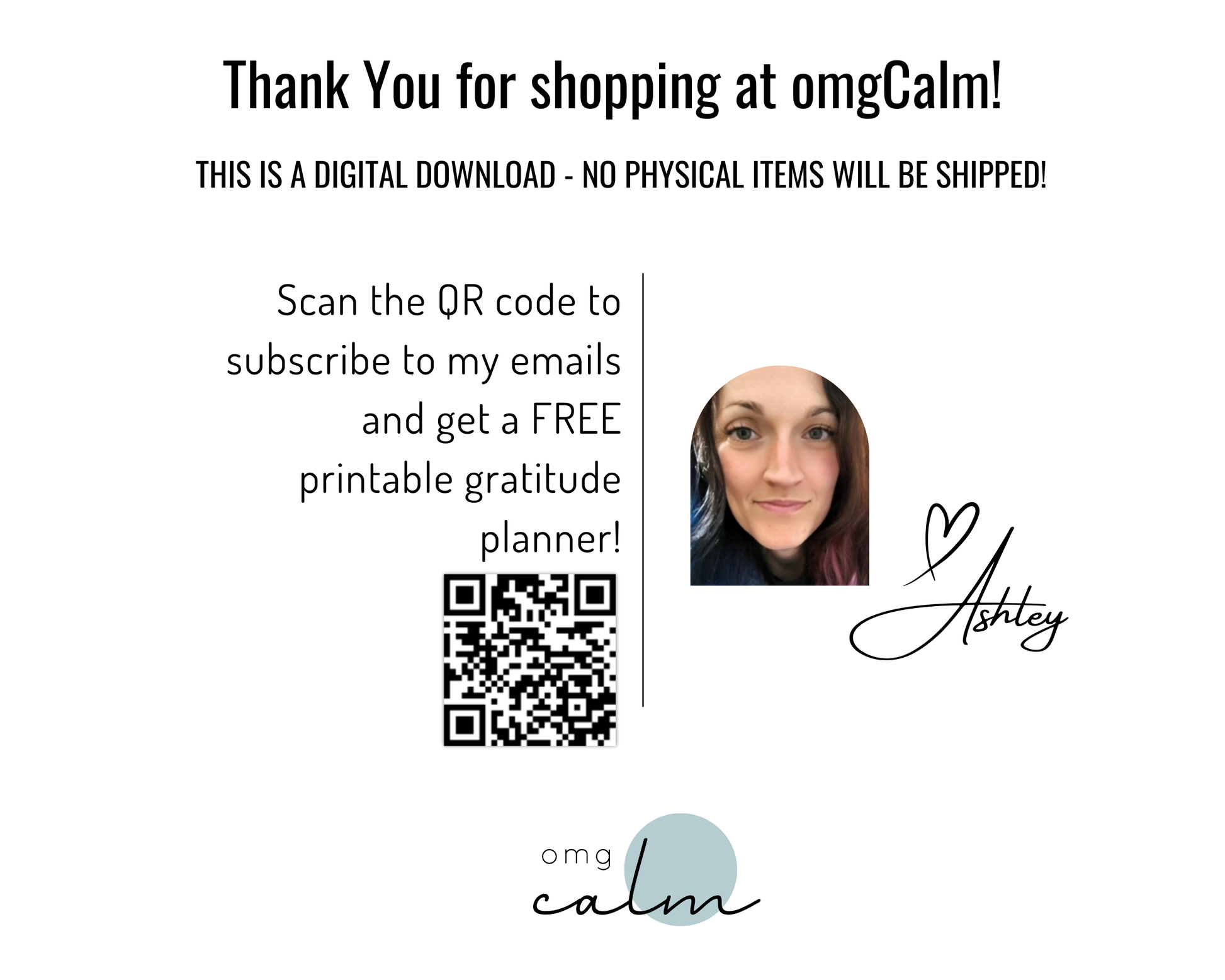Couldn't load pickup availability
Share
Sustainable digital planner featuring undated half-hourly hourly, daily, weekly, monthly, quarterly and yearly templates, as well as goal-setting, project and time management templates.
Also features yearly calendars for the next 10 years.
Check out the 2 free bonus items included with purchase, below!
⭐What's in the planner?
Easy-to-use, fully hyperlinked pdf planner crafted for use in Good Notes, NoteIn, Xodo, Samsung Notes, etc. Planner size is 1600 x 2200px and is complete with multiple layouts of the following:
🔹Yearly Planner
🔹Quarterly Planner (with detailed action plan and review)
🔹Monthly Planner
🔹Weekly Planner
🔹Daily Planner
🔹Hourly Planner
Also included are 12 at-a-glance yearly calendars in both Sunday & Monday start formats. Dated to 2034!
Multiple page sections of the following productivity planners:
🔹To-do lists
🔹Goal Setting, Action Planning & Tracking
🔹Detailed Project Management, Tasks and Progress Tracking
🔹Weekly schedule tables in Sunday & Monday Start
🔹6 blank custom sections for you to mix & match any of the planner pages or use any of the 9 blank paper templates included
The planner features a simple, minimalist design and comes in three color schemes (each sold separately). Choose between one of two cover options.
⭐What are the 2 free bonus items?
🔹A printable monthly mood-tracker calendar template. Includes a blank, undated b&w template, a blank, undated rainbow template and 12 additional b&w pages featuring a different month and simple, floral line drawing on each page.
☛ Sizes include: US Letter and A4
☛ File formats include: PDF
🔹Over 75 digital planner stickers I created just for this planner. PNGs can be resized (PNGs are sized to 500 x 500 px) and used individually, as many times as you like. They also come in full-sheet format.
☛ Sizes include: US Letter and A4 (sheets) 500 x 500px (individuals)
☛ File formats Include: PNG
⭐What your download will consist of:
🔹1 .pdf containing a Google Docs file link with detailed instructions
🔹2 .zip files containing the 2 free bonus items
🔹1 .pdf planner containing cover 1
🔹1 .pdf planner containing cover 2
☛THIS IS A DIGITAL DOWNLOAD, NO PHYSICAL ITEMS WILL BE SHIPPED.
⭐How to find, download and print your files after purchase.
1. Locate the email confirming your purchase.
2. Click on the download link provided in the email.
3. Make a note of where you are downloading the item to your computer/device.
4. Find the downloaded files in your designated folder.
5. Click the file you want to open and follow the instructions!
From here, you can either choose to print or use it digitally. If you decide to print, select the format you prefer to work with. For printing, the PDF format is recommended for high-quality results.
(If you do not have a PDF viewer, I recommend Adobe Acrobat Reader, you can use their free trial and it should print just fine. You can download that here: https://www.adobe.com/acrobat/free-trial-download.html)
⭐If you'd like to use it digitally, follow these instructions:
☛In order to get the PDF from your computer to your tablet, you can send it a few different ways. Here is a link explaining how to do this.
https://support.google.com/android/answer/9064445?hl=en
🔹HOW TO IMPORT A PDF TO YOUR NOTE-TAKING/PDF ANNOTATION APP OF CHOICE (GoodNotes, Samsung Notes, Notein, NoteShelf, etc.)
1. Open your note-taking app of choice.
If you don’t have one yet, do a Google search for, “[android/ios] app for importing linked PDFs for note taking or “pdf annotation apps for [android/ios]”.” Something along those lines, and just try a few out until you find one you like. I personally recommend Samsung Notes if you use Android. It’s very simple and straight-forward and has all the features one would want in a note-taking app. There’s no size limit on the files you can import, plus it’s free. My second choice is Notein.
*Most of the note-taking apps out there will have the same process for importing a PDF. If you are having trouble, check the instructions portion of the app you’re using or email me at the address below.
2. To import a PDF file, there is going to be an icon somewhere on the dashboard (of the note-taking app) that has a “+” or “+NEW” or “+PDF.” Usually, this will be in the top-ish right or the bottom-ish right of the main screen. When you find it, tap it.
3. A sub-menu should pop up with a few different options. You want to choose the option labeled “import” or “import PDF” or “from device” or “upload.” Locate the file you wish to import and select it. You may also have to select a button labeled “open” or “import” if just selecting it doesn’t do it.
4. Once the file has been uploaded to your note-taking app, open it by tapping on it and then tapping "select" or "open."
❗THIS IS A DIGITAL DOWNLOAD, NO PHYSICAL ITEMS WILL BE SHIPPED.
🚫These items are for personal use only, no commercial use permitted.
☛Generally, I do not offer refunds on digital files purchased, however, if there is a problem with your purchase or you have questions or need help, please don't hesitate to reach out to me via email at ashley@omgcalm.com and I will do my best to help. If you email me, make sure to put something like, "printables help" in the subject line.
🥰Thank you!