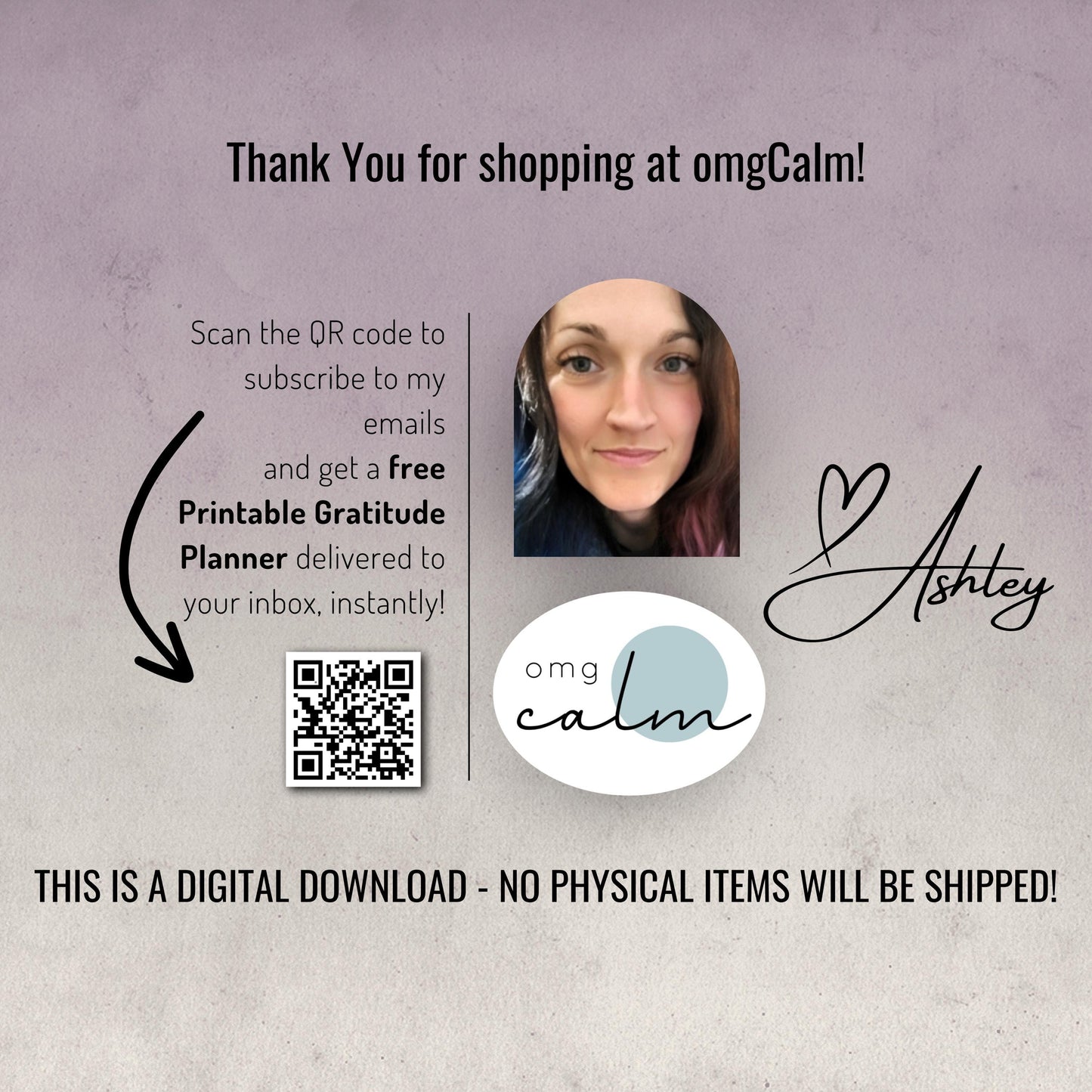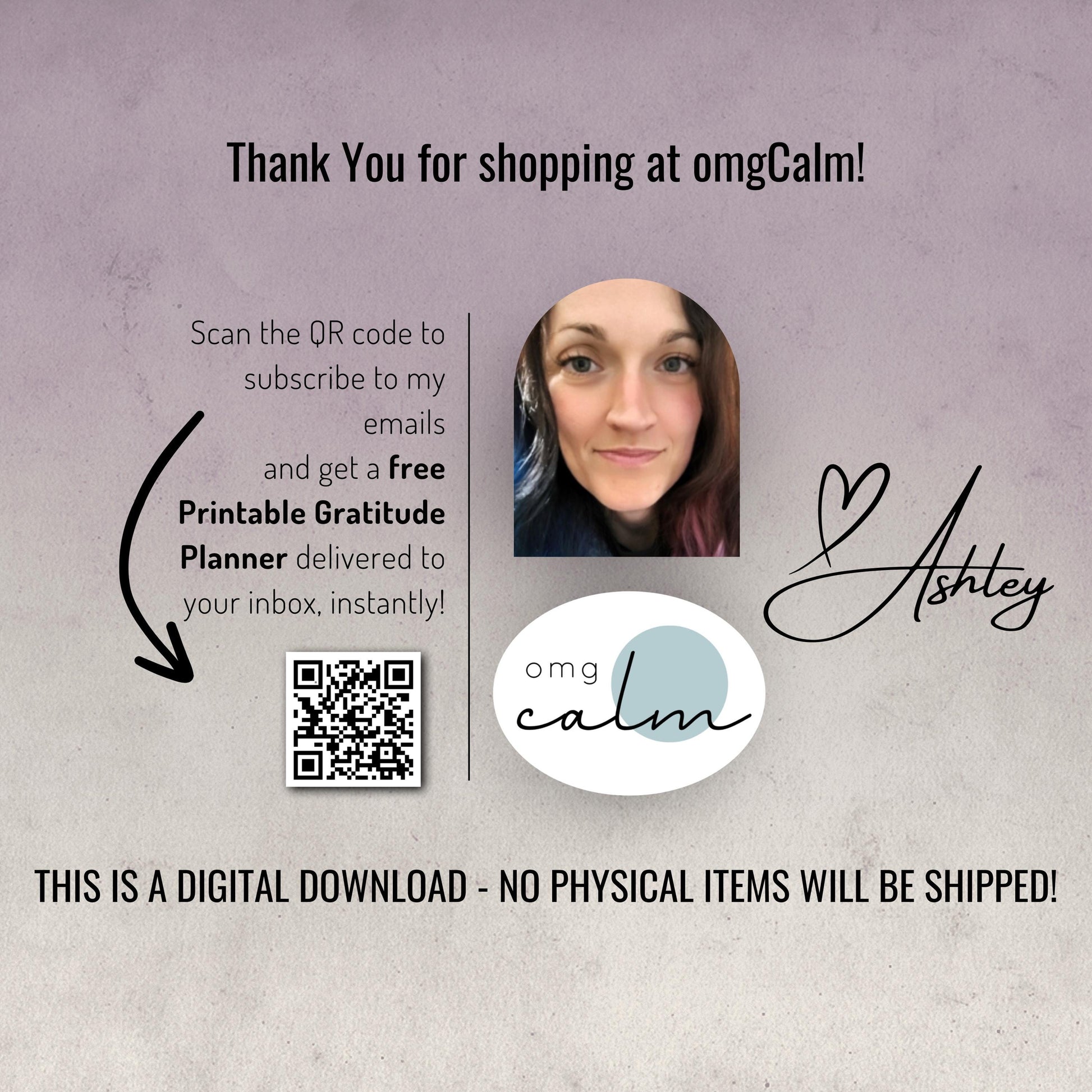Couldn't load pickup availability
Share
Bring your designs to life with this bundle of 15 Victorian coquette bow PNG and SVG clipart images!
All images are approximately 15" x 15". The SVGs can be enlarged or shrunk down to any size due to their format. They are high quality, 300dpi, vector images with a transparent background. You can use them in print on demand or your own personal print project.
PNG images are also included.
👉🏻THIS IS A DIGITAL DOWNLOAD - NO ITEMS WILL BE SHIPPED
⭐WHAT YOUR DOWNLOAD WILL CONSIST OF:
✔️A .pdf containing a link to a Google Drive folder containing all of the images. Feel free to download them to your computer or leave them in your personal Google Drive account.
🔹15 transparent PNG and
🔹15 SVG images in high quality, 300dpi (dots per inch) - 15" x 15" (but can be
increased or decreased without compromising the quality of the images).
Use with your favorite cutting machine, sublimination prints or print on demand!
⭐ HOW TO FIND, DOWNLOAD AND PRINT YOUR FILES AFTER PURCHASE ⭐
1. Locate the email confirming your purchase.
2. Click on the download link provided in the email.
3. Find the purchased item and click "Download Files."
Your purchased item(s) will start downloading to your device.
4. Find the downloaded files in your designated downloads folder.
5. Inside the extracted folder, you'll find various file formats (PDF, PNG, JPEG) of the file.
Select the format you prefer to work with. For printing, the PDF format is recommended for high-quality results.
6. Open the selected file (e.g., the PDF) by double-clicking it. This will launch the document in your default PDF viewer.
(If you do not have a PDF viewer, I recommend Adobe Acrobat Reader, you can use their free trial and it should print just fine. You can download that here: https://www.adobe.com/acrobat/free-trial-download.html)
***Helpful tip: if you are unable to find a program to open and edit your .pdf, try opening it in Google Chrome or another internet browser, often times it will have it's own PDF viewer built in.***
From here, you can either print the file as-is or add your edits, first (if applicable).
7. Ensure your printer settings (such as paper size, orientation and quality) are adjusted according to your preferences.
8. Click on the print icon or go to File > Print to begin printing.
There is a no returns or refunds policy on all digital downloads, however if there is a problem with your purchase or you have questions or need help, please don't hesitate to reach out to me via email at ashley@omgcalm.com and I will do my best to help. If you email me, make sure to put something like, "printables help" in the subject line.
Thank you!
Materials: adobe illustrator,canva,google drive,cricut,silhouette,vector graphics,transparent inages,print on demand,sublimination,300 dpi,high quality,svg and png,midjourney