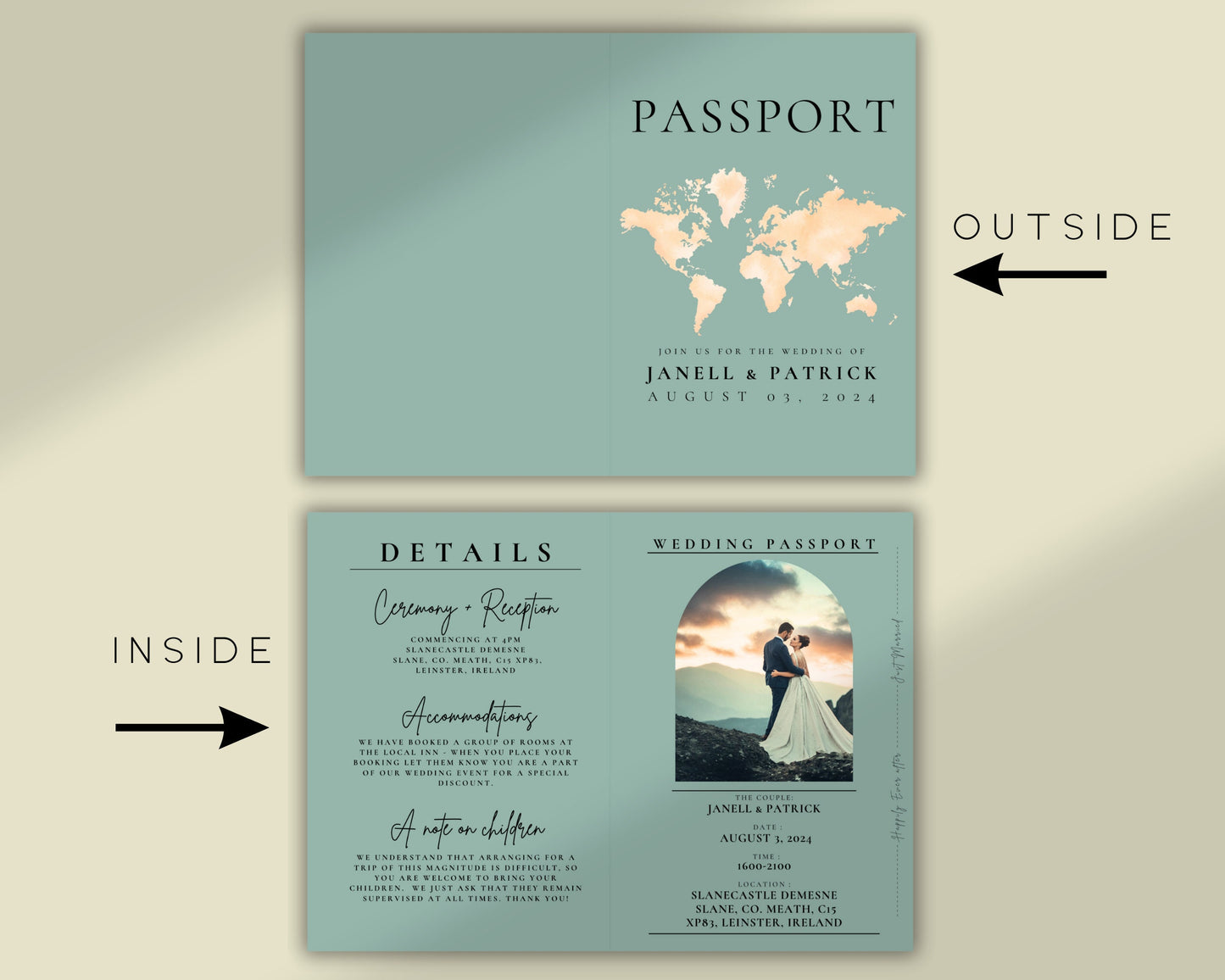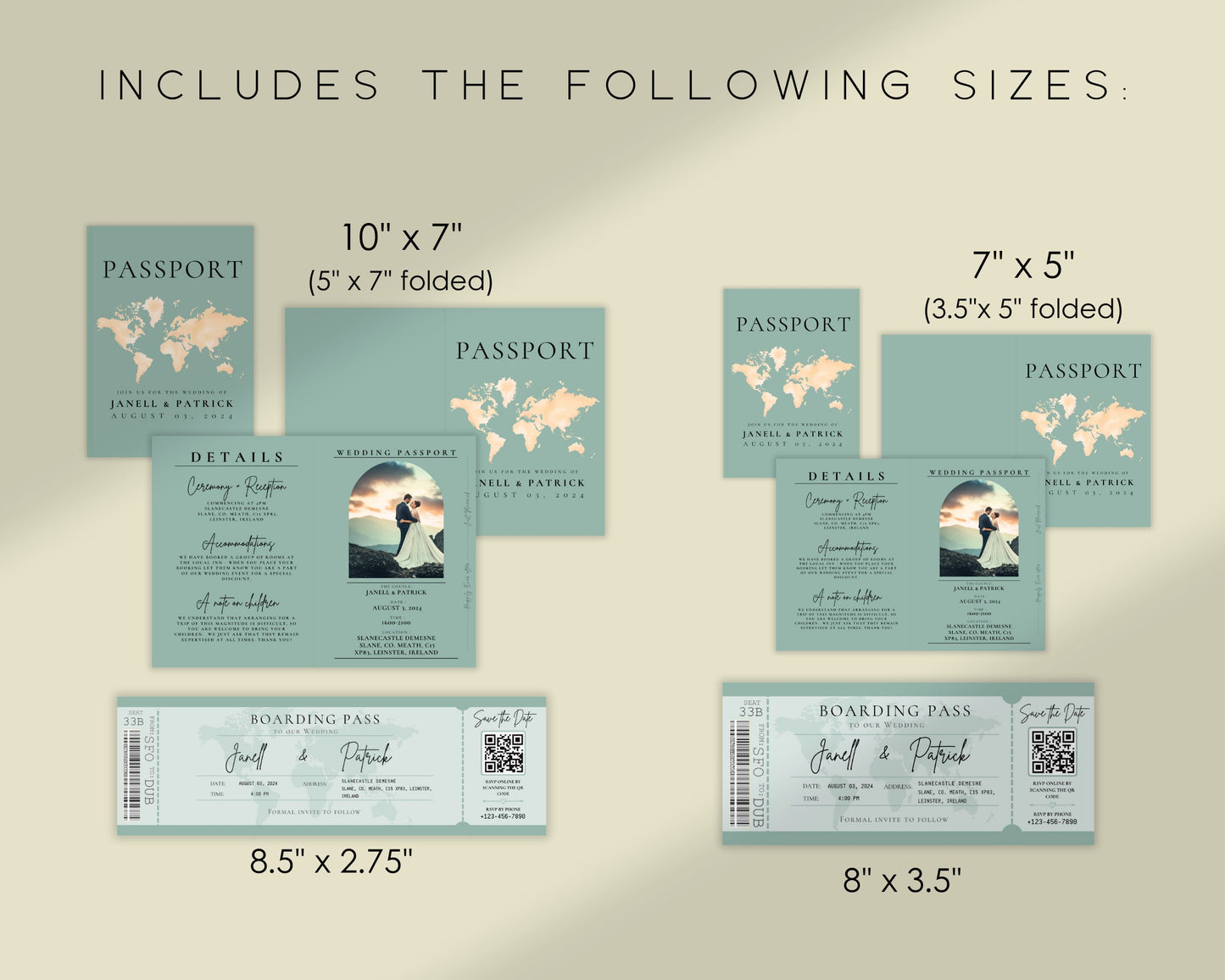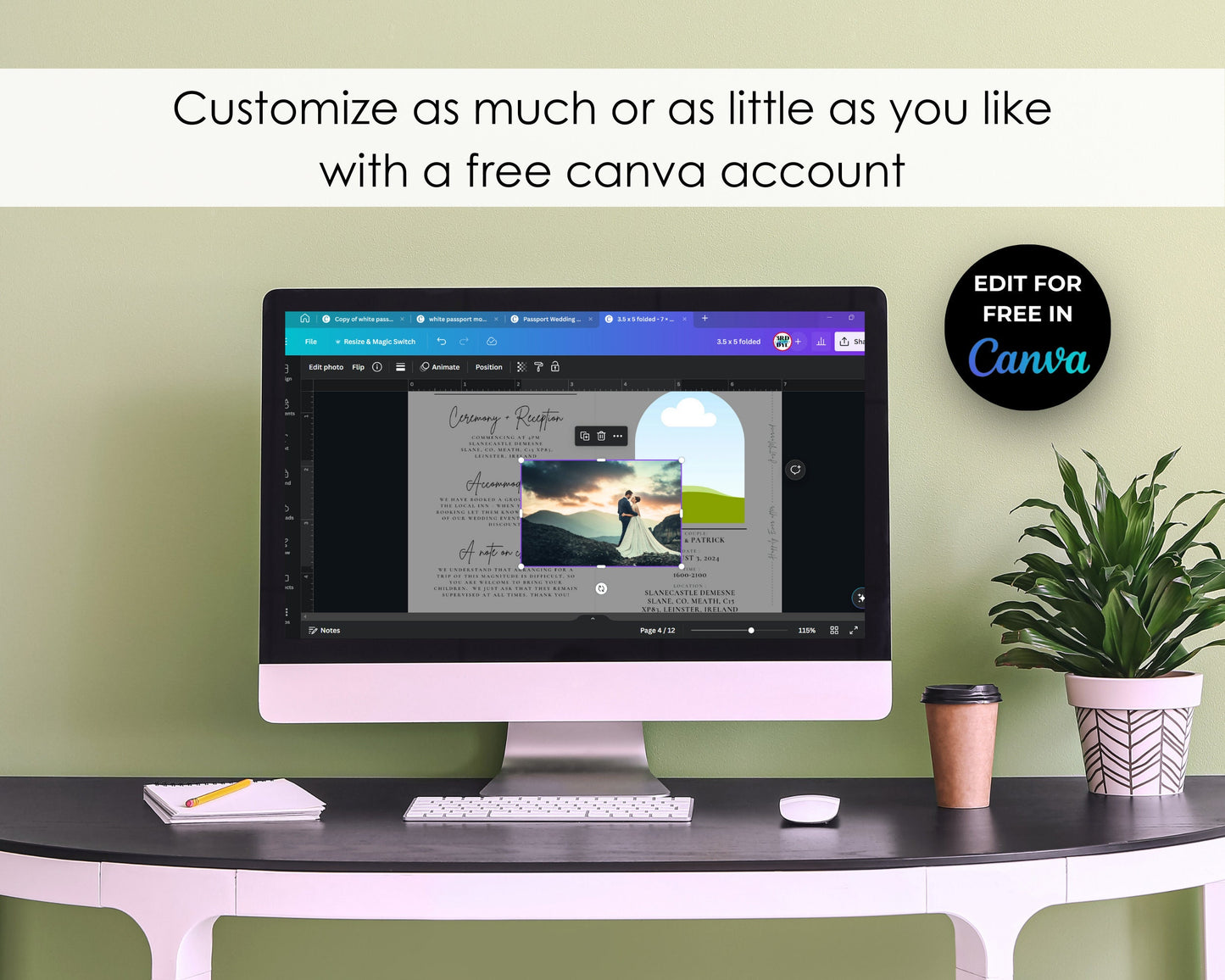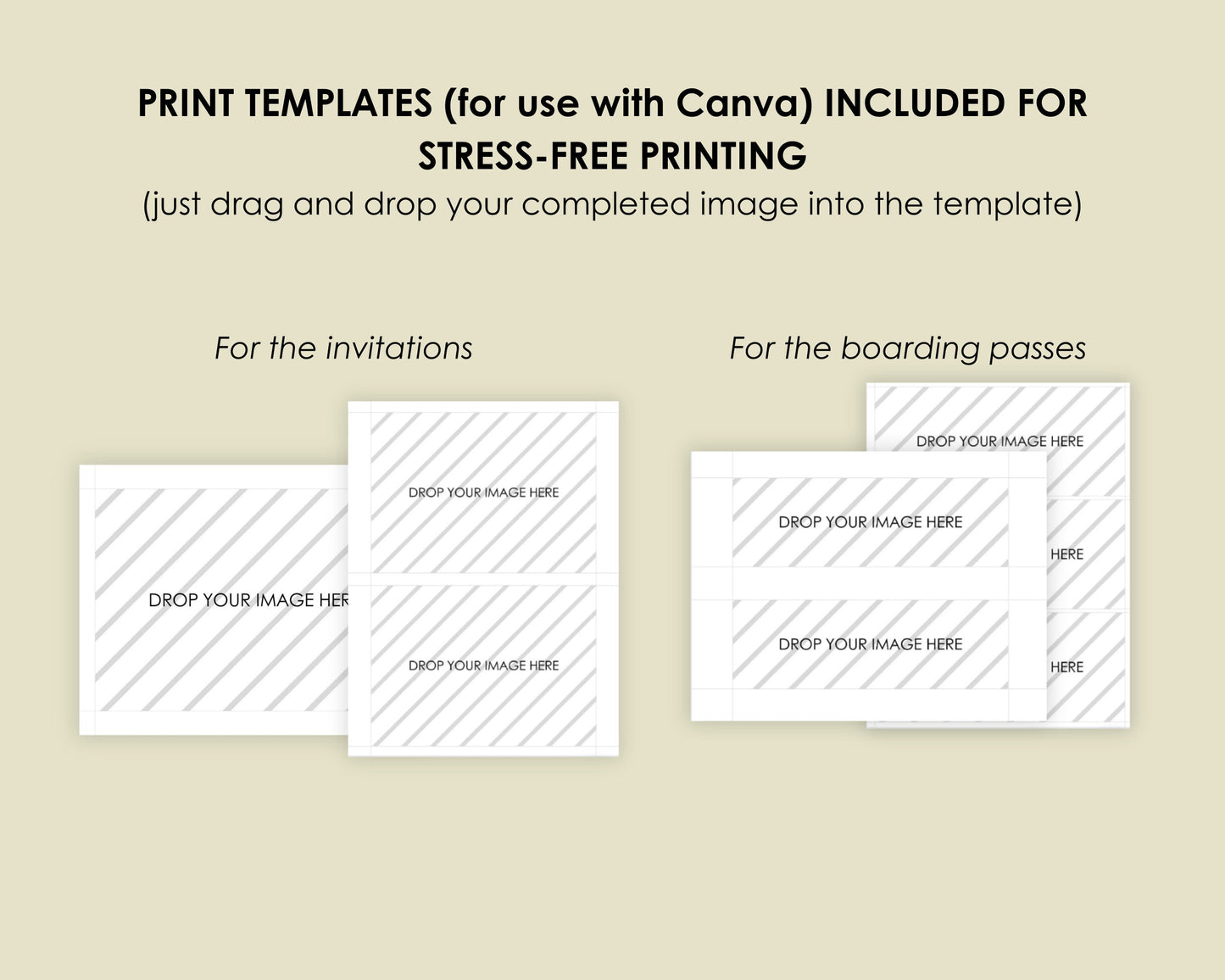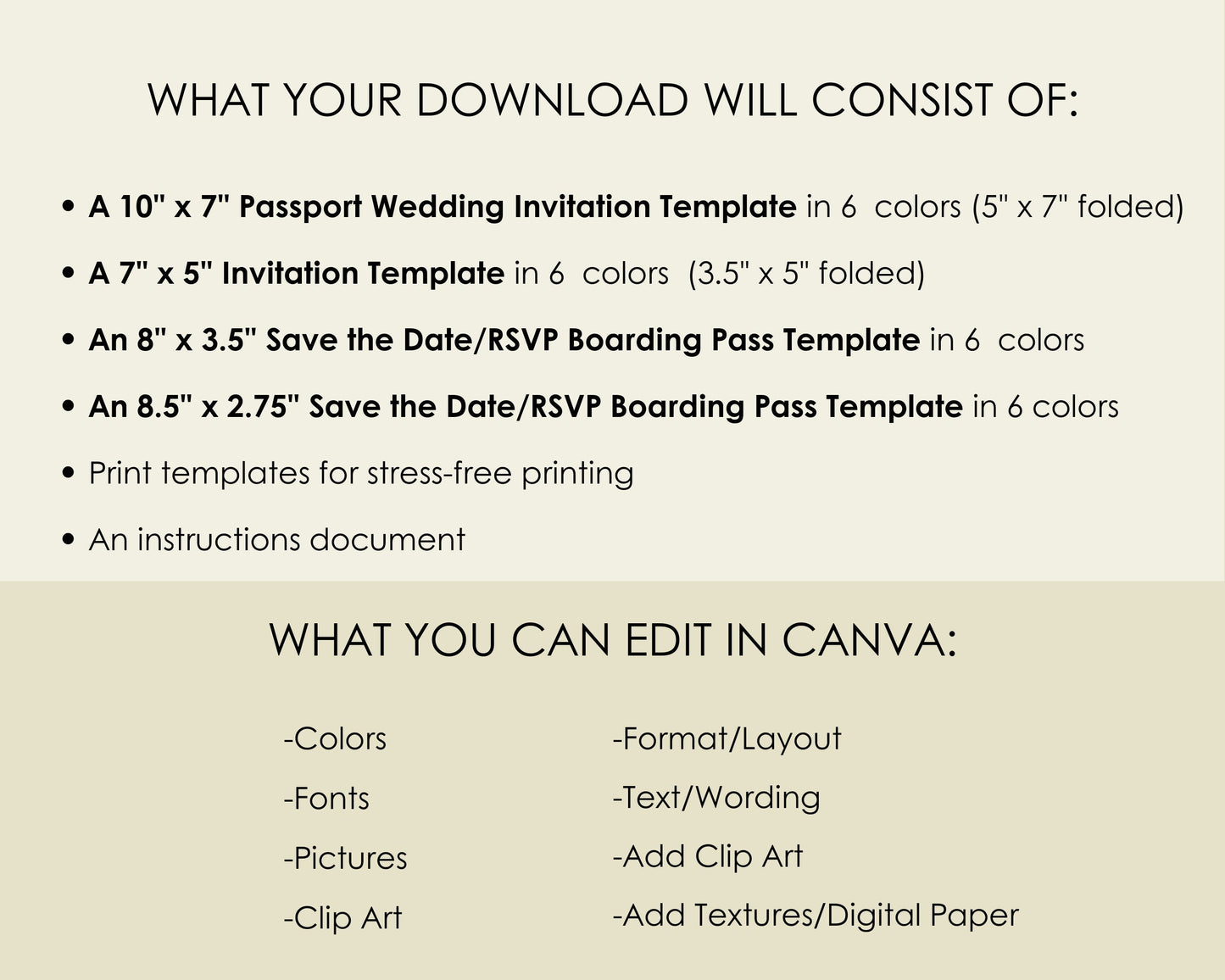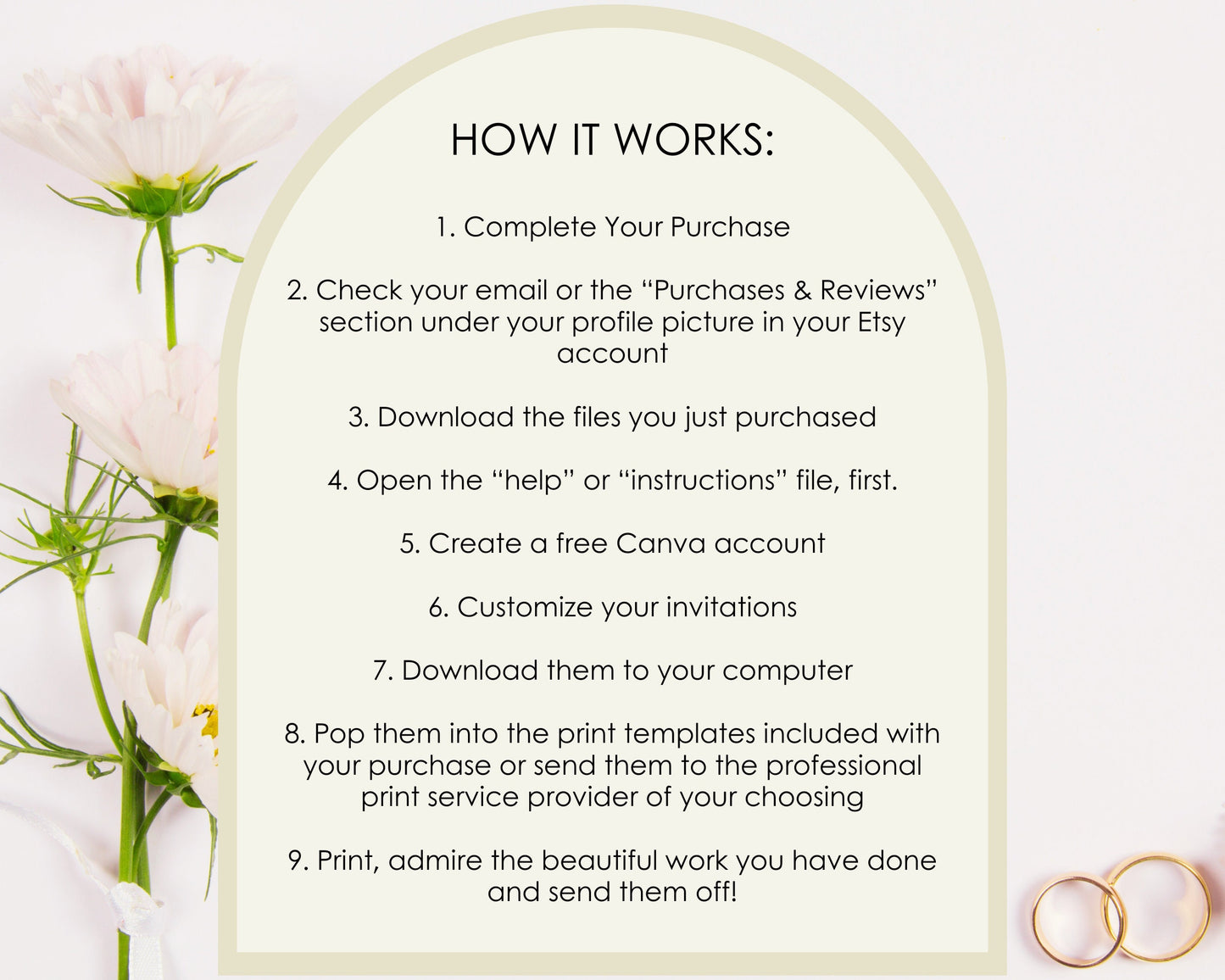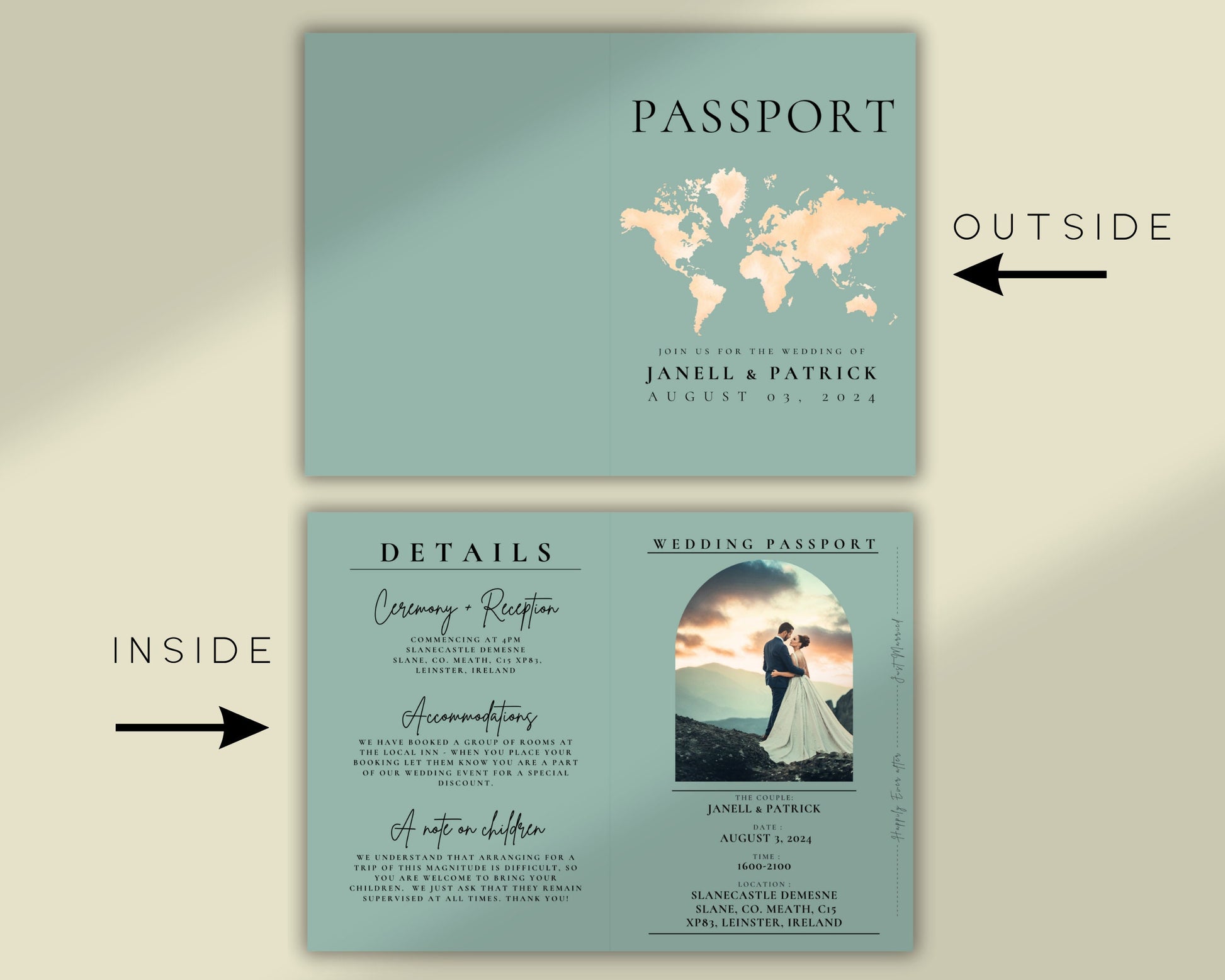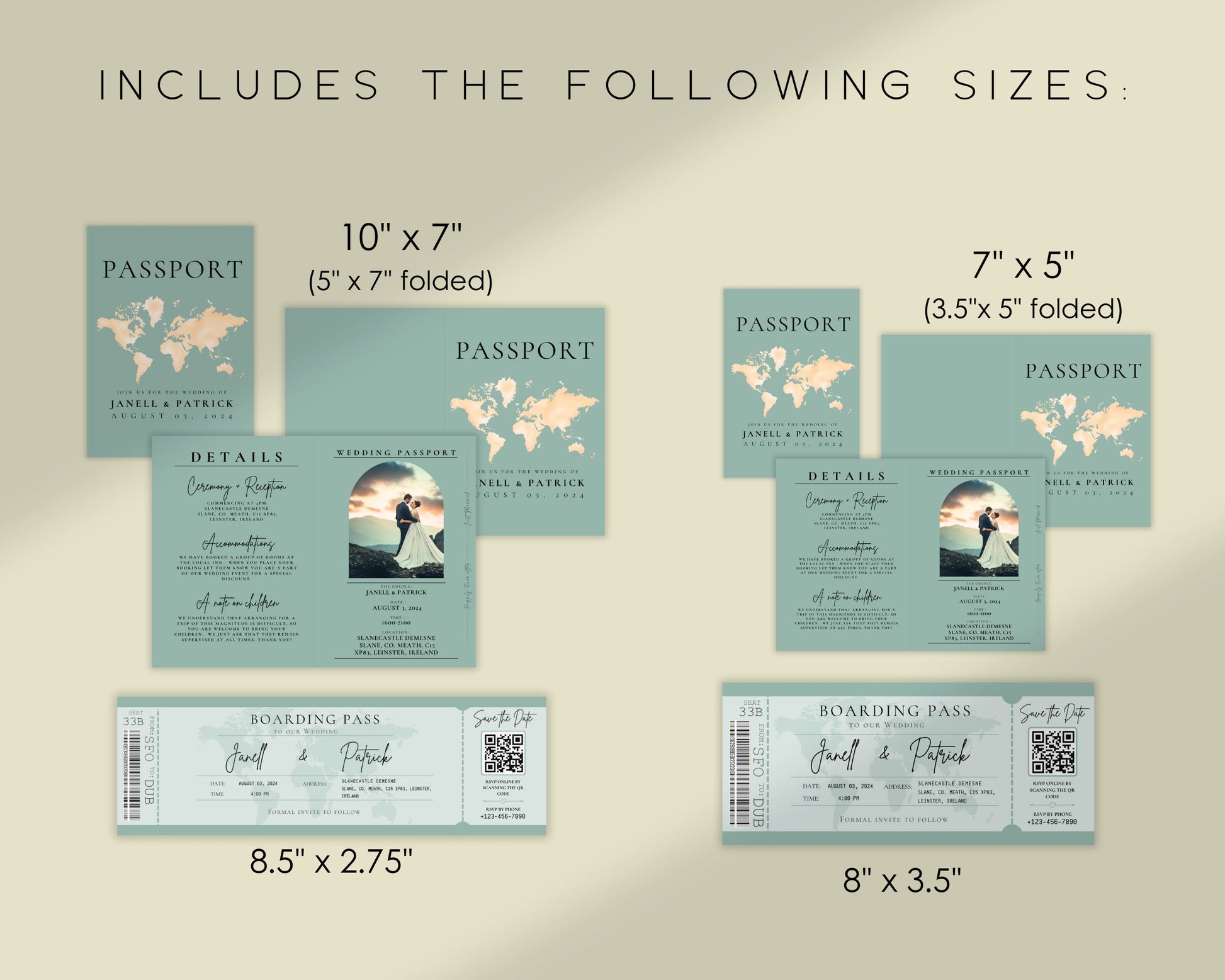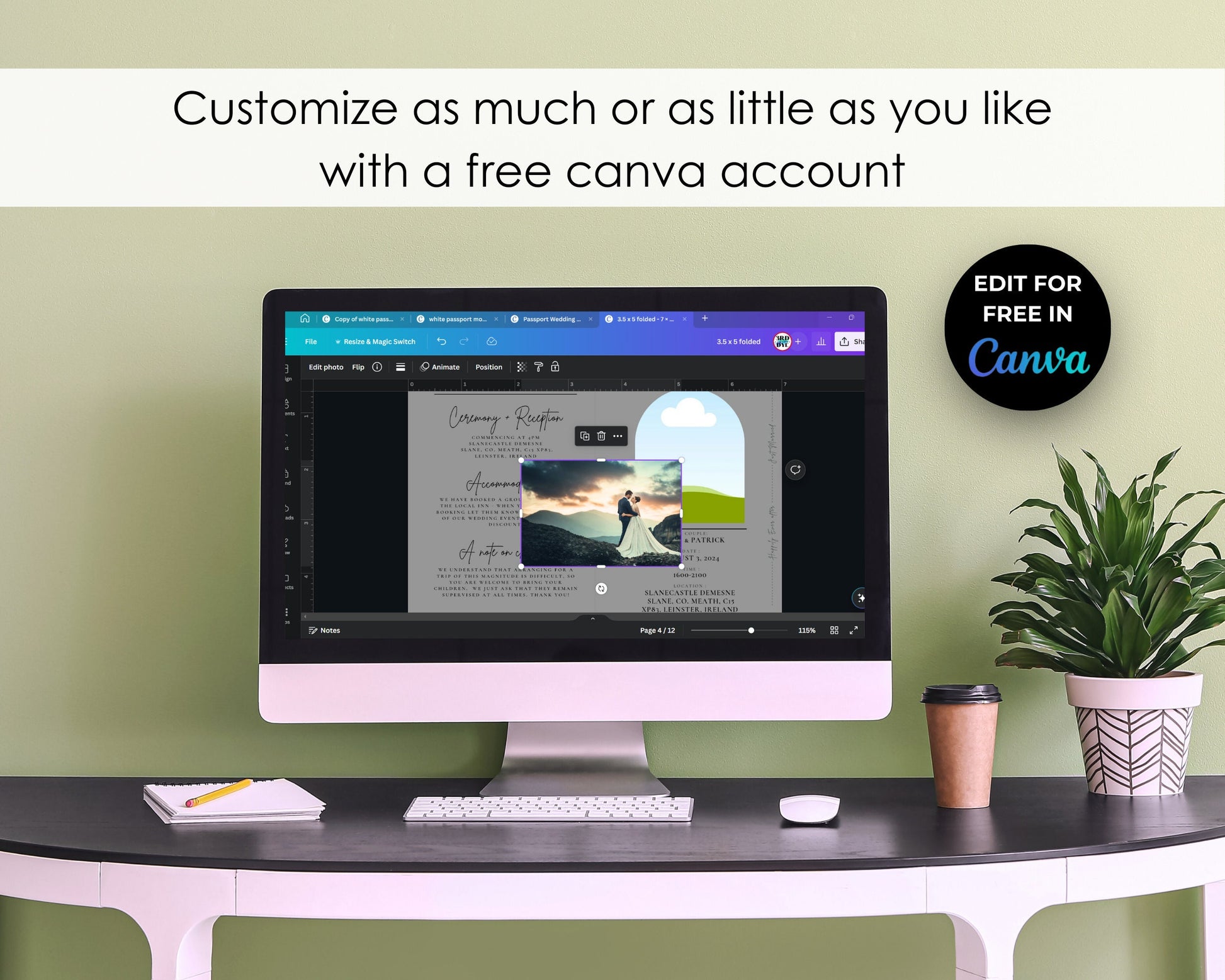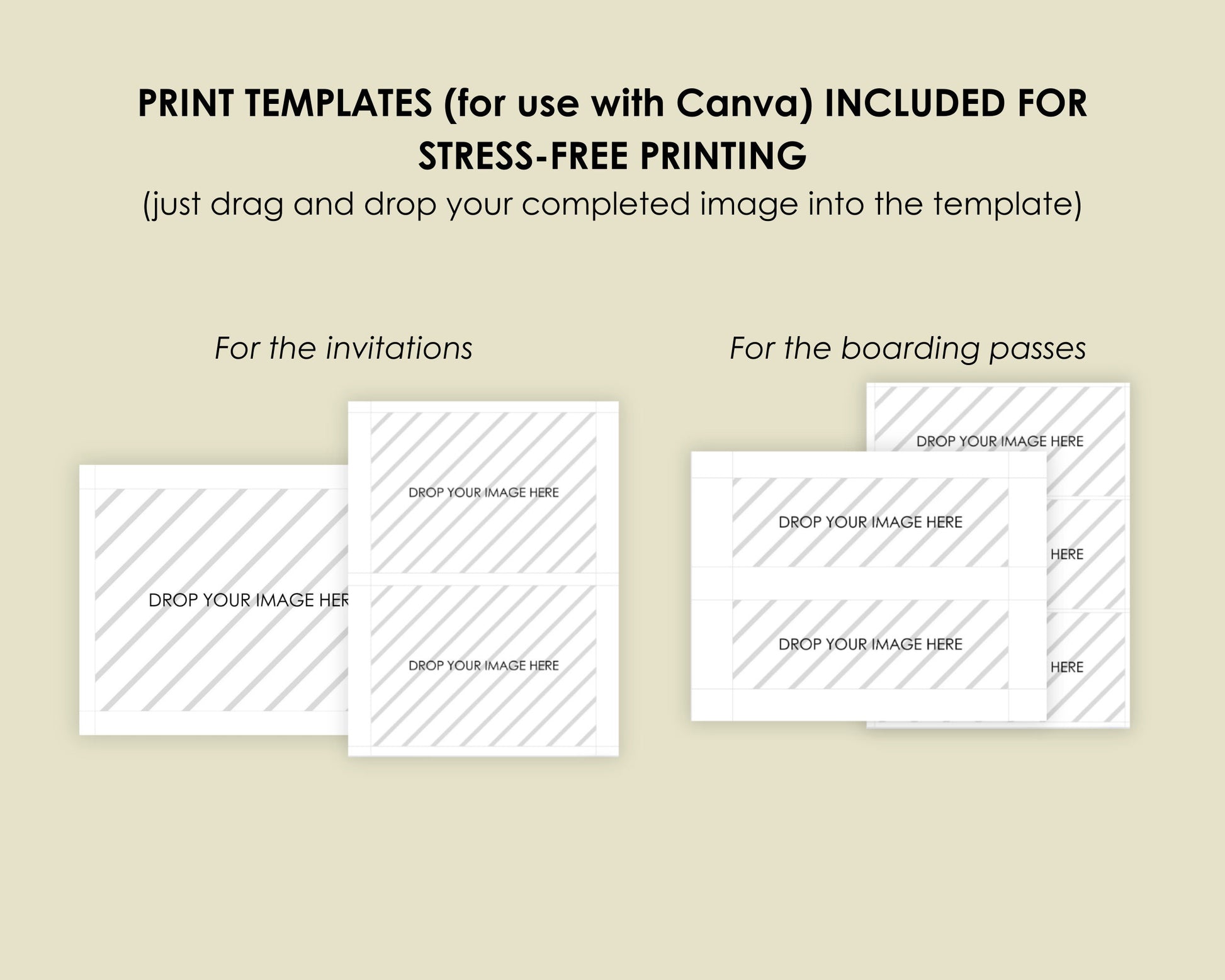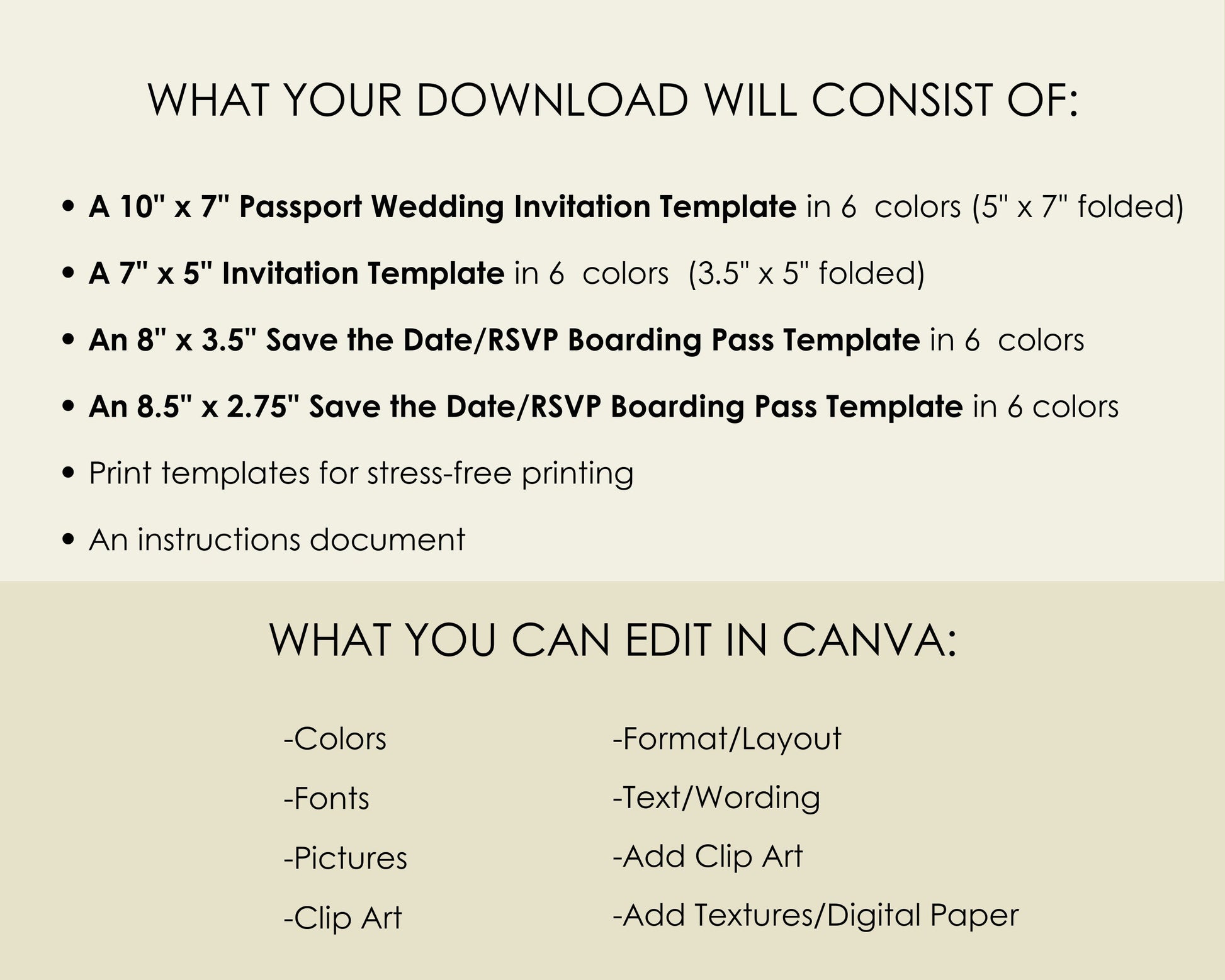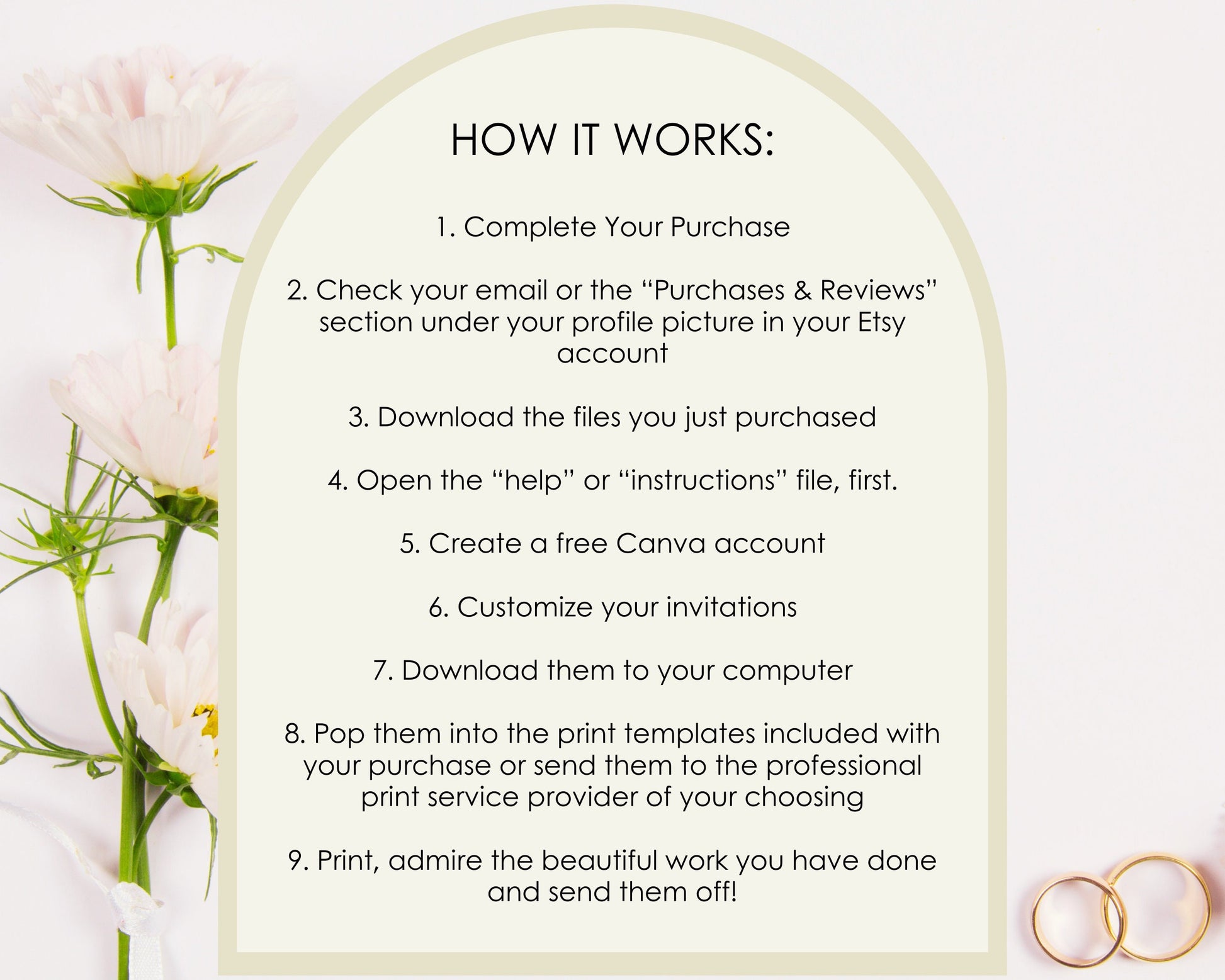1
/
of
10
Regular price
$9.99 USD
Regular price
Sale price
$9.99 USD
Shipping calculated at checkout.
No reviews
Couldn't load pickup availability
Share
Fully editable in Canva~ Passport Themed Wedding Invitation Template in two sizes and 6 colors. Also includes a Save the Date "Boarding Pass" with RSVP QR Code (also in two sizes with 6 colors). Super gorgeous layout! Perfect for a destination wedding! The templates are mocked up for a beautiful, outdoor Irish wedding!
These designs can be edited completely, so you can customize everything from the font to the way the design is placed!
You will need to open a free Canva account to edit this item, you can do that by clicking the link below:
https://www.canva.com/free
⭐INCLUDED IN THIS DOWNLOAD⭐
🔹1 PDF with a link to a Google Document containing instructions- OPEN THIS, FIRST
🔹4 .zip files containing the following:
✔Passport Invitation Template (in 6 colors-see listing photo for colors):
► 5" x 7" when folded, unfolded is 10" x 7"
► 3.5" x 5" when folded, unfolded is 5" x 7"
✔Save the Date "Boarding Pass" Template (in 6 colors-see listing photo for colors):
►8" x 3.5"
► 8.5" x 2.75"
✔Print Templates for stress-free printing
► There is one for each of the templates above (4 in total)
⭐HOW TO FIND, DOWNLOAD AND PRINT YOUR FILES AFTER PURCHASE⭐
❗IMPORTANT: Please note that you cannot access your download files from
within the Etsy App. You must access your account through Etsy's website
using a web browser such as Google Chrome or Safari.
1. Locate the email from Etsy confirming your purchase.
2. Click on the download link provided in the email. This will lead you to your Etsy purchases.
3. Once in your Etsy account, find the purchased item and click "Download Files."
Your purchased item(s) will start downloading to your device.
4. Find the downloaded files in your designated downloads folder.
5. Right click on the .zip file you just downloaded and select extract all > extract
6. Open the extracted folder by double-clicking it. Here you will find a few different folders with PDFs in them. If you are new to Canva and/or digital downloads, first, find the instructions document and give that a read.
7. Click on the PDF you wish to open (the ones with "print template" in the title are just for when you are ready to print) You will see a one-page PDF with a link.
🔷Helpful tip: if you are unable to find a program to open and edit your .pdf, try
opening it in Google Chrome or another internet browser, often times it will have
it's own PDF viewer built in.
8. Click on the link that reads, "ACEESS YOUR FILES HERE" and your Canva template link will open in a web browser. You will be prompted to sign up for a free Canva account if you don't already have one.
9. Then, all you have to do is click on where it says "USE THIS TEMPLATE IN A NEW DESIGN"
I recommend saving a copy of the original template, that way you can start over if something gets messed up or if you need to refer back to what I had written. You can re-use this template as many times as you like.
🔷 If you have trouble with Canva, refer to this link: https://www.canva.com/learn/how-to-canva-beginners-guide/
🔷 If you don't want to watch a tutorial, you can always email me with any questions you have and I will be happy to help. I will get back to you likely, within a few hours. But just to be safe, I will say within 24 hours ;) Ashley@ThirdDyeDesigns.com
🔷 There is a no returns or refunds policy on all digital downloads purchased through Etsy, however if there is a problem with your purchase or you have questions or need help, please don't hesitate to reach out to me through my Etsy shop (https://etsy.com/shop/thirddyedesign) or by email at ashley@thirddyedesigns.com and I will do my best to help. If you email me, make sure to put something like, "printables help" in the subject line.
🔷 You can also access the Etsy Help page concerning digital downloads here:
https://help.etsy.com/hc/en-us/articles/115013328108-How-to-Download-a-Digital-Item?segment=shopping
Thank you!
View full details
These designs can be edited completely, so you can customize everything from the font to the way the design is placed!
You will need to open a free Canva account to edit this item, you can do that by clicking the link below:
https://www.canva.com/free
⭐INCLUDED IN THIS DOWNLOAD⭐
🔹1 PDF with a link to a Google Document containing instructions- OPEN THIS, FIRST
🔹4 .zip files containing the following:
✔Passport Invitation Template (in 6 colors-see listing photo for colors):
► 5" x 7" when folded, unfolded is 10" x 7"
► 3.5" x 5" when folded, unfolded is 5" x 7"
✔Save the Date "Boarding Pass" Template (in 6 colors-see listing photo for colors):
►8" x 3.5"
► 8.5" x 2.75"
✔Print Templates for stress-free printing
► There is one for each of the templates above (4 in total)
⭐HOW TO FIND, DOWNLOAD AND PRINT YOUR FILES AFTER PURCHASE⭐
❗IMPORTANT: Please note that you cannot access your download files from
within the Etsy App. You must access your account through Etsy's website
using a web browser such as Google Chrome or Safari.
1. Locate the email from Etsy confirming your purchase.
2. Click on the download link provided in the email. This will lead you to your Etsy purchases.
3. Once in your Etsy account, find the purchased item and click "Download Files."
Your purchased item(s) will start downloading to your device.
4. Find the downloaded files in your designated downloads folder.
5. Right click on the .zip file you just downloaded and select extract all > extract
6. Open the extracted folder by double-clicking it. Here you will find a few different folders with PDFs in them. If you are new to Canva and/or digital downloads, first, find the instructions document and give that a read.
7. Click on the PDF you wish to open (the ones with "print template" in the title are just for when you are ready to print) You will see a one-page PDF with a link.
🔷Helpful tip: if you are unable to find a program to open and edit your .pdf, try
opening it in Google Chrome or another internet browser, often times it will have
it's own PDF viewer built in.
8. Click on the link that reads, "ACEESS YOUR FILES HERE" and your Canva template link will open in a web browser. You will be prompted to sign up for a free Canva account if you don't already have one.
9. Then, all you have to do is click on where it says "USE THIS TEMPLATE IN A NEW DESIGN"
I recommend saving a copy of the original template, that way you can start over if something gets messed up or if you need to refer back to what I had written. You can re-use this template as many times as you like.
🔷 If you have trouble with Canva, refer to this link: https://www.canva.com/learn/how-to-canva-beginners-guide/
🔷 If you don't want to watch a tutorial, you can always email me with any questions you have and I will be happy to help. I will get back to you likely, within a few hours. But just to be safe, I will say within 24 hours ;) Ashley@ThirdDyeDesigns.com
🔷 There is a no returns or refunds policy on all digital downloads purchased through Etsy, however if there is a problem with your purchase or you have questions or need help, please don't hesitate to reach out to me through my Etsy shop (https://etsy.com/shop/thirddyedesign) or by email at ashley@thirddyedesigns.com and I will do my best to help. If you email me, make sure to put something like, "printables help" in the subject line.
🔷 You can also access the Etsy Help page concerning digital downloads here:
https://help.etsy.com/hc/en-us/articles/115013328108-How-to-Download-a-Digital-Item?segment=shopping
Thank you!