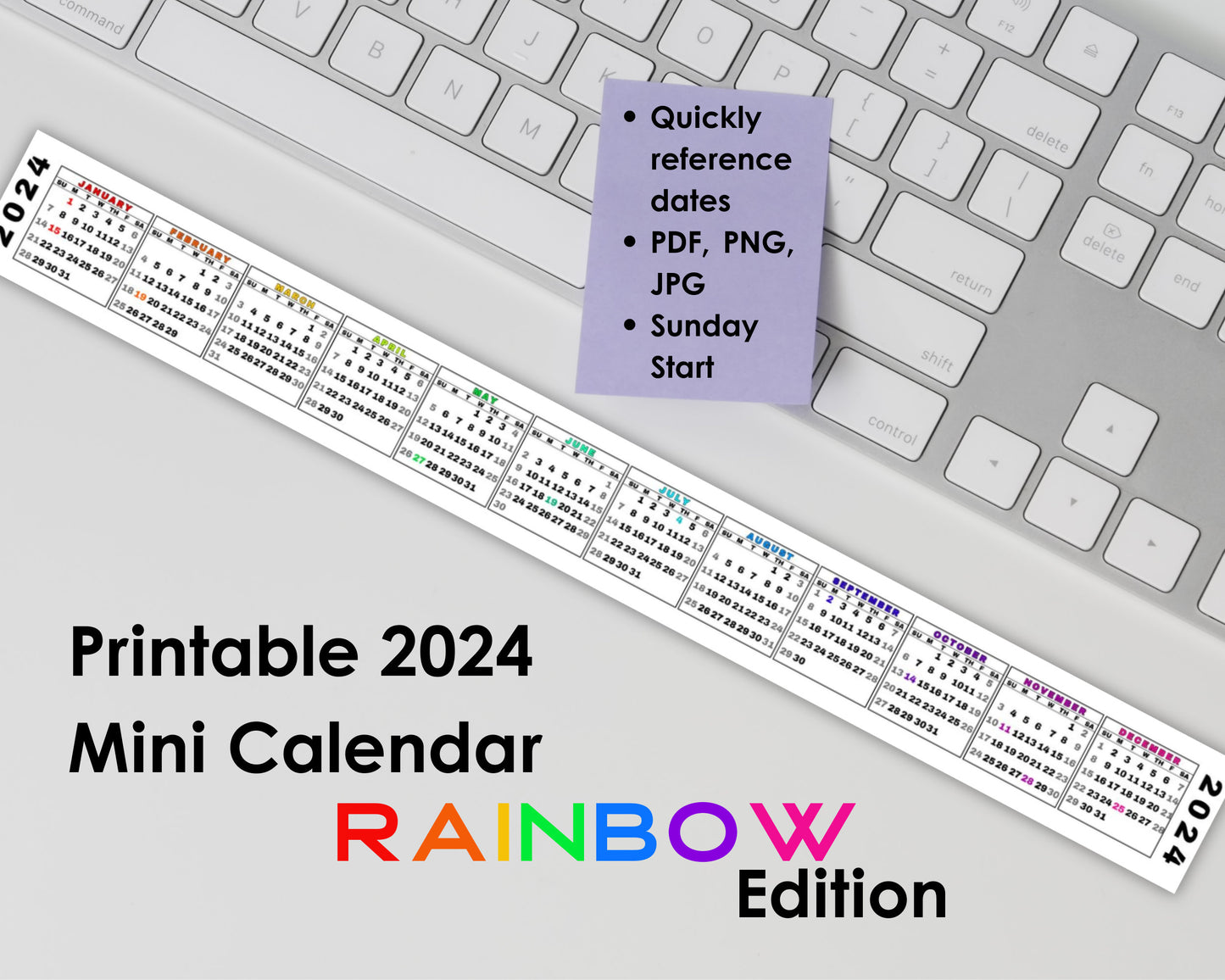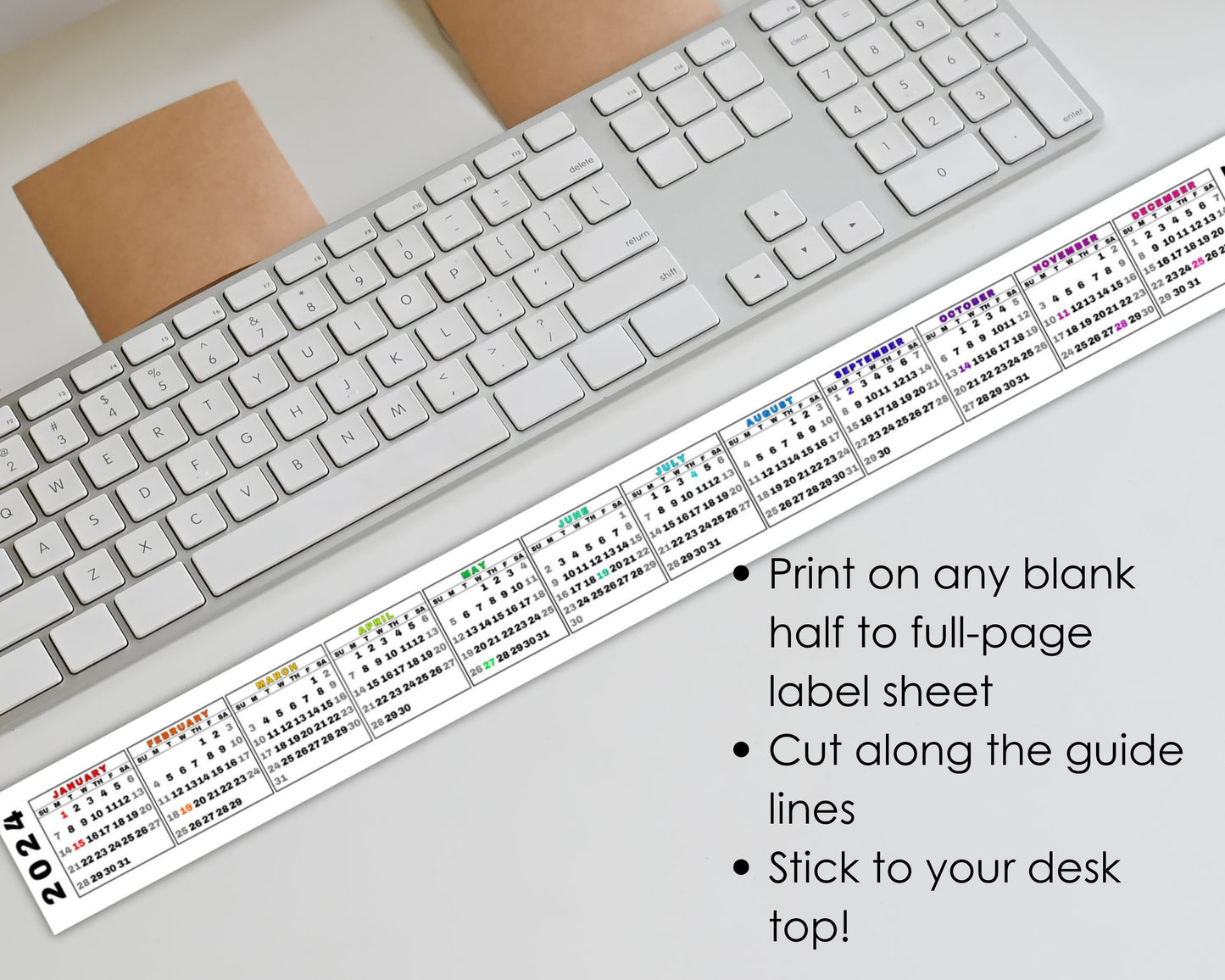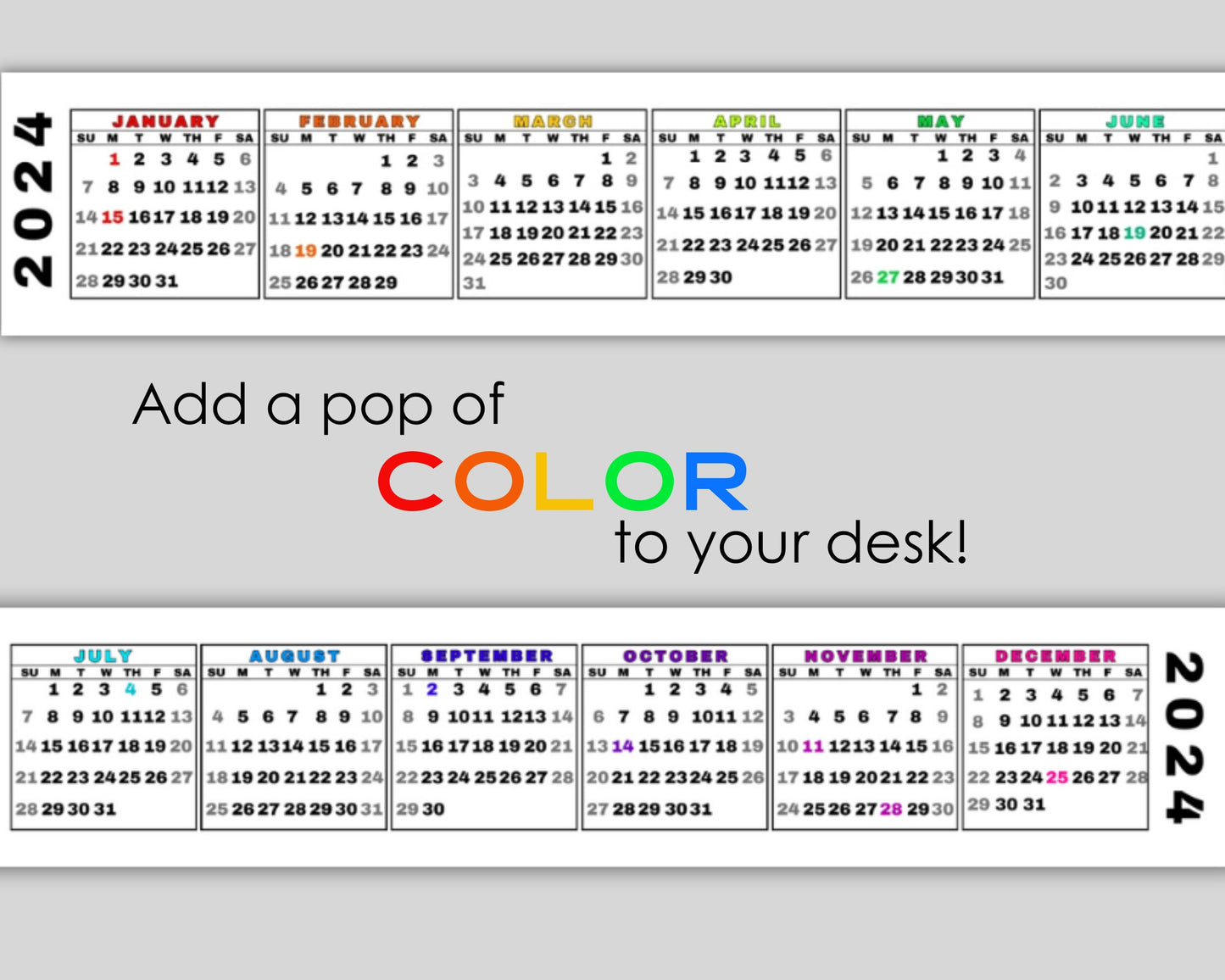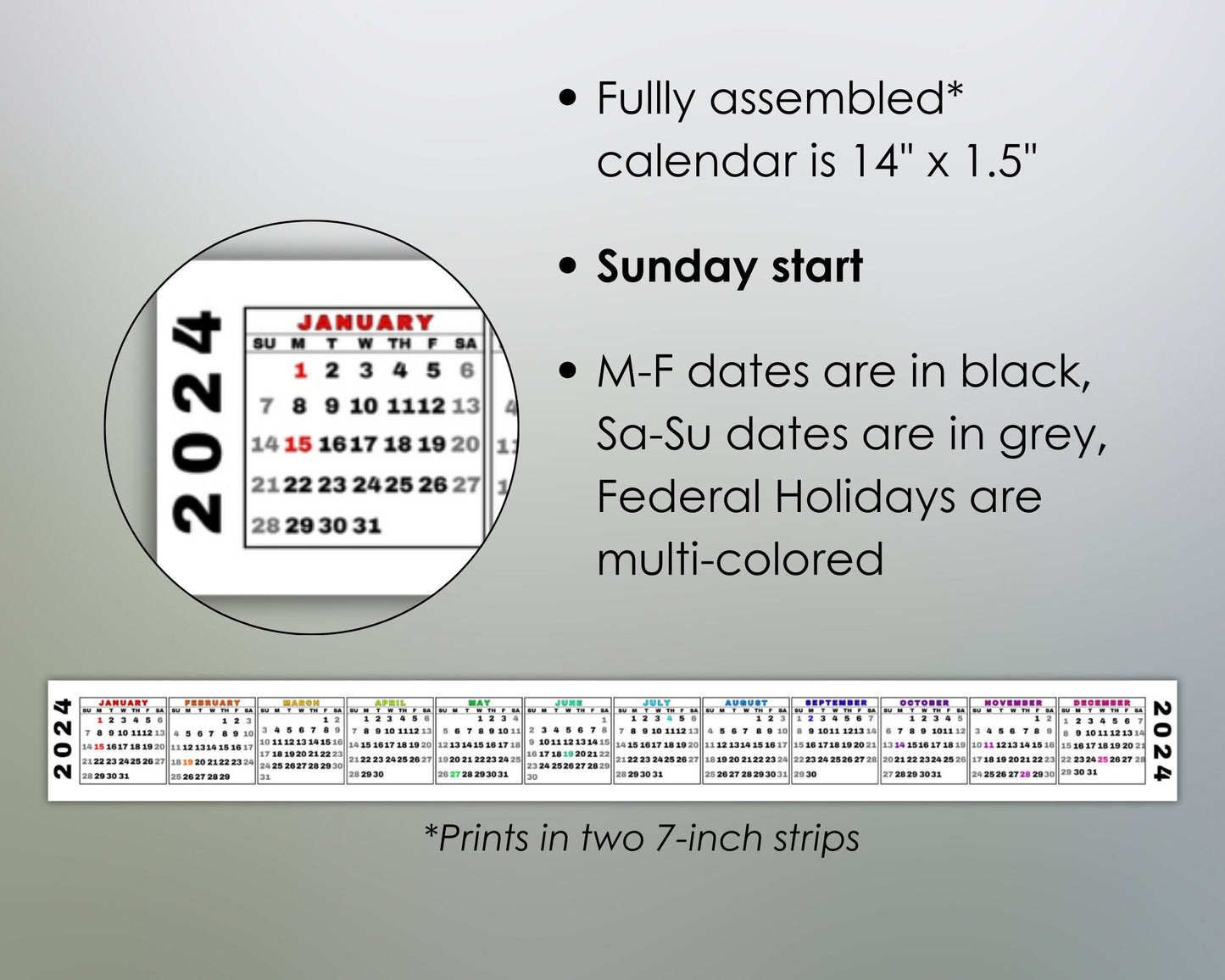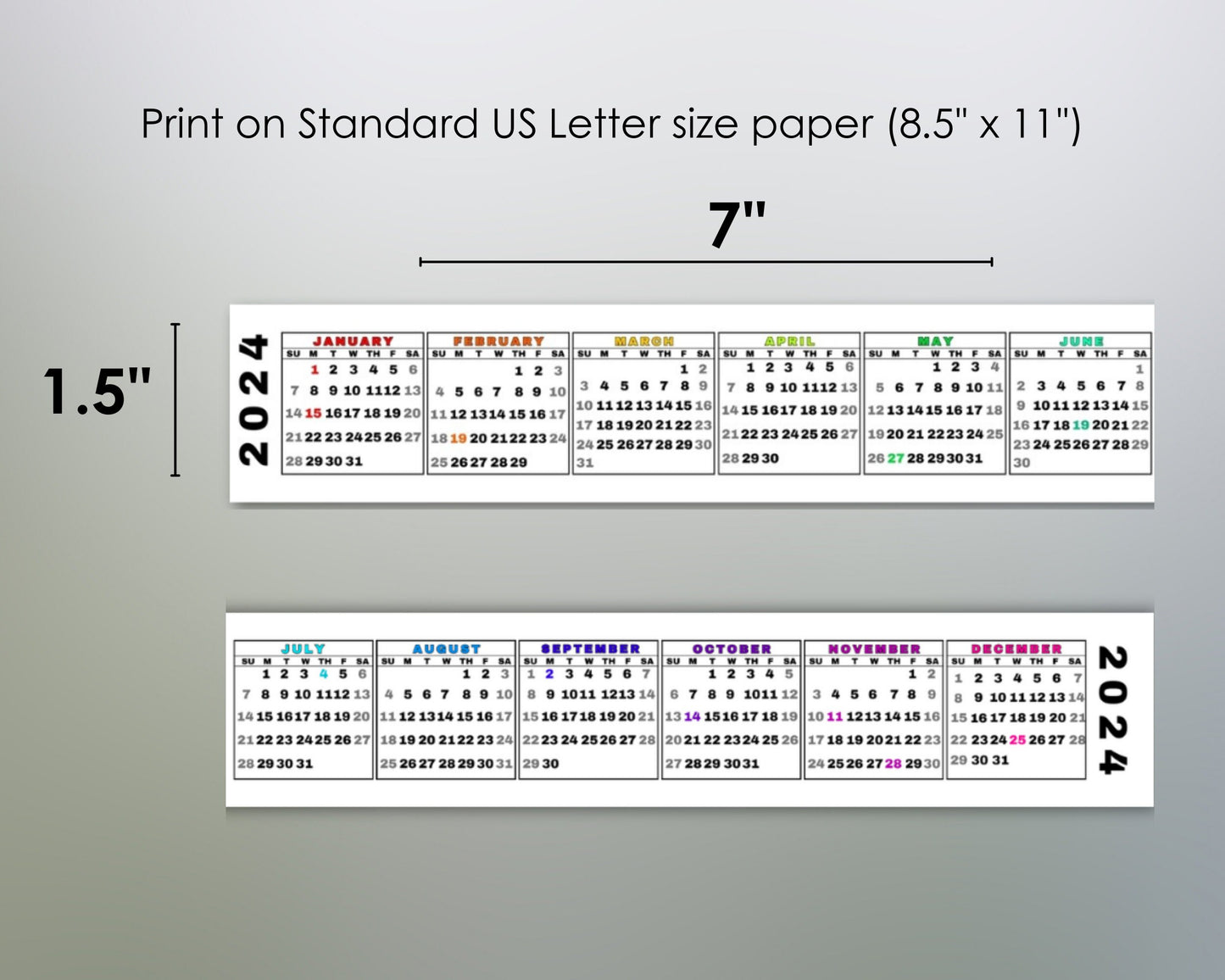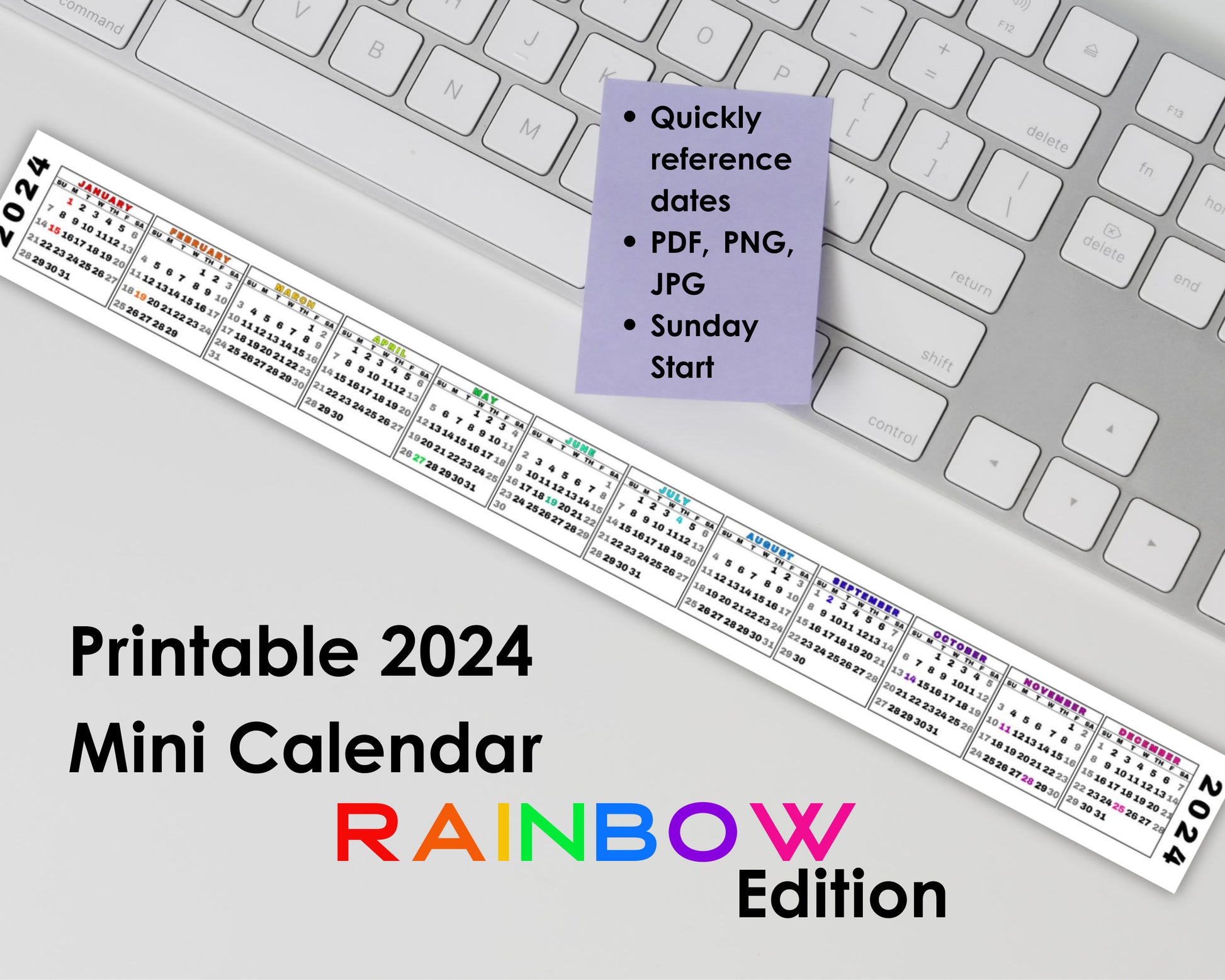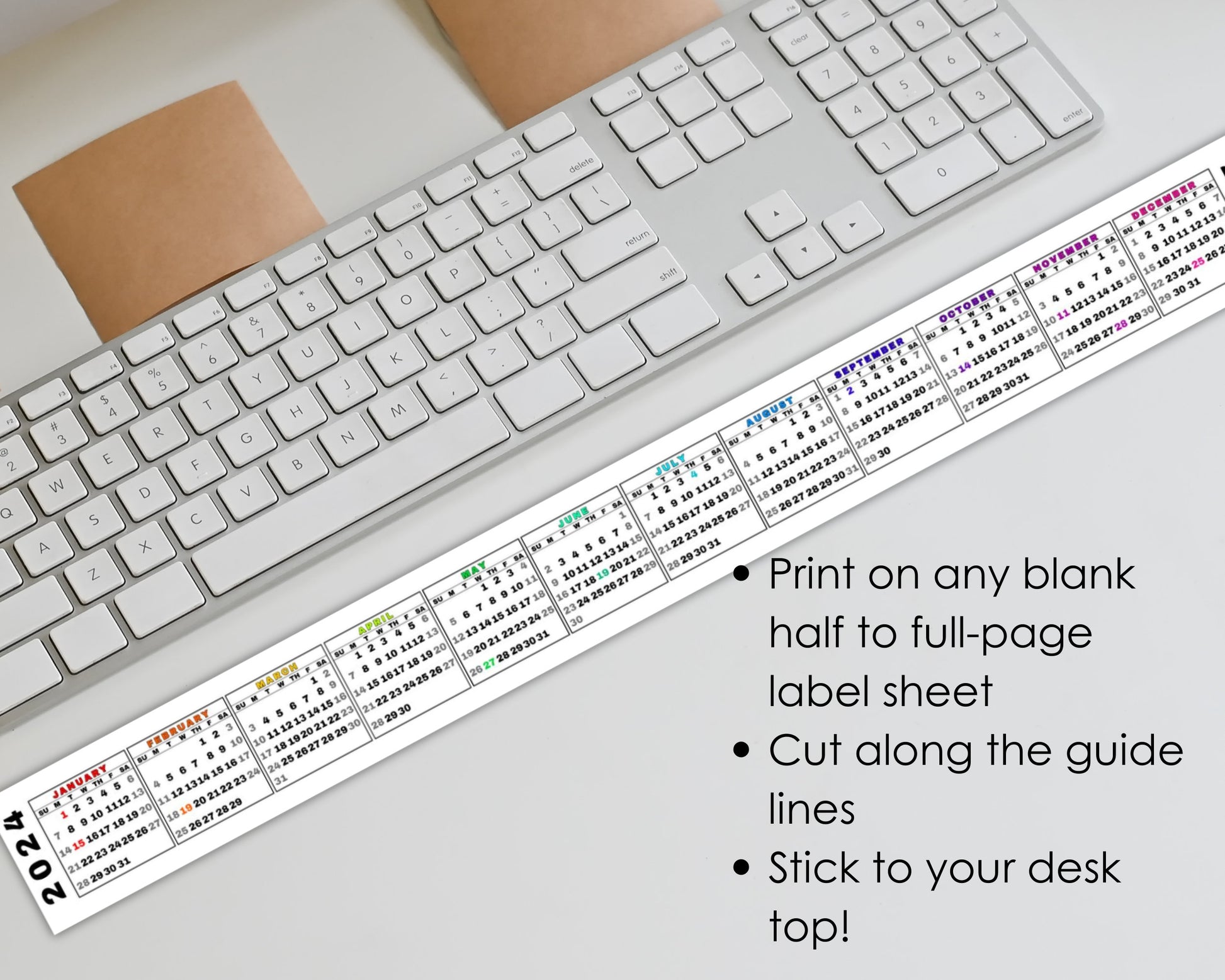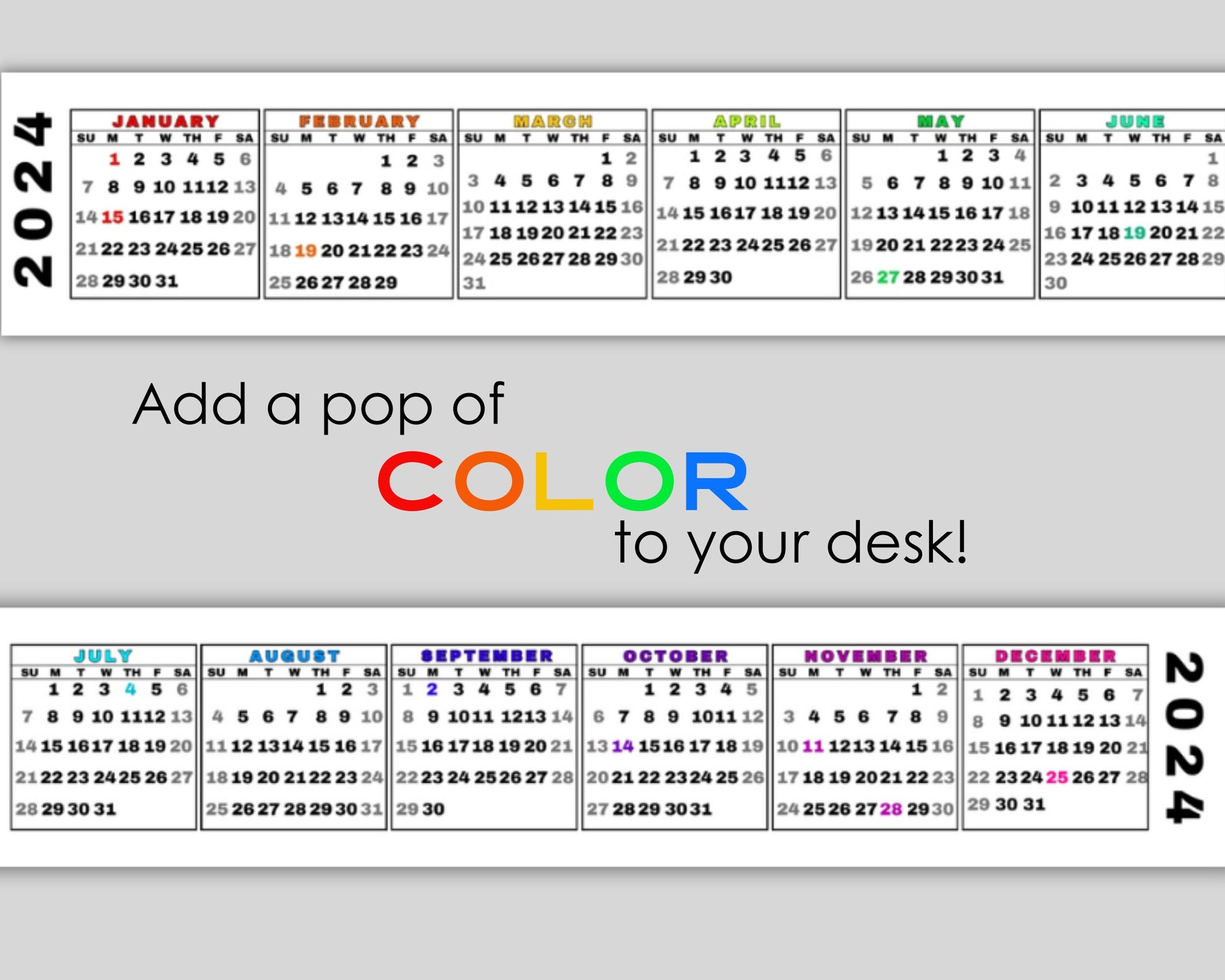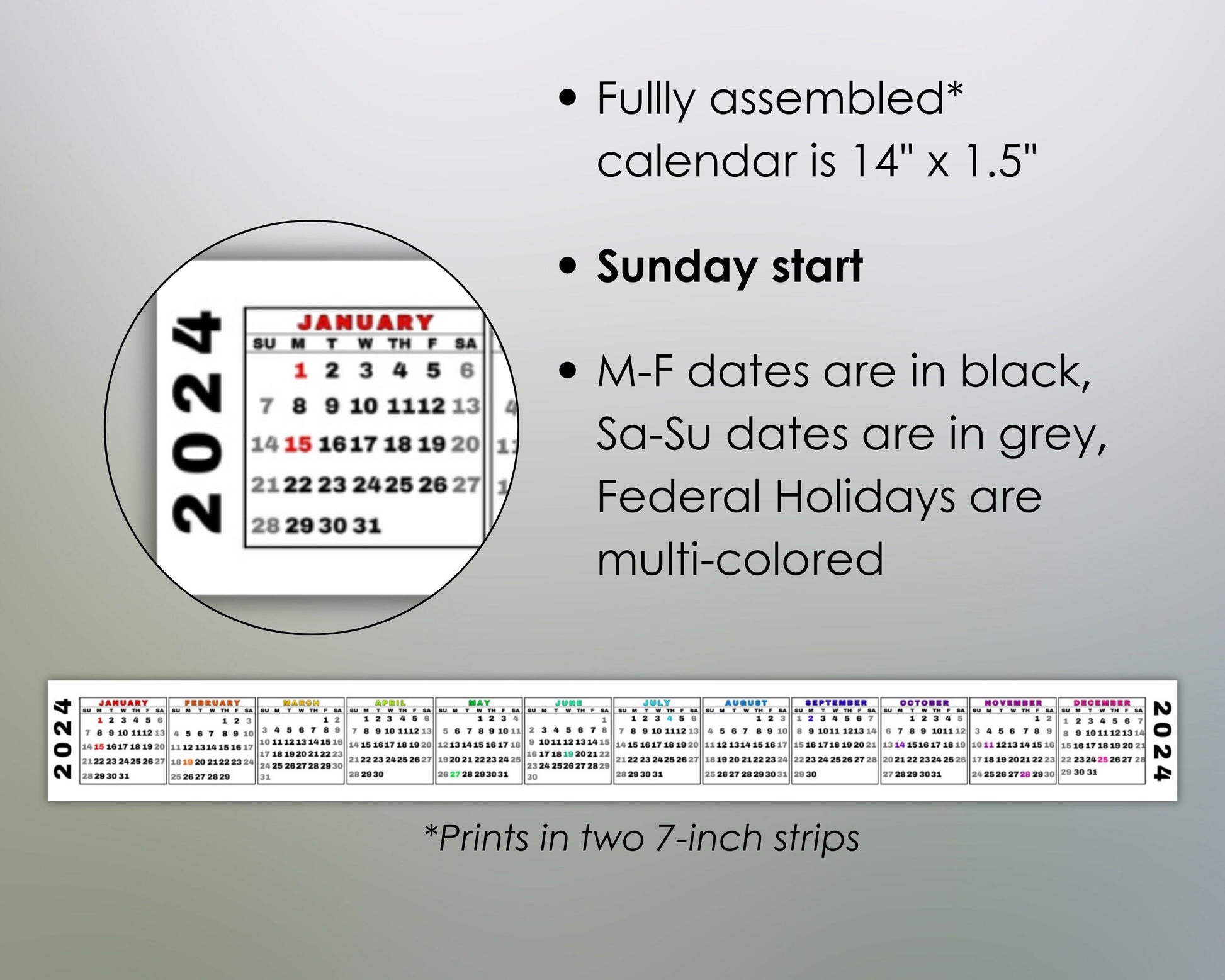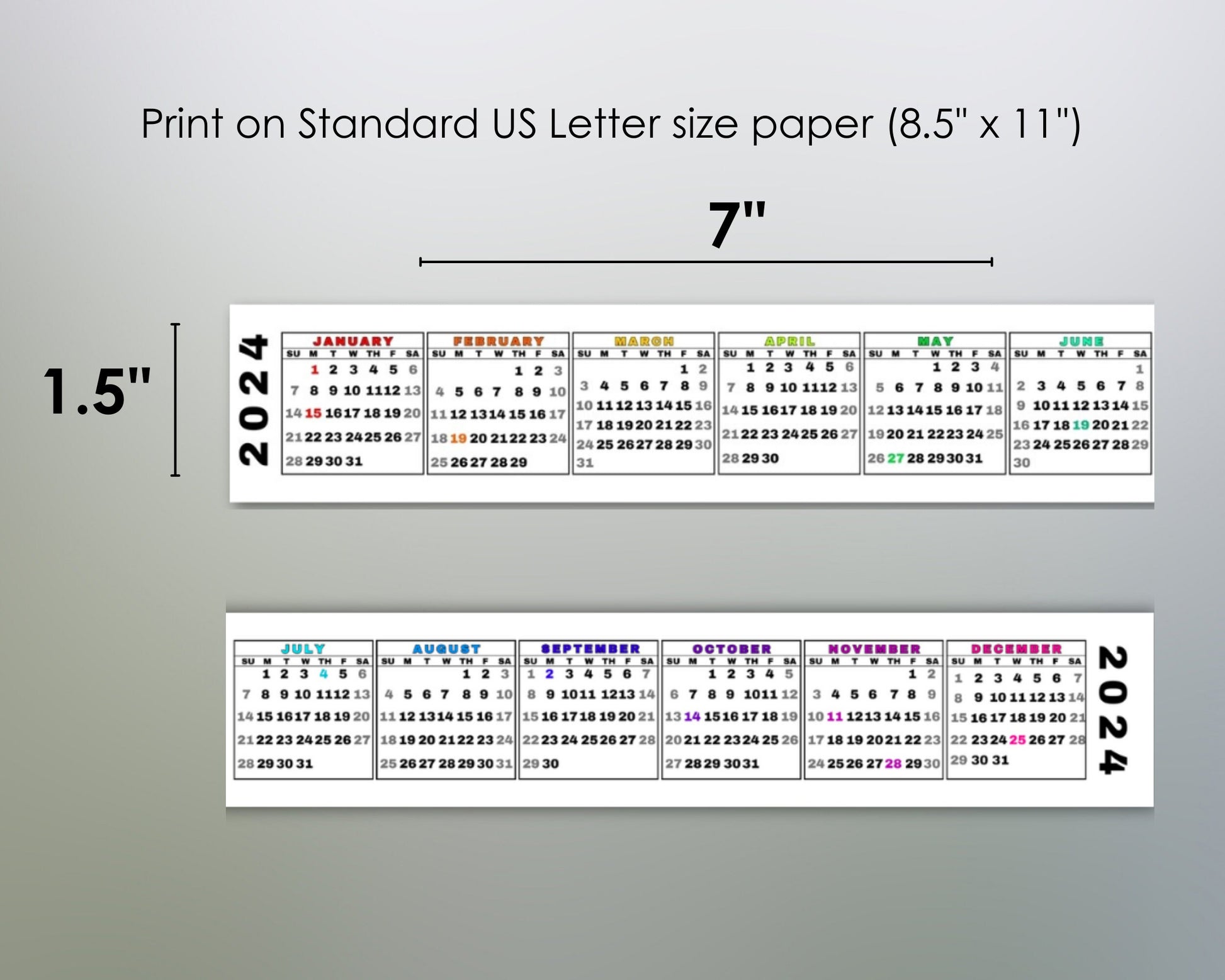1
/
of
6
Regular price
$2.19 USD
Regular price
Sale price
$2.19 USD
Shipping calculated at checkout.
No reviews
Couldn't load pickup availability
Share
Perfect for teachers, receptionists, pretty much anyone who uses a computer!
Print it on sticky paper and stick it to your desk. Indicators include federally recognized holidays and weekends to make quickly scheduling appointments or planning out events simpler!
This is the Rainbow Sunday Start edition and it is 14" x 1.5"
It will print in two 7" strips.
**WHAT YOUR DOWNLOAD WILL CONSIST OF**
1 ready-to-print PDF file, 1 JPG, 1 PNG file and 1 .txt file with a copy of these instructions.
The PDF file is the best for printing.
All of the files are in standard US letter (8.5" X 11") format. Just make sure to print in landscape mode
**HOW TO FIND, DOWNLOAD AND PRINT YOUR FILES AFTER PURCHASE**
*IMPORTANT: Please note that you cannot access your download files from within the Etsy mobile app. You must access and download these from the Etsy website using a web browser such as Google Chrome or Safari.
1. Locate the email from Etsy confirming your purchase.
2. Click on the download link provided in the email. This will lead you to your Etsy purchases.
3. Once in your Etsy account, find the purchased item and click "Download Files."
Your purchased item(s) will start downloading to your device.
4. Find the downloaded files in your designated downloads folder.
5. Inside the extracted folder, you'll find various file formats (PDF, PNG, JPEG) of the file.
Select the format you prefer to work with. For printing, the PDF format is recommended for high-quality results.
6. Open the selected file (e.g., the PDF) by double-clicking it. This will launch the document in your default PDF viewer.
(If you do not have a PDF viewer, I recommend Adobe Acrobat Reader, you can use their free trial and it should print just fine. You can download that here: https://www.adobe.com/acrobat/free-trial-download.html)
***Helpful tip: if you are unable to find a program to open and edit your .pdf, try opening it in Google Chrome or another internet browser, often times it will have it's own PDF viewer built in.***
From here, you can either print the file as-is or add your edits, first (if applicable).
7. Ensure your printer settings (such as paper size, orientation and quality) are adjusted according to your preferences.
8. Click on the print icon or go to File > Print to begin printing.
There is a no returns or refunds policy on all digital downloads purchased through Etsy, however if there is a problem with your purchase or you have questions or need help, please don't hesitate to reach out to me through my Etsy shop (https://etsy.com/shop/thirddyedesign) or by email at ashley@thirddyedesigns.com and I will do my best to help. If you email me, make sure to put something like, "printables help" in the subject line.
You can also access the Etsy Help page concerning digital downloads here:
https://help.etsy.com/hc/en-us/articles/115013328108-How-to-Download-a-Digital-Item?segment=shopping
Thank you!
View full details
Print it on sticky paper and stick it to your desk. Indicators include federally recognized holidays and weekends to make quickly scheduling appointments or planning out events simpler!
This is the Rainbow Sunday Start edition and it is 14" x 1.5"
It will print in two 7" strips.
**WHAT YOUR DOWNLOAD WILL CONSIST OF**
1 ready-to-print PDF file, 1 JPG, 1 PNG file and 1 .txt file with a copy of these instructions.
The PDF file is the best for printing.
All of the files are in standard US letter (8.5" X 11") format. Just make sure to print in landscape mode
**HOW TO FIND, DOWNLOAD AND PRINT YOUR FILES AFTER PURCHASE**
*IMPORTANT: Please note that you cannot access your download files from within the Etsy mobile app. You must access and download these from the Etsy website using a web browser such as Google Chrome or Safari.
1. Locate the email from Etsy confirming your purchase.
2. Click on the download link provided in the email. This will lead you to your Etsy purchases.
3. Once in your Etsy account, find the purchased item and click "Download Files."
Your purchased item(s) will start downloading to your device.
4. Find the downloaded files in your designated downloads folder.
5. Inside the extracted folder, you'll find various file formats (PDF, PNG, JPEG) of the file.
Select the format you prefer to work with. For printing, the PDF format is recommended for high-quality results.
6. Open the selected file (e.g., the PDF) by double-clicking it. This will launch the document in your default PDF viewer.
(If you do not have a PDF viewer, I recommend Adobe Acrobat Reader, you can use their free trial and it should print just fine. You can download that here: https://www.adobe.com/acrobat/free-trial-download.html)
***Helpful tip: if you are unable to find a program to open and edit your .pdf, try opening it in Google Chrome or another internet browser, often times it will have it's own PDF viewer built in.***
From here, you can either print the file as-is or add your edits, first (if applicable).
7. Ensure your printer settings (such as paper size, orientation and quality) are adjusted according to your preferences.
8. Click on the print icon or go to File > Print to begin printing.
There is a no returns or refunds policy on all digital downloads purchased through Etsy, however if there is a problem with your purchase or you have questions or need help, please don't hesitate to reach out to me through my Etsy shop (https://etsy.com/shop/thirddyedesign) or by email at ashley@thirddyedesigns.com and I will do my best to help. If you email me, make sure to put something like, "printables help" in the subject line.
You can also access the Etsy Help page concerning digital downloads here:
https://help.etsy.com/hc/en-us/articles/115013328108-How-to-Download-a-Digital-Item?segment=shopping
Thank you!