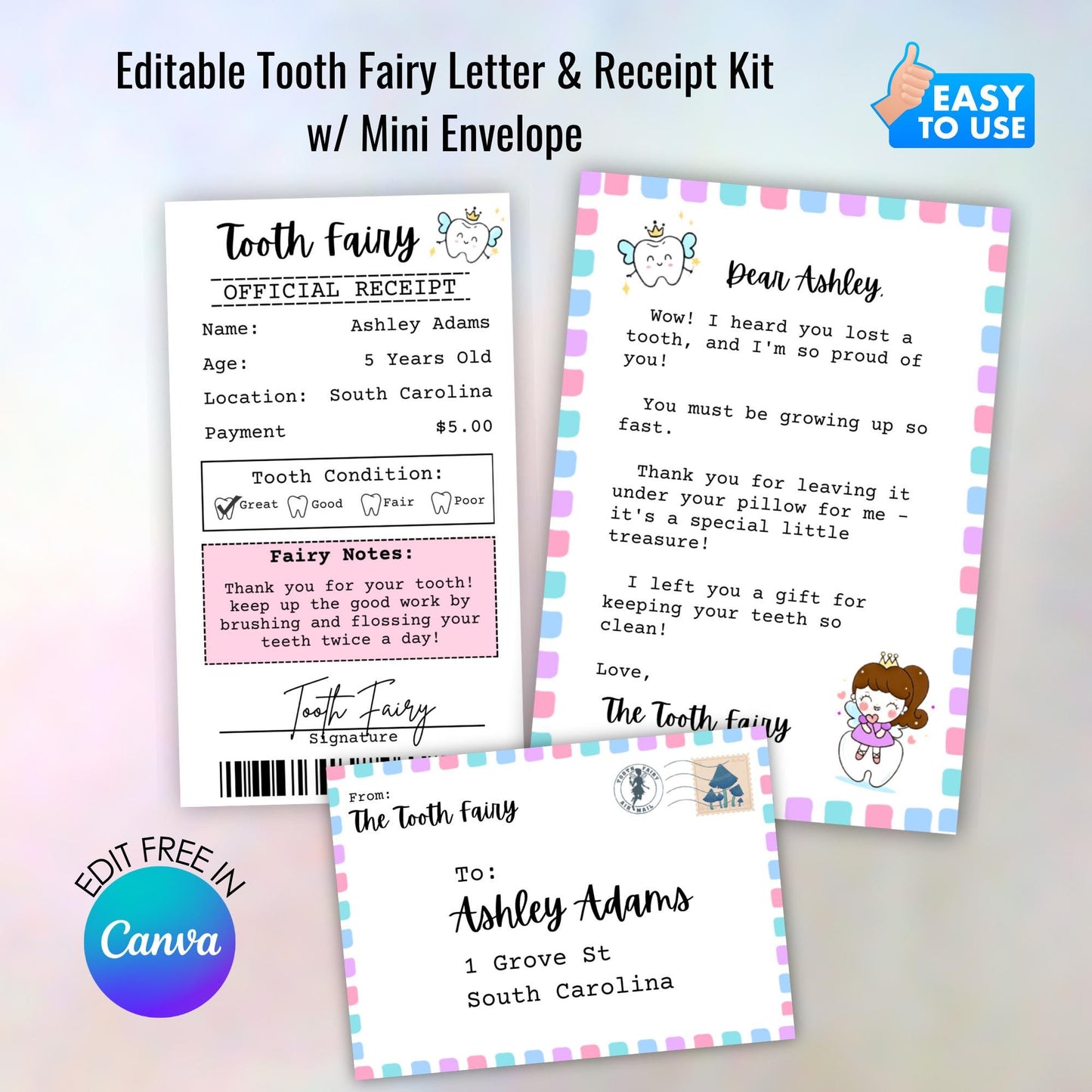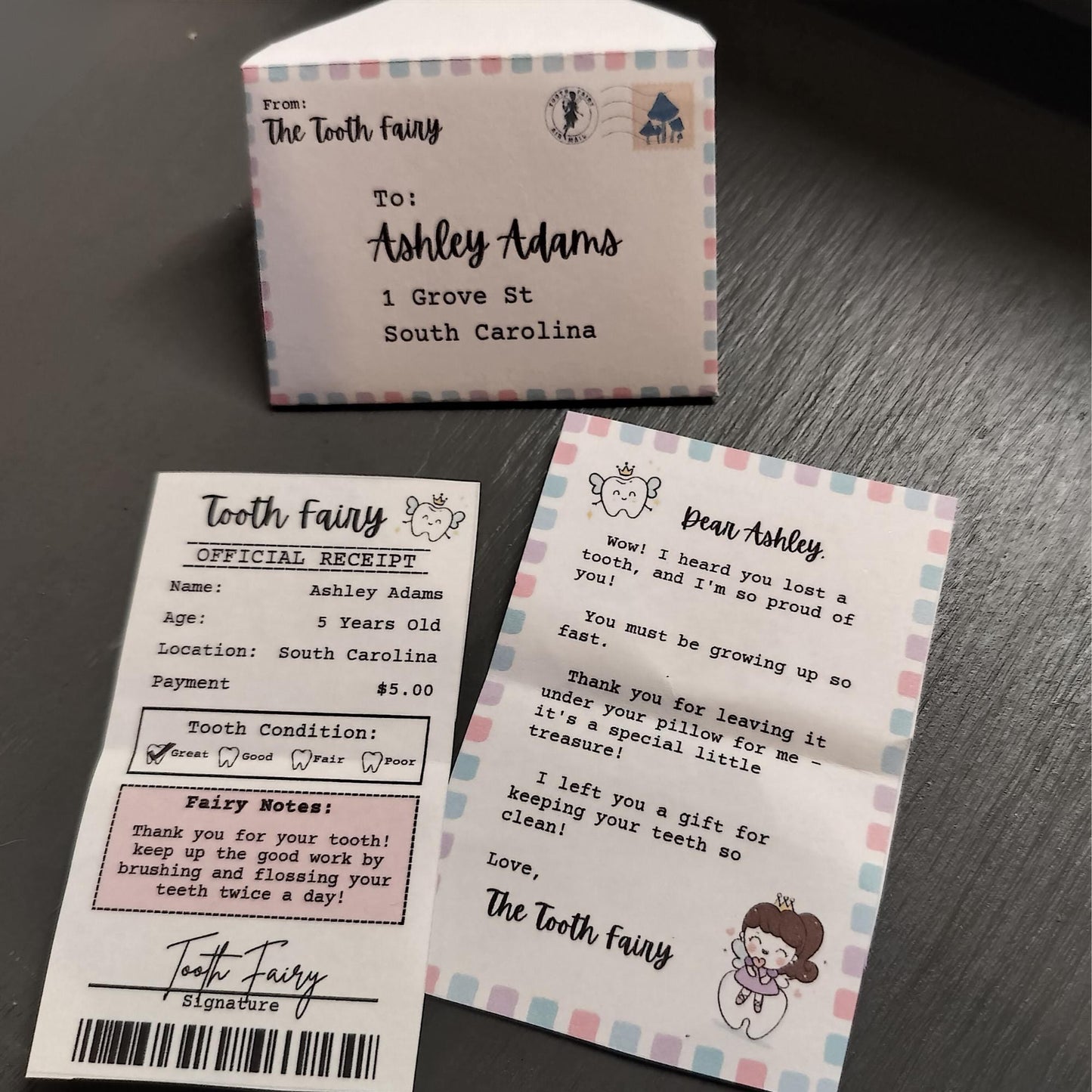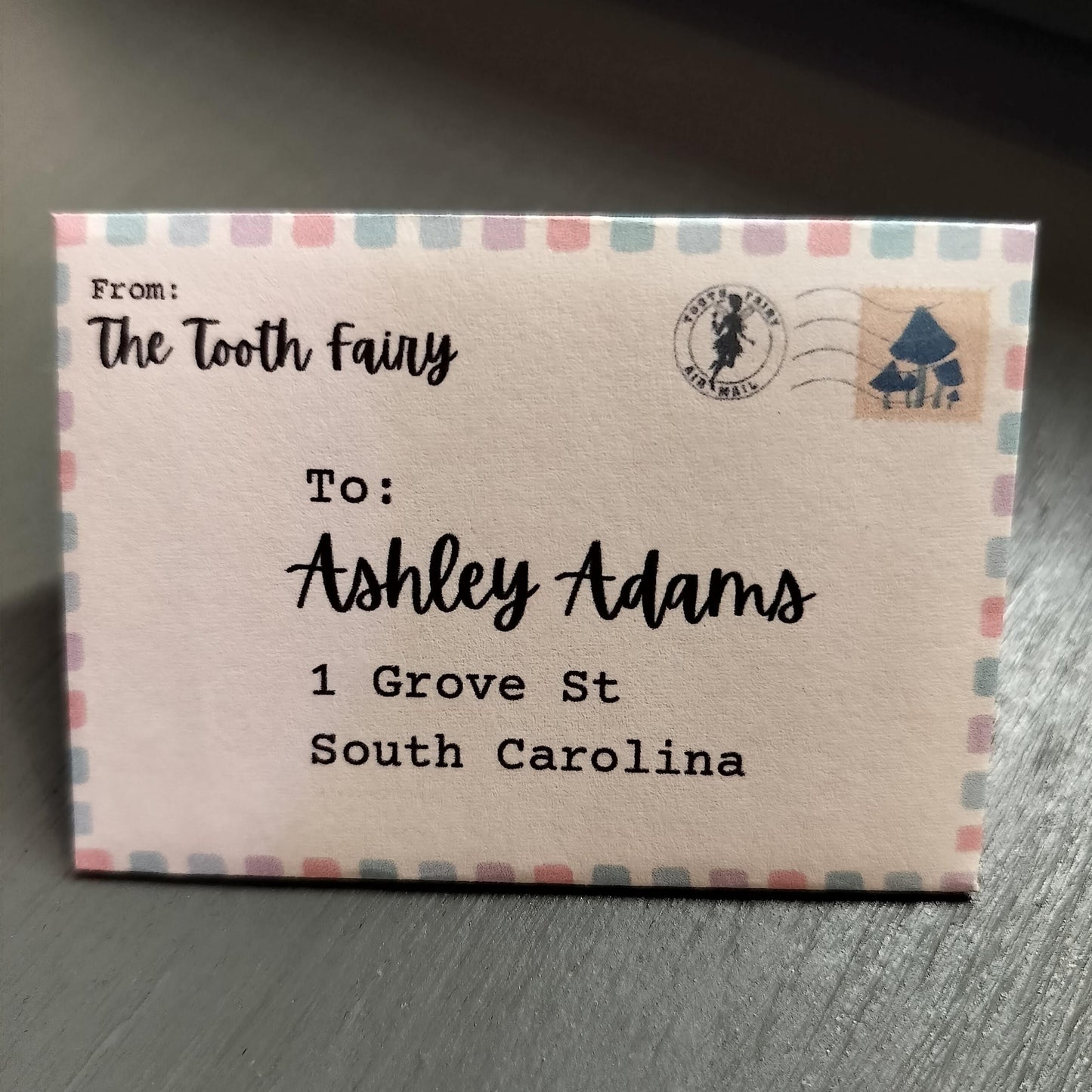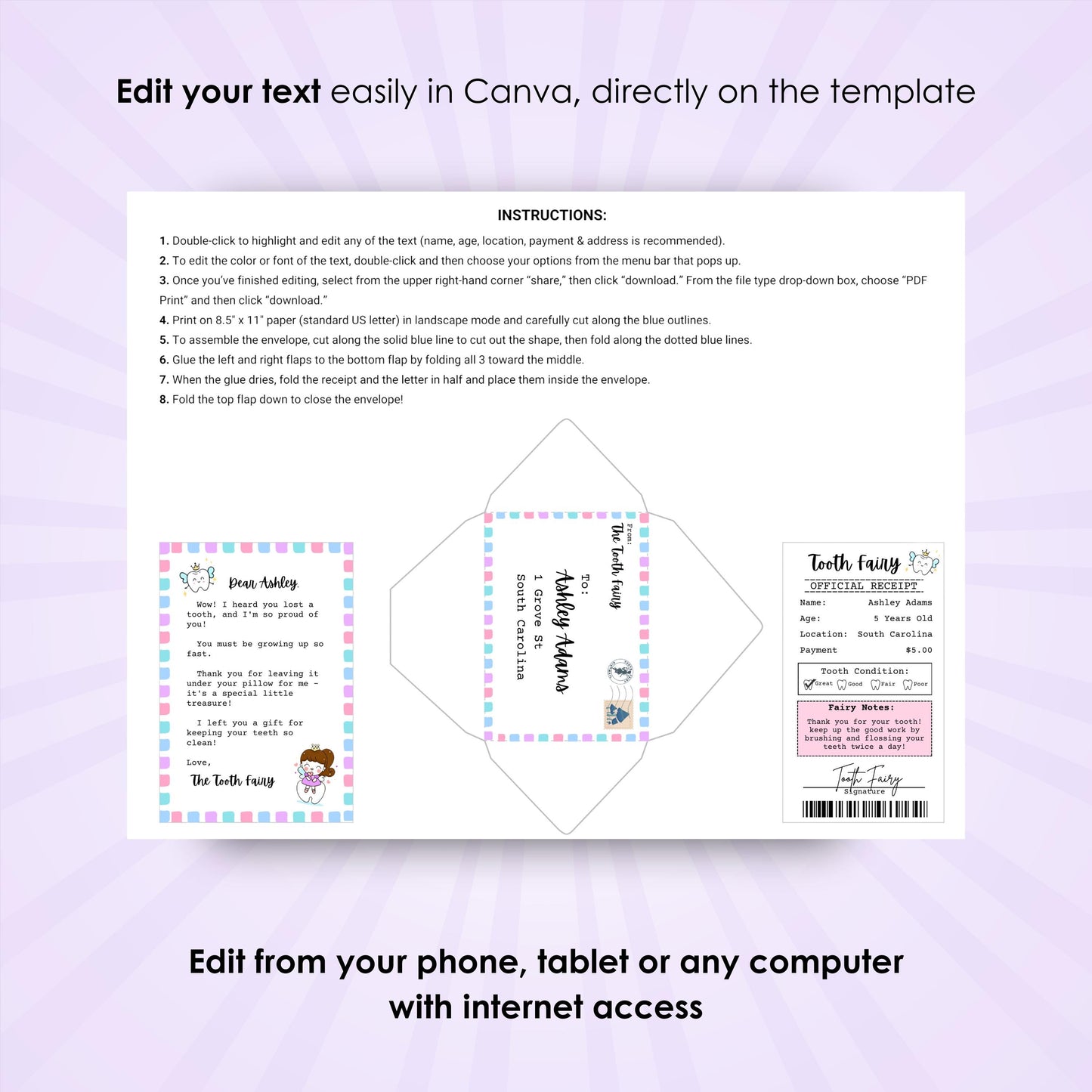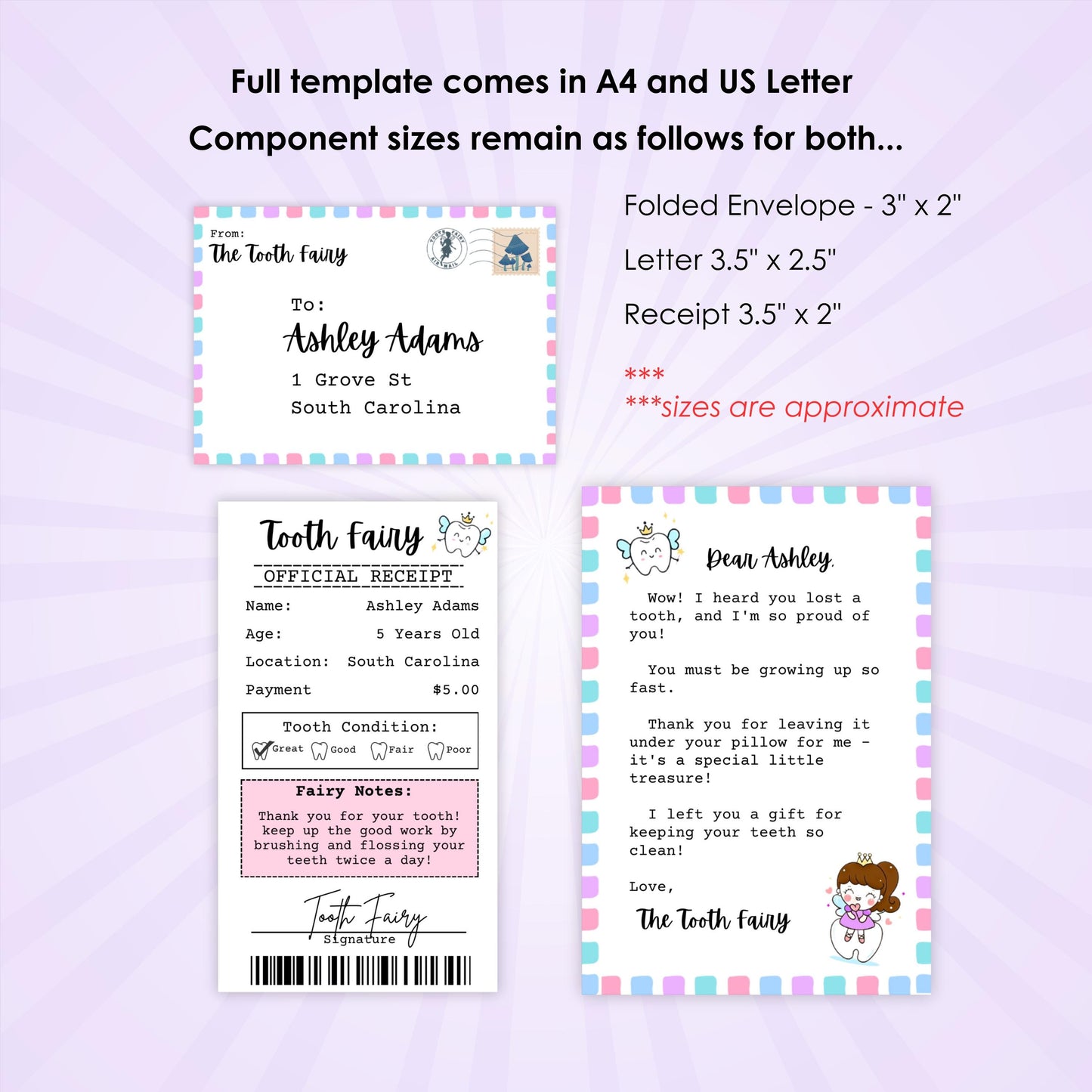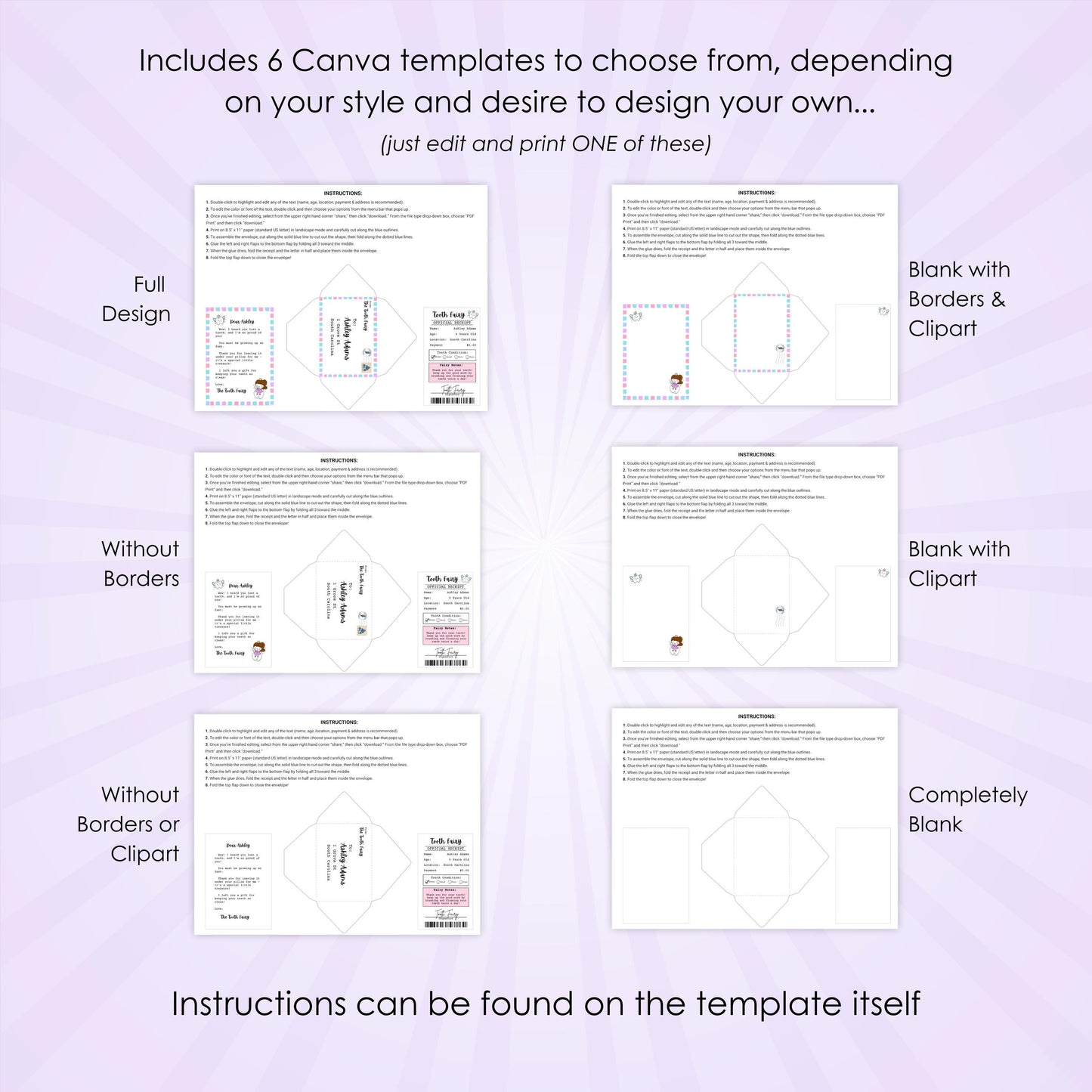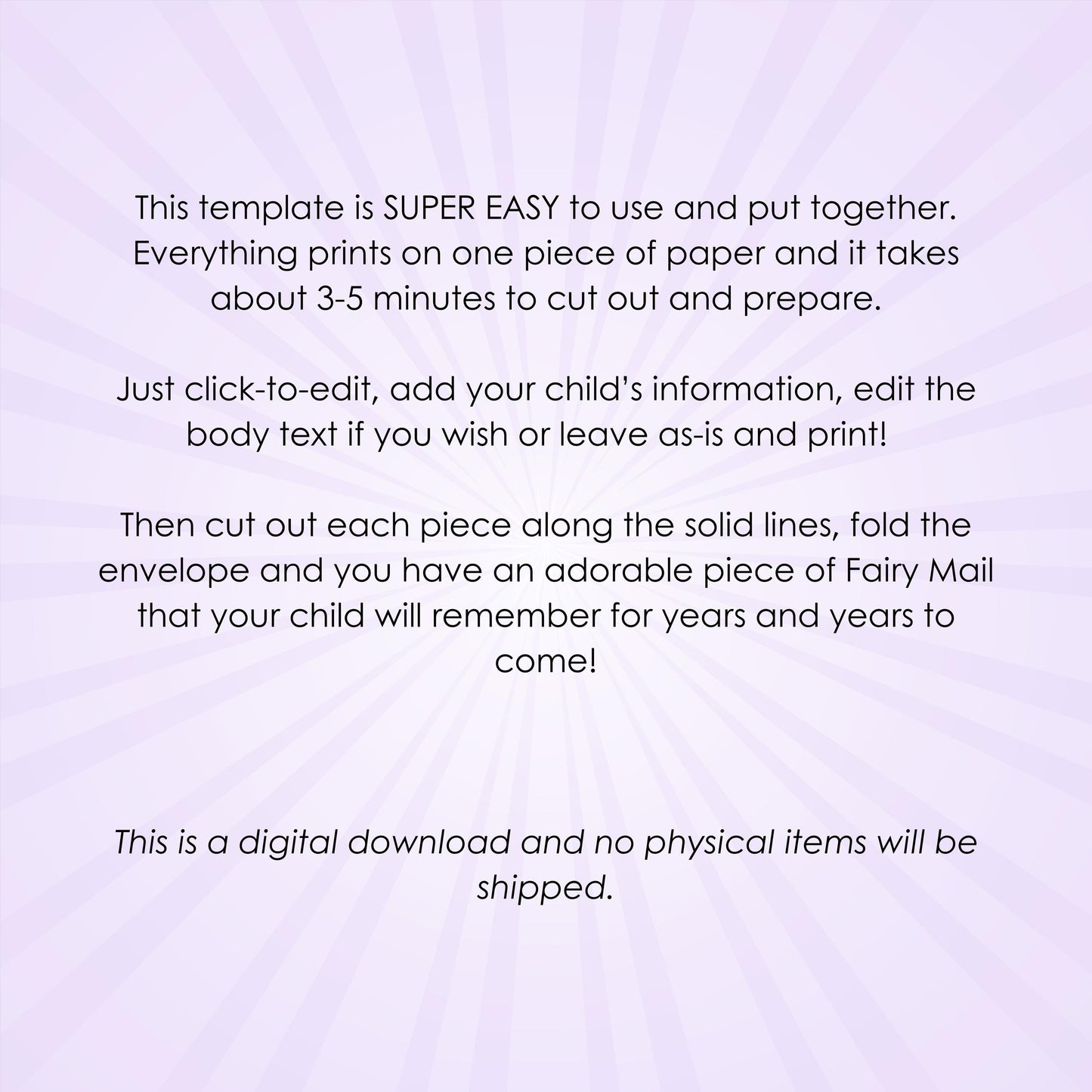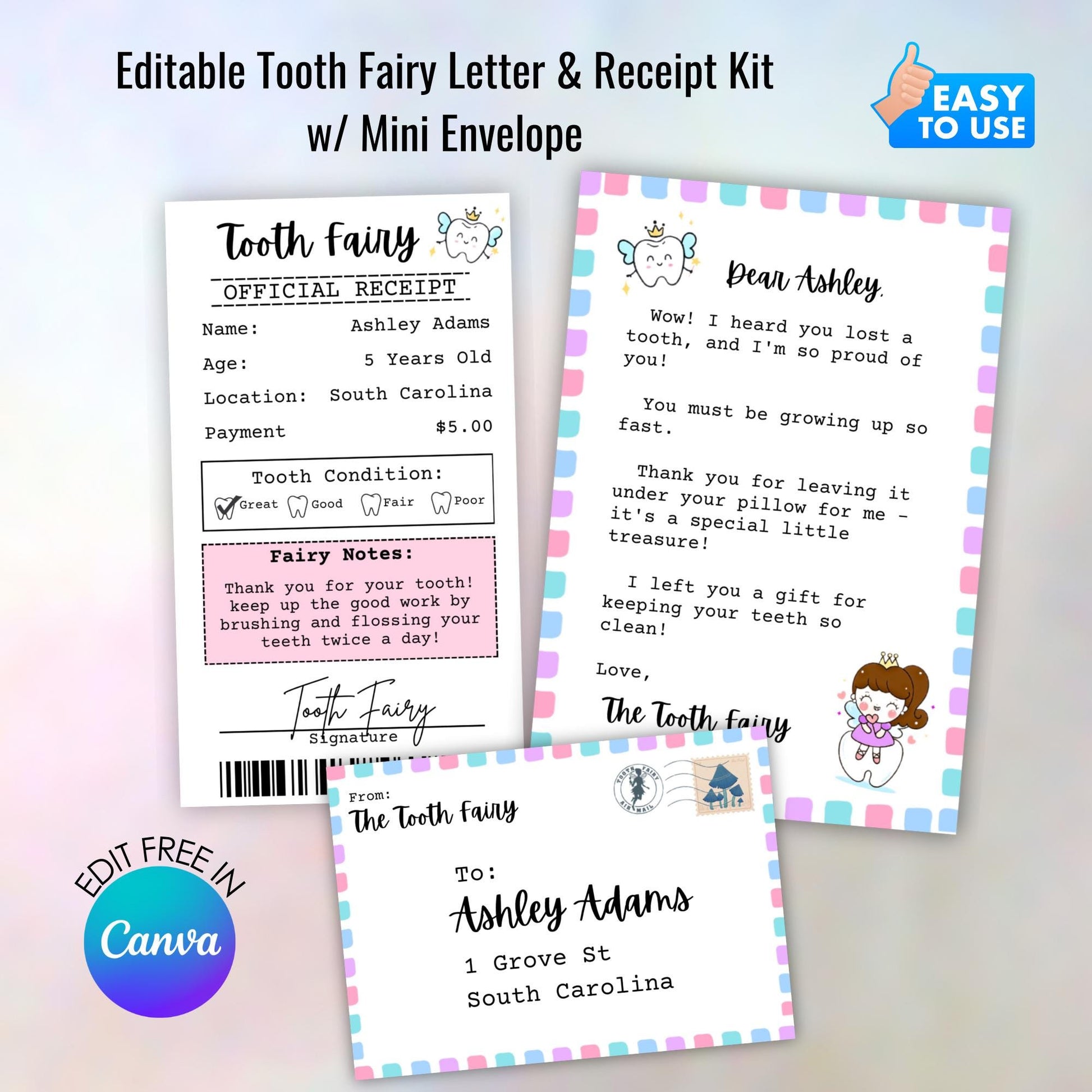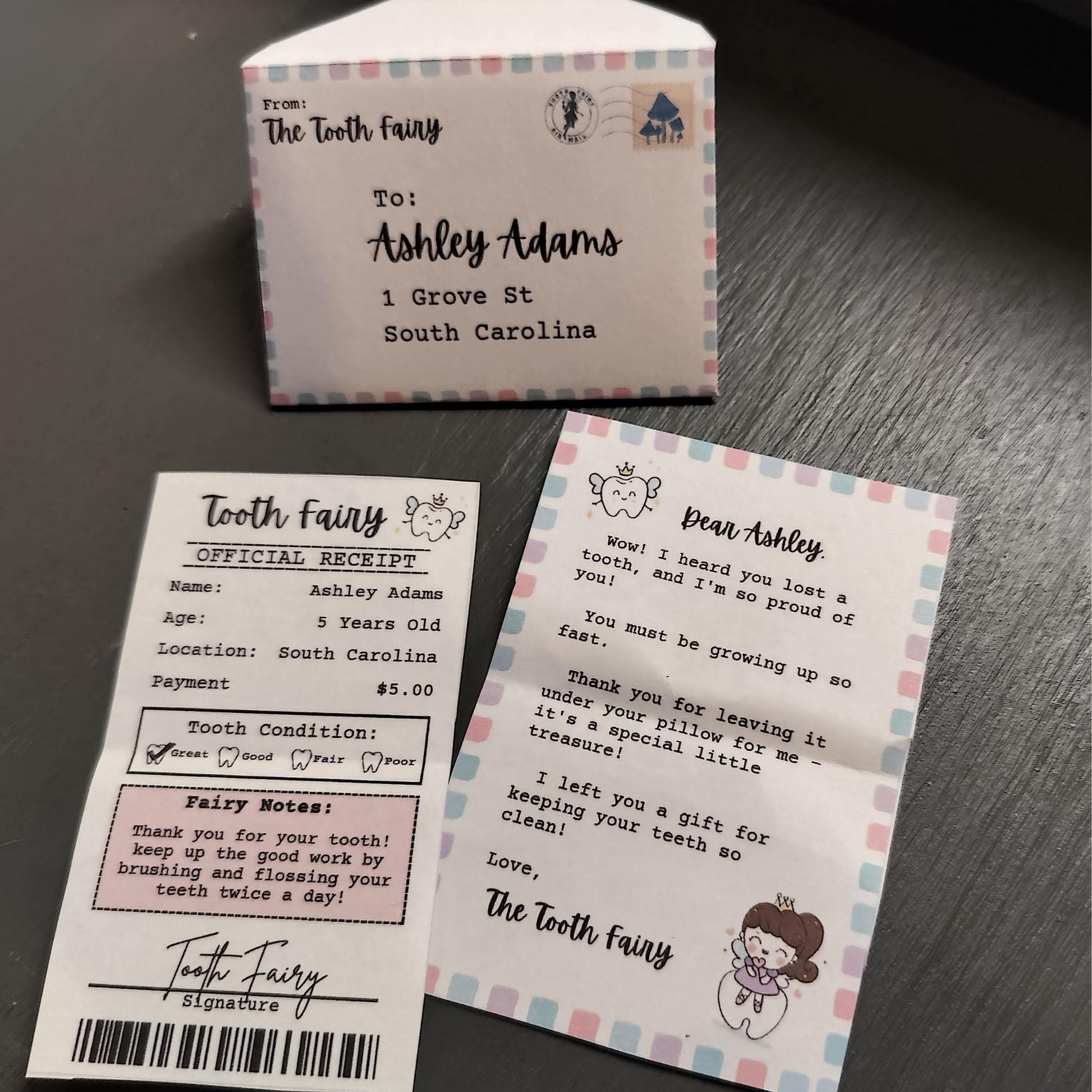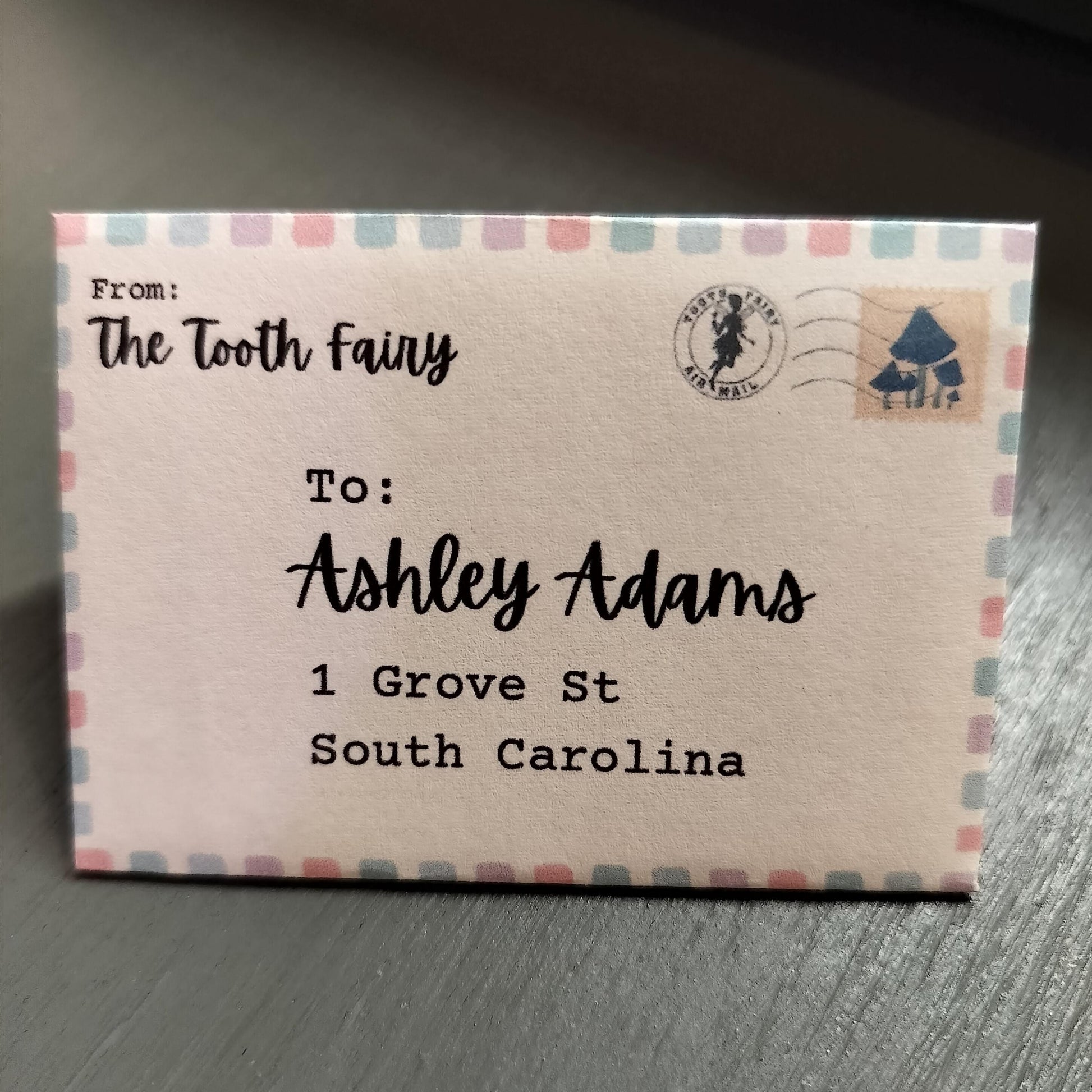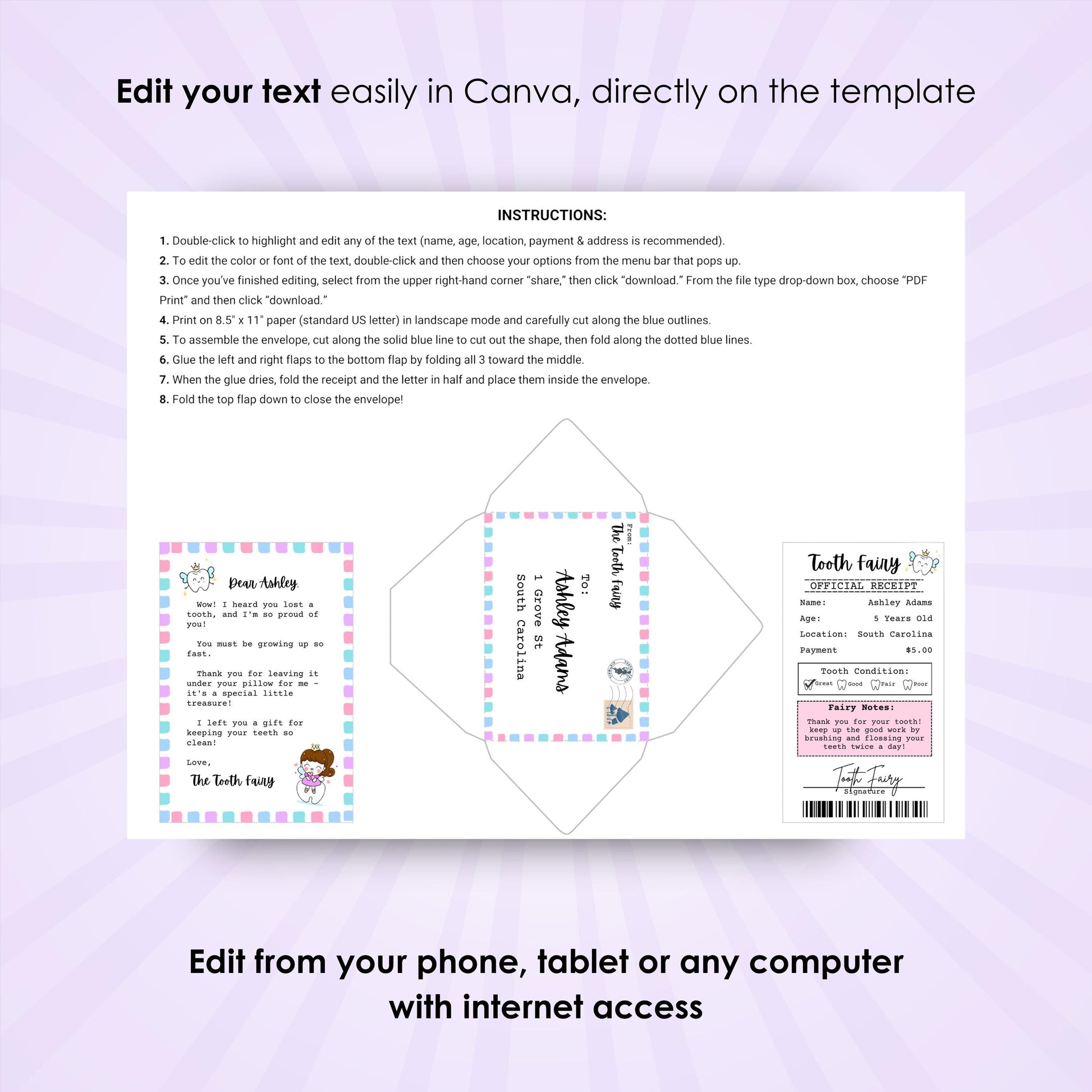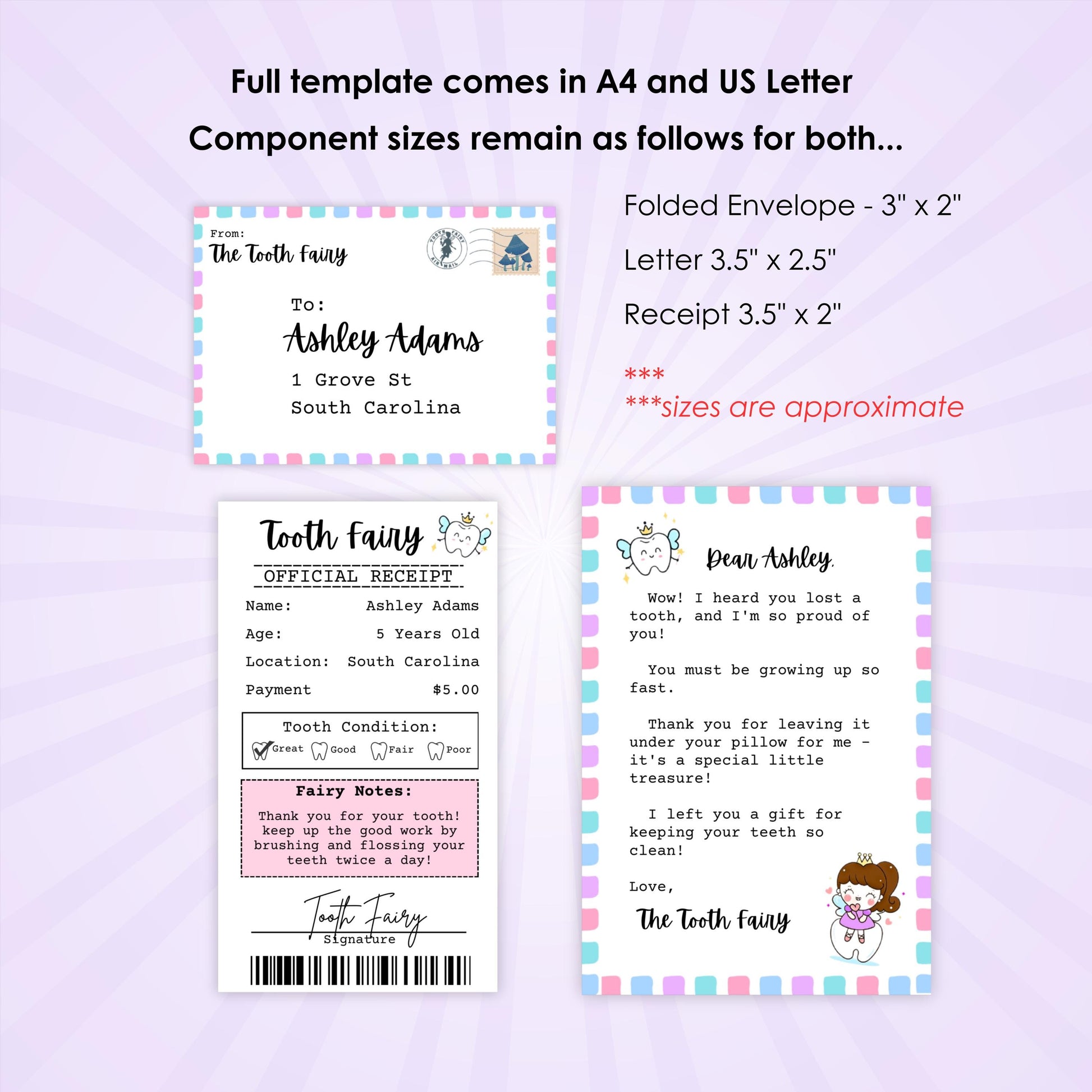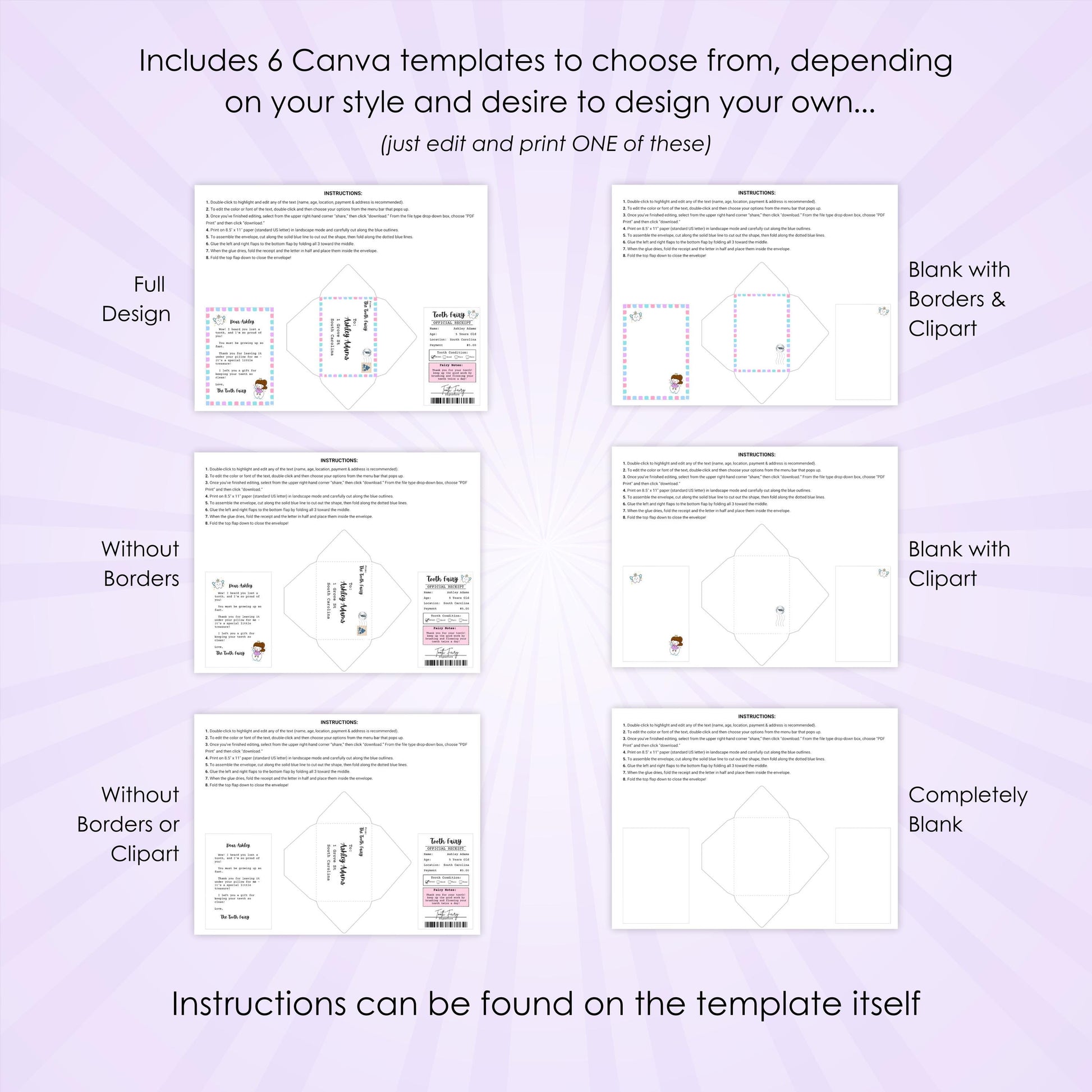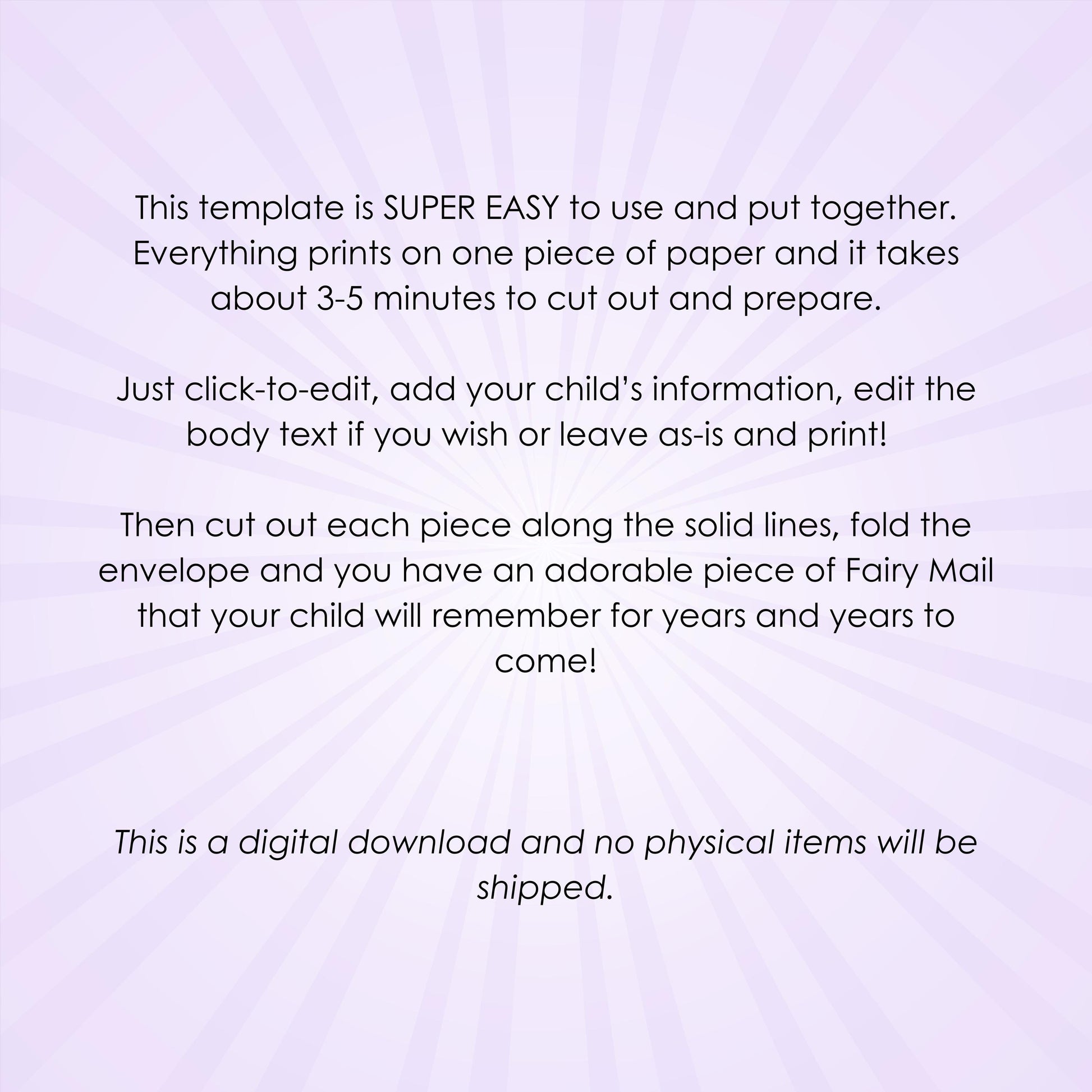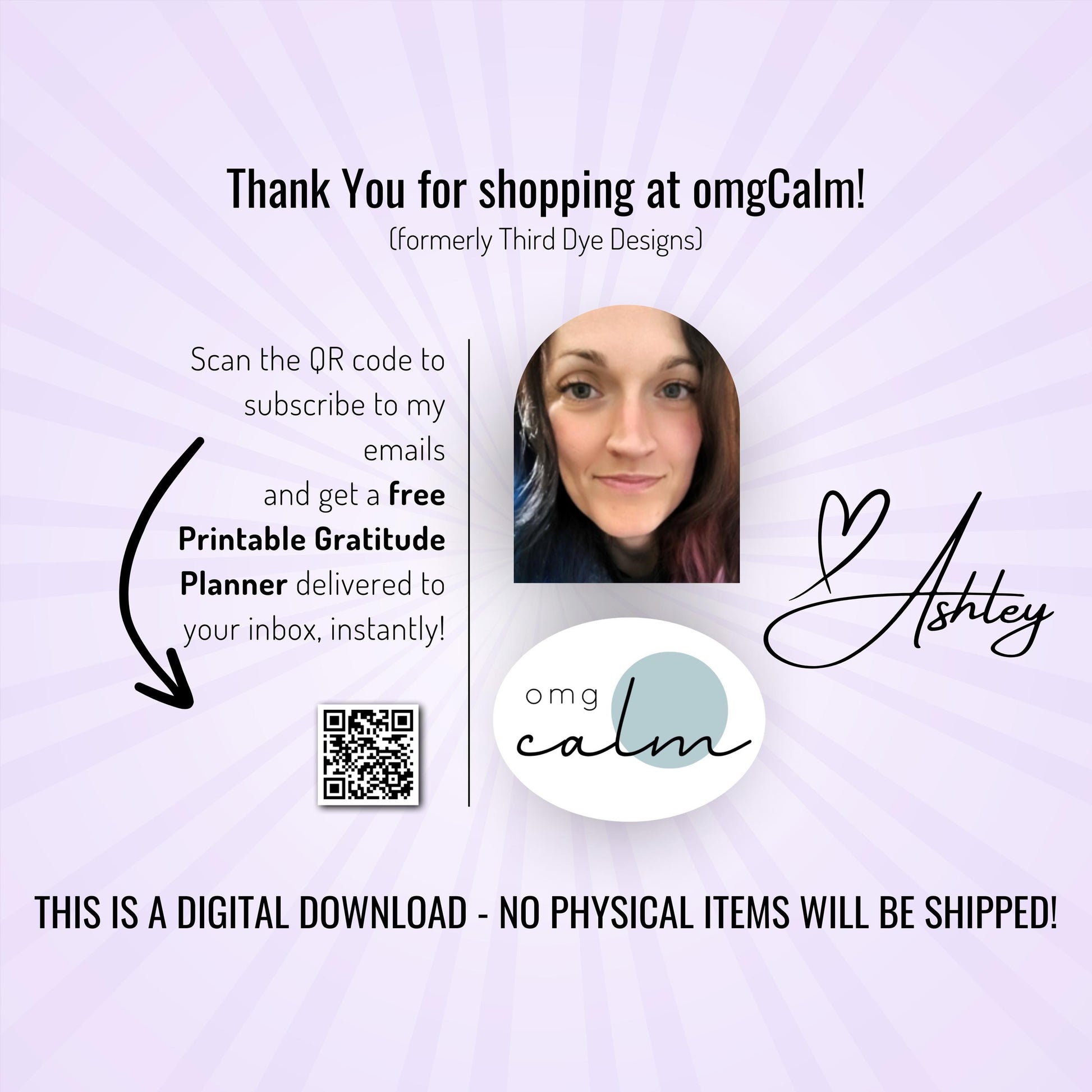Couldn't load pickup availability
Share
This is the pink version of the Tooth Fairy Letter Kit. There is also a blue/neutral version in my shop.
This is an adorable mini envelope, addressed to your child, from the Tooth Fairy, a letter from the tooth fairy, and an "official receipt." The envelope is tiny, but you can easily fit both letters and a few bills of cash.
You can use your phone, tablet or any computer with internet access to quickly and easily edit to add your child's details (name, age, payment, address, etc.).
You will need a free Canva account to edit this template, which you can do by clicking here: https://www.canva.com/free/
I have a very brief tutorial on the basics of editing a Canva template, you can find that here: https://youtu.be/matjPV0uI1w?si=XP2u3f1Y7A9VyBFb
There is also a detailed help file included with the download.
This is probably both, the cutest and the easiest printable product I have in my store. You and your child will love it!
⭐WHAT YOUR DOWNLOAD CONSISTS OF***
🔹1 PDF containing a link to a help document in Google Docs
🔹1 PDF containing a link to your editable template in Canva
⭐PLEASE NOTE, YOU NEED TO HAVE A FREE CANVA ACCOUNT TO USE THIS TEMPLATE
***HOW TO FIND, DOWNLOAD AND PRINT YOUR FILES AFTER PURCHASE***
1. Locate the email confirming your purchase.
2. Click on the download link provided in the email.
3. Find the purchased item and click "Download Files."
Your purchased item(s) will start downloading to your device.
4. Find the downloaded files in your designated downloads folder.
5. Inside the extracted folder, you'll find various file formats (PDF, PNG, JPEG) of the file.
Select the format you prefer to work with. For printing, the PDF format is recommended for high-quality results.
6. Open the selected file (e.g., the PDF) by double-clicking it. This will launch the document in your default PDF viewer.
(If you do not have a PDF viewer, I recommend Adobe Acrobat Reader, you can use their free trial and it should print just fine. You can download that here: https://www.adobe.com/acrobat/free-trial-download.html)
7. Click on the link that reads, "ACEESS YOUR FILES HERE" and your Canva template link will open in a web browser. You will be prompted make a copy of the template in Google Docs.
8. I recommend making another copy, so you always have an untouched original to refer back to. Then it is all yours to edit and fill to cater to your needs!
You can re-use this template as many times as you like.
***Helpful tip: if you are unable to find a program to open and edit your .pdf, try opening it in Google Chrome or another internet browser, often times it will have it's own PDF viewer built in.***
FOR PERSONAL USE ONLY, NO COMMERCIAL RESALE ALLOWED.
There is a no returns or refunds policy on all digital downloads, however if there is a problem with your purchase or you have questions or need help, please don't hesitate to reach out to me via email at ashley@omgcalm.com and I will do my best to help. If you email me, make sure to put something like, "printables help" in the subject line.
Thank you!